In many cases, we need to back up, restore, and transfer our WhatsApp chats and attachments. iMyFone iMyTrans can provide the services we need. However, we don't know whether the software can perform well. To address these concerns, we conducted a thorough test of this software and are now sharing the findings with you in this iMyFone iMyTrans review.
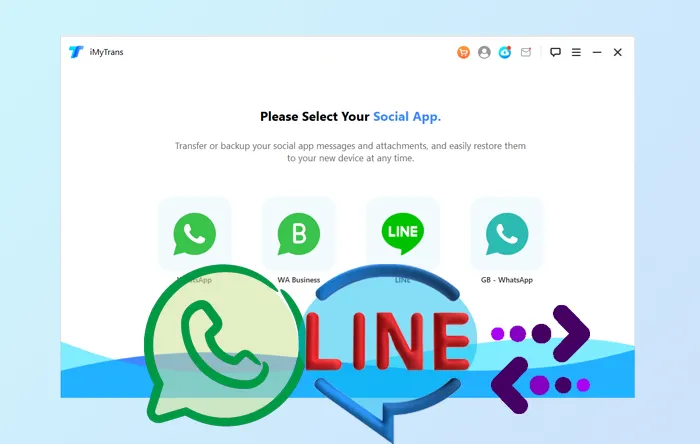
Part 1: What Is iMyFone iMyTrans?
iMyFone iMyTrans is a professional desktop application to transfer, back up, and restore WhatsApp data. You can use it to transfer WhatsApp chats between mobile devices, and back up to your PC with ease.
Main Features of iMyFone iMyTrans
* Copy WhatsApp messages and attachments between Android and iOS devices.
* Back up WhatsApp chats from a mobile device to a PC.
* Restore WhatsApp data from PC's backup to your mobile phone.
* Allow you to preview your backup WhatsApp data on your PC.
* Import WhatsApp chats from Google Drive backups.
* Support the chats of WhatsApp, WA Business, LINE, and GB WhatsApp.
* Compatible with iOS 9 or upper, and Android 5.0 or later, including iOS 18 and Android 13.
Download iMyFone iMyTrans.
Pricing
* 1 month plan for 5 devices on unlimited PCs: $29.99.
* 1 year plan for 5 devices on unlimited PCs: $39.99.
* 1 month plan for 5 devices on unlimited PCs: $49.99.
Part 2: What Is the Real Performance of iMyFone iMyTrans?
Transfer WhatsApp Data Between Mobile Devices
iMyFone iMyTrans supports Android and iOS devices, so you can copy your WhatsApp data from an Android/iOS device to another and vice versa. Besides, there are two modes for transfer - one mode is Transfer and Merge, the other is Transfer.
The Transfer and Merge mode enables users to transfer and merge WhatsApp data with the existing chats on the target device, which is available for Android/iOS to iOS. The Transfer mode can import WhatsApp data from one device to another, but the imported chats will overwrite the existing ones.
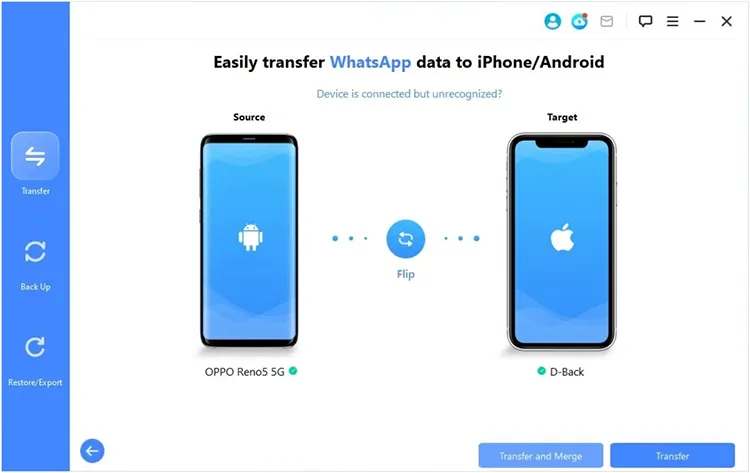
Back Up WhatsApp Data
As long as you connect your iPhone or Android phone to your PC via USB, iMyFone iMyTrans can help you back up all your WhatsApp chats to your PC at once. In the backup process, you cannot view your WhatsApp chat content. The software can back up 10 MB of chat data within 1 or 2 minutes.
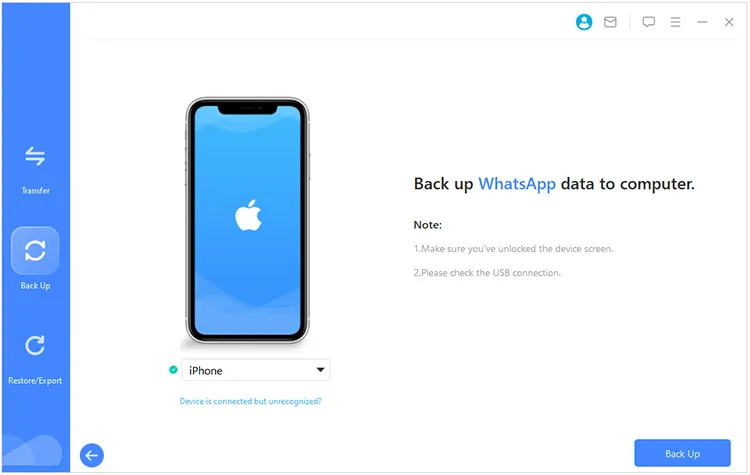
Import WhatsApp from Google Drive Backups
iMyFone iMyTrans supports importing WhatsApp chats from the backups on Google Drive. If you want to restore or extract your WhatsApp backups from your Google Account to your Android phone, iPhone or computer, you can click the "Import Google Drive Backups" icon at the bottom. The software will require you to log in to your Google Account.
In this process, it will ask you to enter your phone number of your WhatsApp account, and enter the verification code WhatsApp sent to you, which ensures your data security. However, please note that the backup WhatsApp data will replace your current WhatsApp data on your mobile device if you decide to restore it.
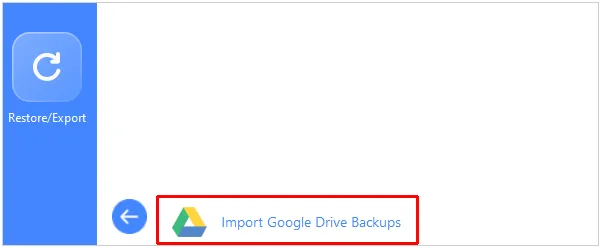
Restore WhatsApp Data
iMyFone iMyTrans is capable of detecting WhatsApp backup files of iTunes on a PC. If you move your iTunes backups to another folder, please return them to the original location. Then iMyFone iMyTrans allows you to access the backup data on the interface.
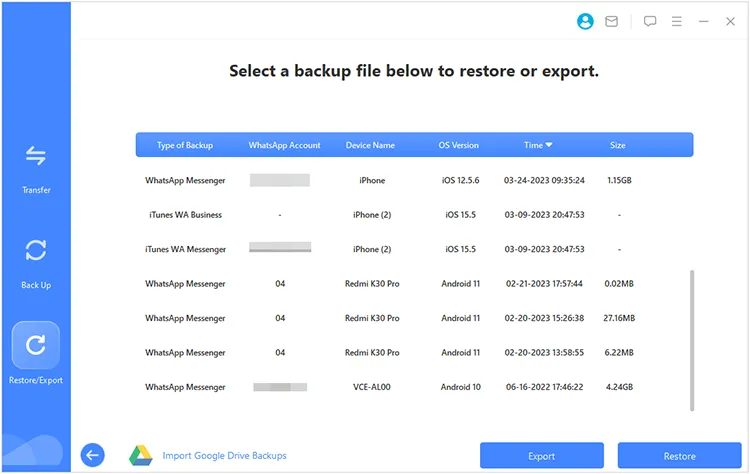
Therefore, you can select the messages and files you want, and then restore them to your mobile device or your PC. By the way, you can restore iTunes backup WhatsApp data to an Android device.
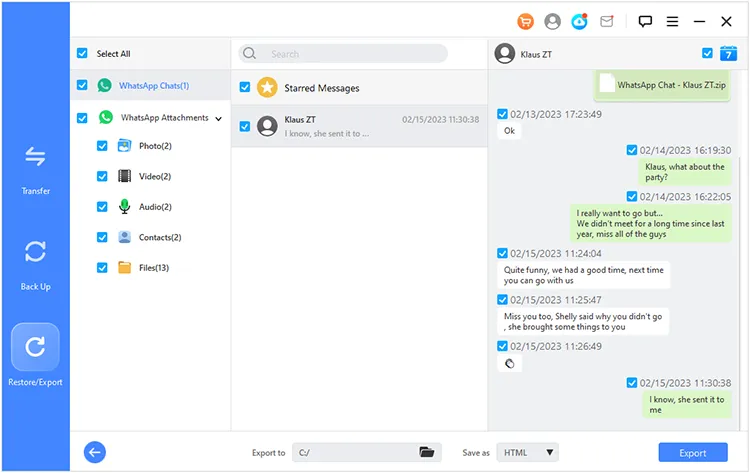
Transfer, Back Up, and Restore LINE and WhatsApp Business
iMyFone iMyTrans also supports chats of LINE and WA Business. The features are almost the same as transferring WhatsApp data. Simply put, you can transfer, back up, and restore your LINE/WA Business chat history without any trouble. The software can swiftly scan LINE/WA WhatsApp messages and media files as well. The only difference is that it cannot merge LINE chats on the destination device.
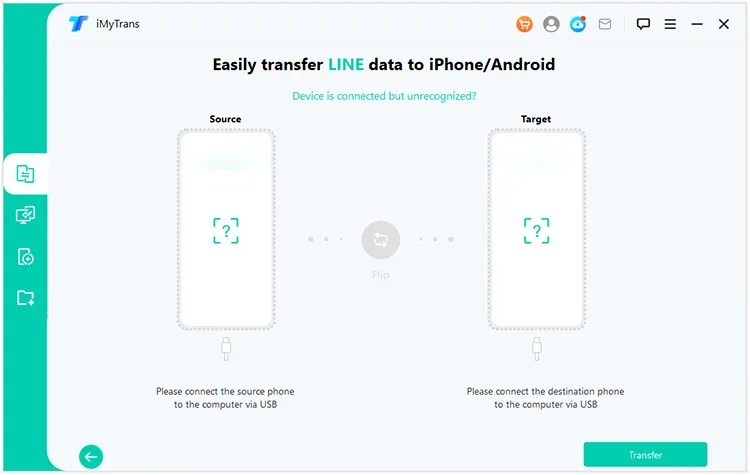
Transfer GB WhatsApp Data
iMyFone iMyTrans enables you to transfer GB WhatsApp chats between Android devices. It also allows you to import GB WhatsApp chats to WhatsApp from an Android to an Android/iOS device. However, because there is something incompatible between WhatsApp and GB WhatsApp, so some data will be failed to transfer to your target device.
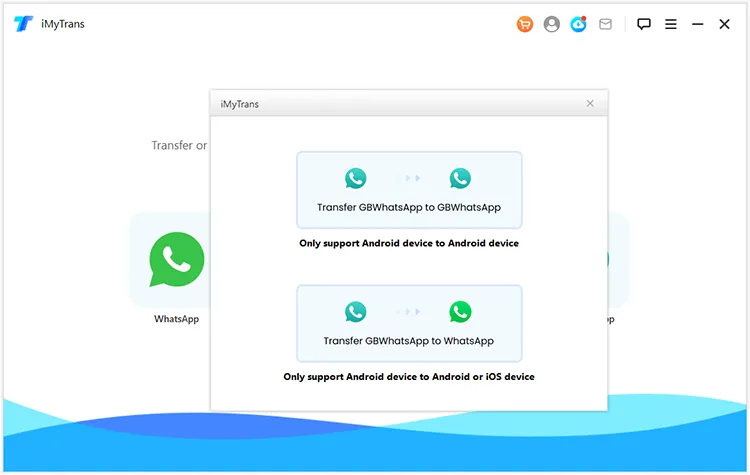
Part 3: What Are the Pros and Cons?
Pros
+ Scan WhatsApp and LINE data with ease.
+ Back up all WhatsApp/LINE chats to a PC without losing data.
+ Do not damage the quality of media files.
+ Transfer and merge WhatsApp data on some destination devices.
+ The transferring process is safe.
+ Support data preview before restoring WhatsApp or LINE chats.
+ Fast detect iTunes backup files of social chats.
+ Export chats to a PC as XLS, HTML, and PDF files, which are easily readable.
+ Back up WhatsApp and LINE data from Android/iOS to a PC for free.
Cons
- Cannot preview WhatsApp or LINE chats before backing up the data.
- Cannot distinguish the chats between WhatsApp and Business WhatsApp.
- The steps are slightly complicated for novices.
Part 4: FAQs about iMyFone iMyTrans
Q1: Can iMyFone iMyTrans restore WhatsApp backup data from iCloud to my Android phone?
No, it can't. At present, it can import WhatsApp data from Google Backup only. If you want to restore your WhatsApp from iCloud to an Android phone, you can restore the data to an iPhone first, and then use iMyFone iMyTrans to transfer the data to the Android handset.
Q2: Can iMyFone iMyTrans save my WhatsApp media files with the original formats?
Yes, iMyFone iMyTrans can export and save photos, videos, and other documents from your WhatsApp account to your PC with their original formats.
Conclusion
iMyFone iMyTrans is a reliable helper for WhatsApp and LINE transfers. If you lack a tool to switch your social chats to your new smartphone or tablet, you can try it.





























































