Want to save or share your TikTok videos without the watermark? TikTok's watermark can be an obstacle when repurposing content or keeping a clean video library. If you're looking for an effective solution, this guide covers six reliable ways to remove TikTok watermarks from videos, including dedicated software, mobile apps, and some handy tips. Whether you're a content creator repurposing content or a user wanting a clean video, one of these methods will work for you.
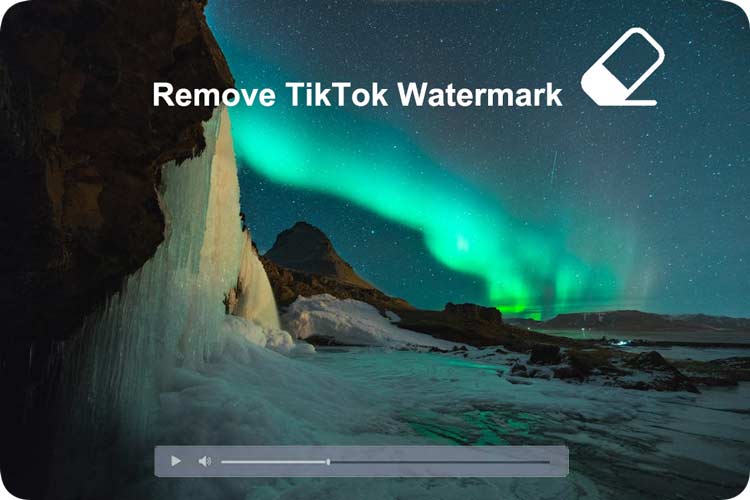
- Part 1: Why Do You Need to Remove the TikTok Watermark?
- Part 2: How to Remove TikTok Watermark Using Watermark Remover Software (Recommended)
- Part 3: How to Download and Remove TikTok Watermark Using Online Tools
- Part 4: How to Take Off TikTok Watermark by Cropping the Video
- Part 5: How to Remove Watermark from TikTok Videos Using Mobile Apps
- Part 6: How to Save TikTok Videos Without Watermark Using Video Editing Software
- Part 7: FAQs on Removing TikTok Watermark
Part 1: Why Do You Need to Remove the TikTok Watermark?
The TikTok watermark serves as a branding tool and helps creators maintain ownership over their content. However, there are legitimate reasons users might want to get rid of the TikTok watermark:
- Repurposing Content: If you're sharing TikTok videos on other platforms, removing the watermark helps avoid double branding.
- Personal Storage: Saving a clean version of a video can enhance its visual quality for personal archives.
- Better User Experience: For users who appreciate unbranded media, watermark removal can be essential for aesthetic purposes.
Part 2: How to Remove TikTok Watermark Using Watermark Remover Software (Recommended)
The Watermark Remover is a reliable TikTok watermark remover app, which is designed specifically to remove watermark from TikTok videos. This solution is ideal for users who want to maintain high video quality and require precision. It's available for Windows PC, offering a robust set of tools for easy watermark removal.
Key Features of Watermark Remover
- Precision Editing: Select only the watermark area without affecting other parts of the video.
- High-Quality Output: Retain original video resolution, providing clear, watermark-free results.
- Batch Processing: Remove watermarks from multiple videos at once, saving time for users with many videos to edit.
- Supports Multiple Formats: Easily remove watermarks from video formats such as MP4, MOV, MKV, FLV, WMV, M4V, and more.
- Easy to Use: User-friendly interface suitable for beginners and professionals alike.
Download and install Watermark Remover on your Windows PC and get started now.
How to Remove TikTok Watermark Using Watermark Remover
Step 1 : Launch the software and select the "Remove Video Watermark" option.
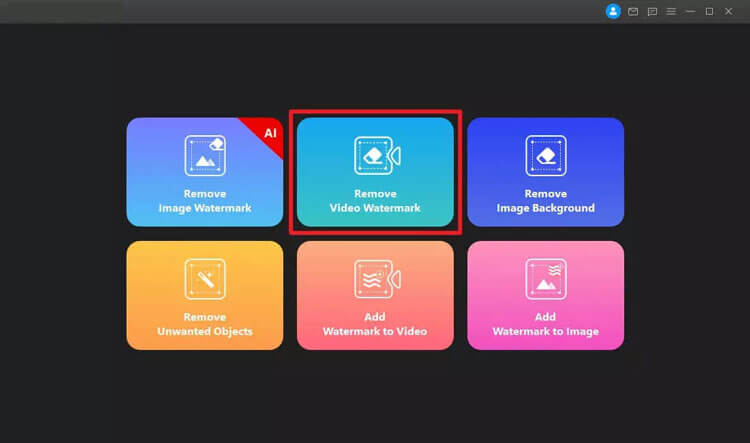
Step 2: Upload the TikTok videos that you want to remove watermark by clicking the "Add Video" button or dragging them.
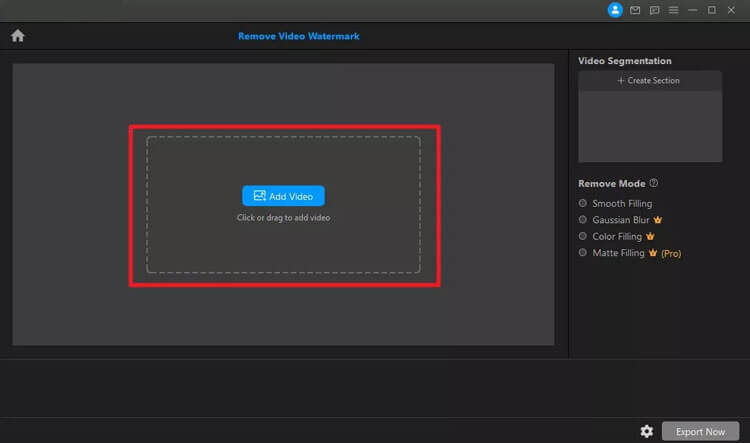
Step 3: Use the selection tool to outline the watermark area, then start the removal process.
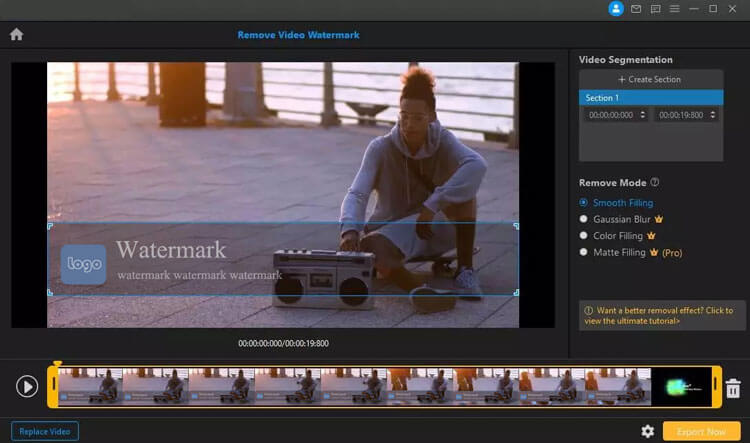
Step 4: Once done, preview the video and click the "Export" button to save it to your device for a clean, high-quality result.

* Pros: Provides high-quality results with minimal quality loss; easy to use for beginners and professionals.
* Cons: Paid software; limited free options.
Part 3: How to Download and Remove TikTok Watermark Using Online Tools
Some online TikTok video downloaders allow you to directly save TikTok videos without logo or watermark. This is a fast and free method, perfect for those who want a quick solution without additional software. Website like SnapTik is a popular choice to save TikTok without logo.
Steps to Download TikTok Videos Without Watermark
- Open TikTok, find the video you want, and copy its link.
- Visit a TikTok downloader like SnapTik.
- Paste the link, select the option to download without a watermark, and save the file.
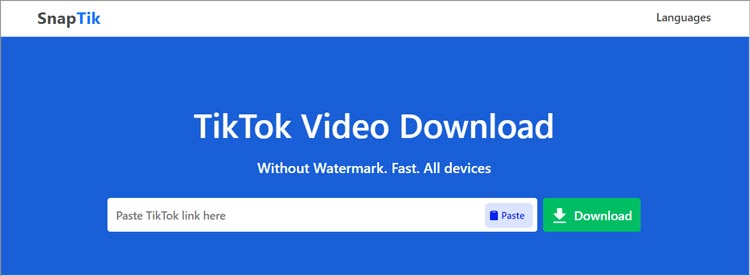
* Pros: Quick, accessible from any device with a browser; typically free.
* Cons: Quality may vary; potential risks of malware or intrusive ads on some sites.
Part 4: How to Take Off TikTok Watermark by Cropping the Video
Cropping is a straightforward method to remove TikTok watermark from saved videos. This works well if the watermark is only on the edge, although it will reduce the video's frame size. Most mobile devices and video editors, including iMovie and InShot, support cropping functions.
How to Crop Out the Watermark from a TikTok Video
- Open your preferred video editor and import the TikTok video.
- Use the cropping tool to remove the area with the watermark.
- Save the newly cropped video.

* Pros: Simple and fast; accessible through default video editing apps.
* Cons: Reduces video frame, potentially removing essential parts of the video.
Part 5: How to Remove Watermark from TikTok Videos Using Mobile Apps
Many TikTok watermark remover apps on Android and iOS are available for quick watermark removal. Apps to remove TikTok watermark like Video Eraser on Android, or Remove & Add Watermark on iOS offer functionality specifically designed for TikTok users.
Steps to Remove TikTok Watermark Using Mobile Apps
- Download a watermark removal app from your app store.
- Open the app, upload the video, and use the selection tool to outline the watermark.
- Process and save the watermark-free version to your gallery.
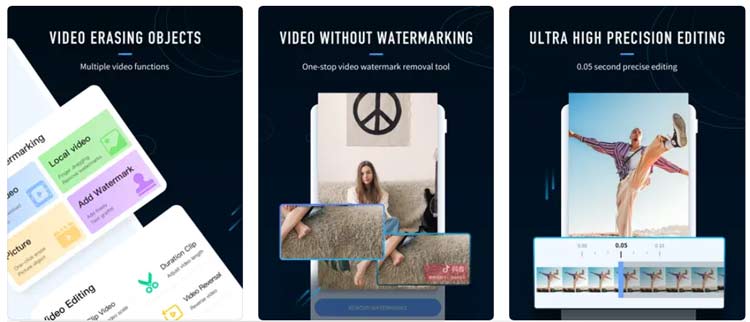
* Pros: Convenient for mobile users; many apps offer free options.
* Cons: Limited editing control; may leave slight artifacts in some cases.
Part 6: How to Save TikTok Videos Without Watermark Using Video Editing Software
Professional video editing software offers advanced watermark removal techniques like masking and blurring, such as Adobe Premiere Pro, DaVinci Resolve, or Final Cut Pro. These tools can act as a TikTok logo remover, provide more control and allow you to make the watermark less noticeable without cropping the video, but are best suited for experienced users.
How to Remove Watermark Using Professional Software
- Import your TikTok video into the video editing software.
- Use masking or blurring tools to cover the watermark area.
- Adjust and blend the mask to ensure it integrates seamlessly, then export the video.

* Pros: High-quality, professional-level results; full editing control; Fast, accessible solution with no frame loss.
* Cons: Steep learning curve; typically requires paid software; May still leave visible marks, depending on the watermark's opacity and size.
Part 7: FAQs on Removing TikTok Watermark
1. Can I remove the TikTok watermark directly on TikTok?
No, TikTok doesn't offer an option to download videos without a watermark. You'll need to use third-party tools for watermark-free downloads.
2. Will removing the watermark affect video quality?
Some methods, like cropping or using online tools, may slightly impact video quality. Using software like Watermark Remover preserves quality more effectively.
3. Are there legal concerns with removing watermarks?
For personal use, watermark removal is usually acceptable. However, sharing or reposting videos without a watermark can infringe TikTok's terms and may raise copyright issues.
Conclusion
Each method to remove the TikTok watermark from videos offers unique advantages and limitations. For high-quality results, Watermark Remover is an excellent choice. Quick online downloads, cropping, mobile apps, and blurring techniques provide easy alternatives, catering to different needs and expertise levels. Choose the best solution for your purposes to enjoy TikTok videos watermark-free.





























































