Video Player is designed to deliver seamless video playback across a wide range of formats. This software to watch any movie supports over 1000 video and audio formats, including MP4, AVI, MOV, and more, ensuring that you can play video files without compatibility issues. With support for HD, 4K, 5K, and even 8K resolutions, it stands out as one of the best video players available.
You can now follow the steps below to use the Video Player to play the video you like.
Part 1: Getting Started
To begin, download and install the Video Player on your computer. Click the download button below to get it for your Windows PC.
Once installed, launch the software and go to the "More Tools" tab. Locate "Video Player" and click to open it.
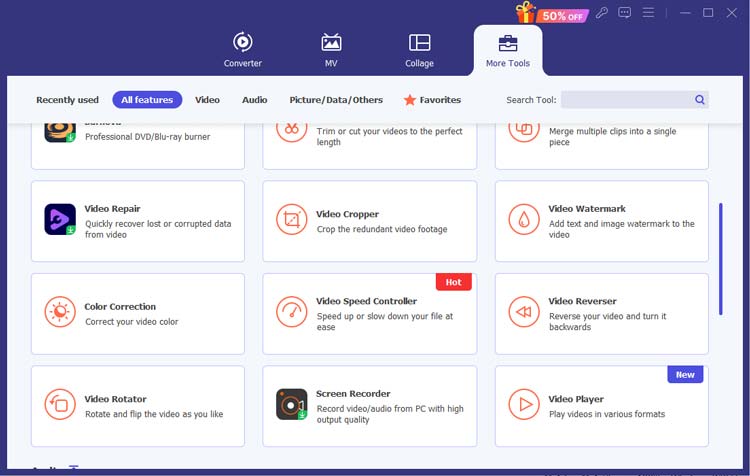
Part 2: How to Play Video with the Best Video Player
Step 1: Add a Video and Play
Once you found the Video Player, you can easily open it and add a video file to start watching.
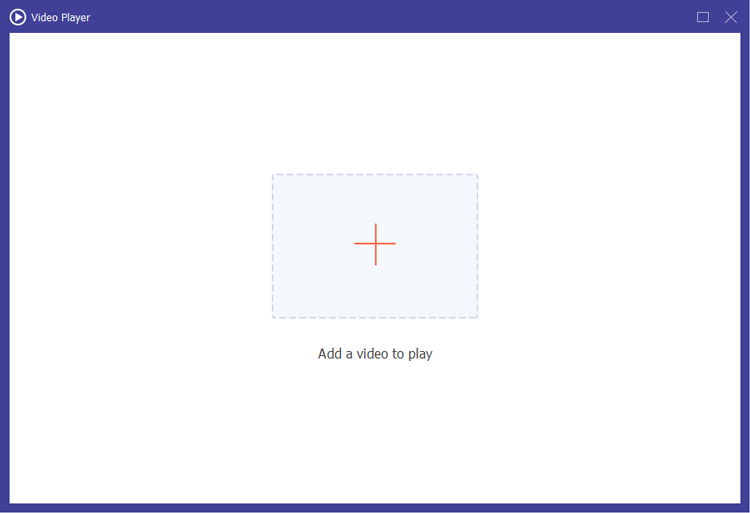
Step 2: Adjust Your Video If Needed
Once your video is loaded, you can utilize the intuitive controls at the bottom of the interface. These features allow you to:
- Play or Stop: Control your video playback easily.
- Skip Forward or Backward: Move the video by 5 seconds at a time for precise navigation.
- Change Audio Tracks: Switch between available audio tracks for a customized experience.
- Adjust Playback Speed: Choose from various speeds (2X, 1.5X, 1.25X, 1X, 0.75X, 0.5X, 0.25X, 0.125X) to suit your viewing preference.
- Modify Volume: Adjust the volume to enhance your audio experience.
- Edit Subtitles: Customize subtitle settings for better understanding.
- Take Snapshots: Capture moments from your video by clicking the camera icon. You can enable "Continuous Shooting" to take multiple snapshots at once, and choose to open the target folder automatically after taking a snapshot.
- Enter Full Screen: Maximize your viewing experience by switching to full screen.
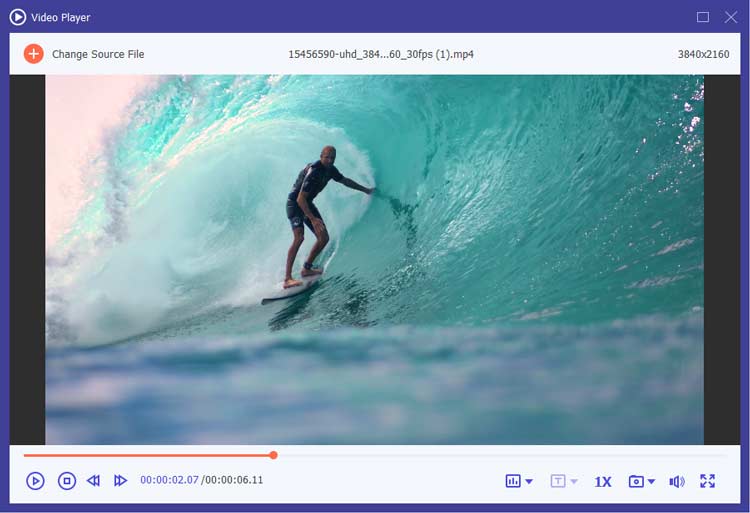
With these features, Video Player serves as an all video format player, making it the ideal choice for anyone looking to play video files effortlessly on Windows or Android devices.
Conclusion
Video Player is not just a video viewer; it's a comprehensive media player that supports all formats, making it a must-have for anyone who enjoys watching movies or videos in high quality. Whether you are using it on Windows PC, this video player app ensures a smooth and enjoyable viewing experience.





























































