Video Merger is designed to help you effortlessly combine multiple video files into a single cohesive video. Whether you're looking to merge MP4 files or combine clips from different sources, this software provides a user-friendly interface and advanced functionalities to meet your needs.
You can now follow these steps below to use the video combiner software for MP4 files combining.
Part 1: Getting Started
To get started, download and install the Video Merger on your computer first. You can click the button below to download it on your Windows PC.
To access Video Merger, please open the installed software and navigate to the "More Tools" tab. Find "Video Merger" and open it.
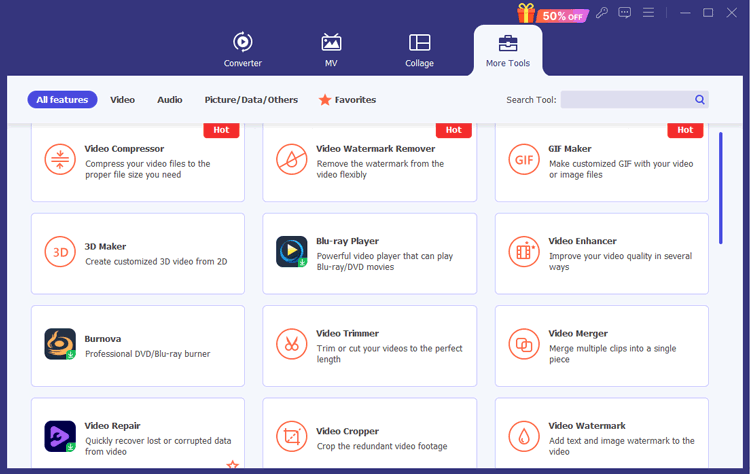
Part 2: How to Combine Two Videos After Video Editing
Step 1: Add Your Video Clips
Upload two or more video files that you want to combine.
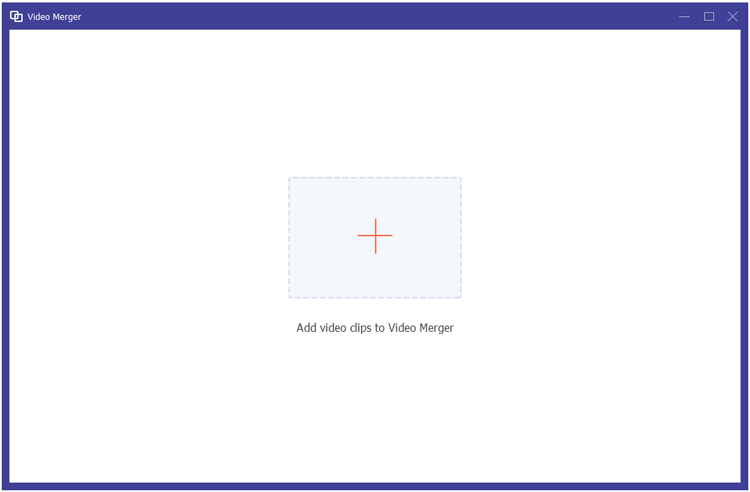
Step 2: Edit Your Videos Before Merging
After adding your video files, you can begin editing them before merging.
- Forward/Backward: Rearrange the order of your clips by dragging them into position. or use the Forward/Backward feature for precise adjustments.
- Add: If you wish to include additional clips, simply click on the "Add" button to import more files.
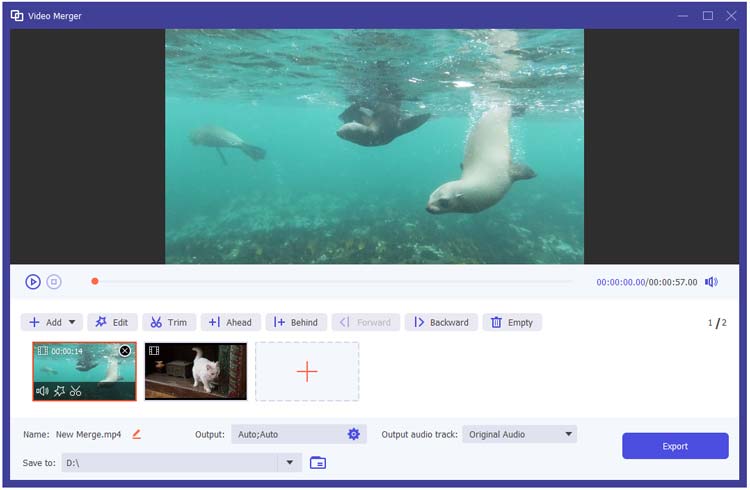
(1) Edit: Enhance Video Quality
- Effect & Filters:
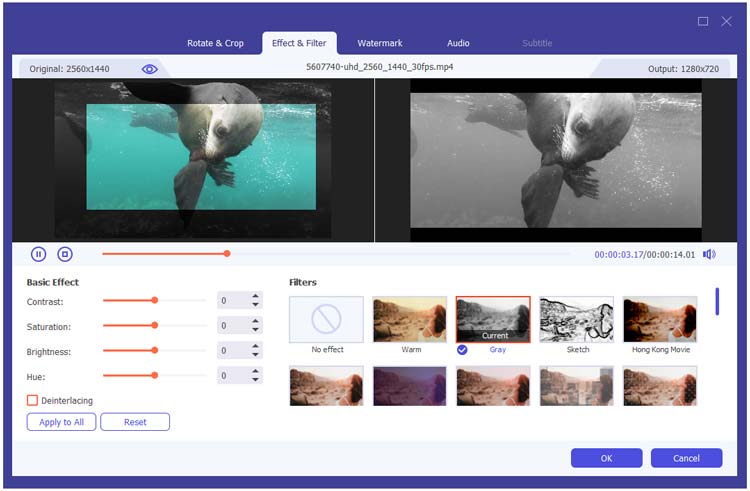
- Rotate & Crop:
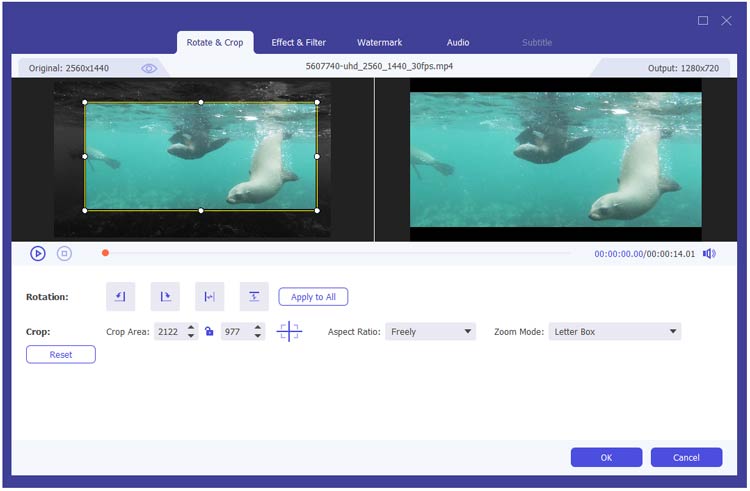
- Watermark: Add or Remove Watermark
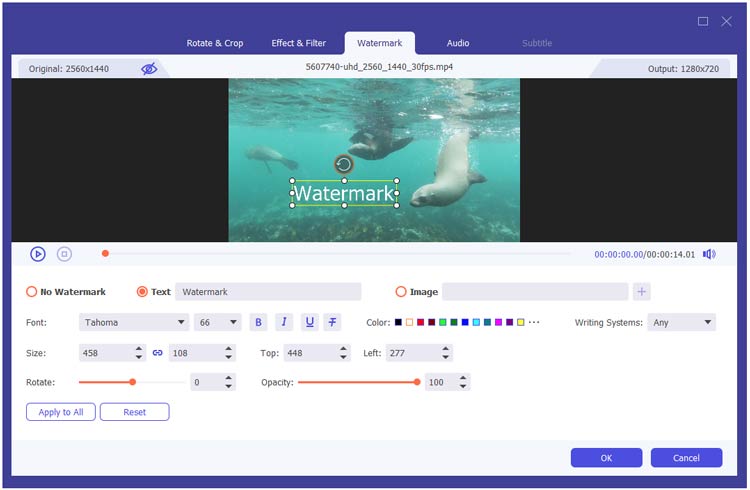
- Audio:
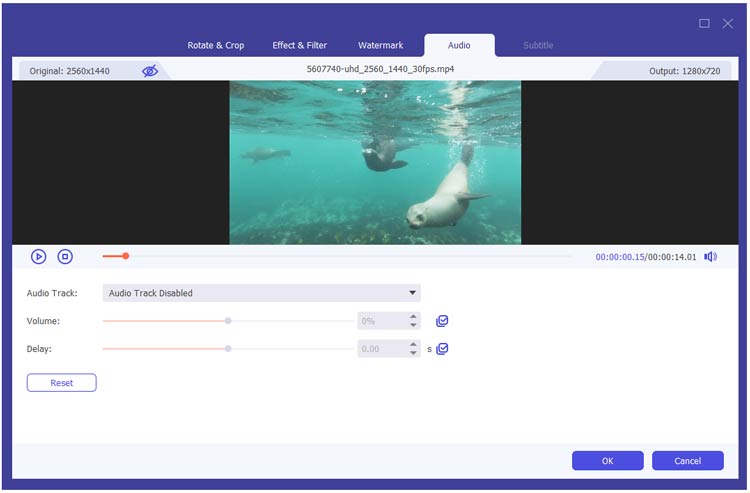
(2) Trim: Add, Split and Merge Video Clips for Specific Segments
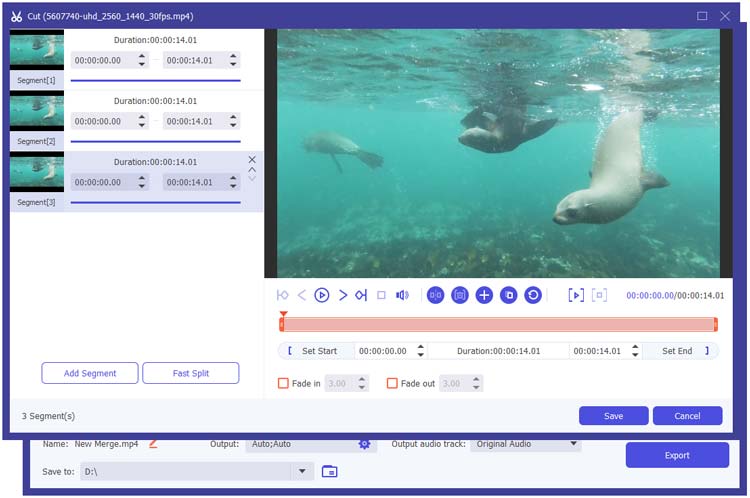
Step 3: Set Output Preferences
You can customize the final output according to your preferences, including the Output format, Resolution, Frame Rate and Quality.
- Video Settings:
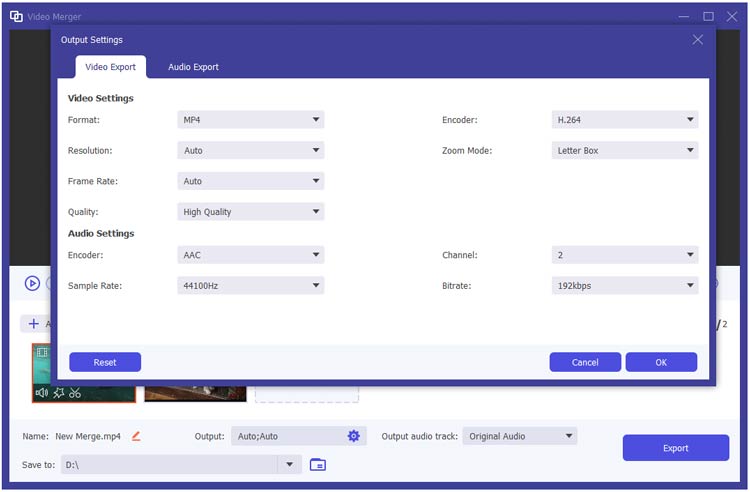
- Audio Settings:
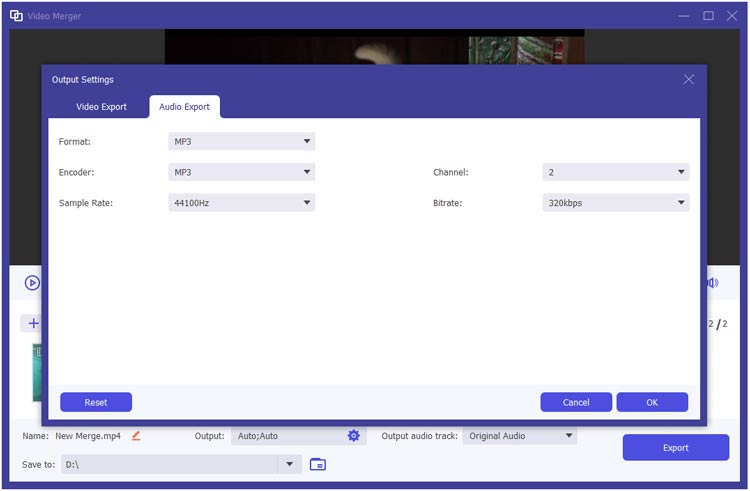
Step 4: Preview and Merge Your Videos
Once you are satisfied with the arrangement and edits, click the "Export" button to combine all selected videos into one seamless file. After the merging process, you can watch your new video file in your desired format, ready to share or upload online.
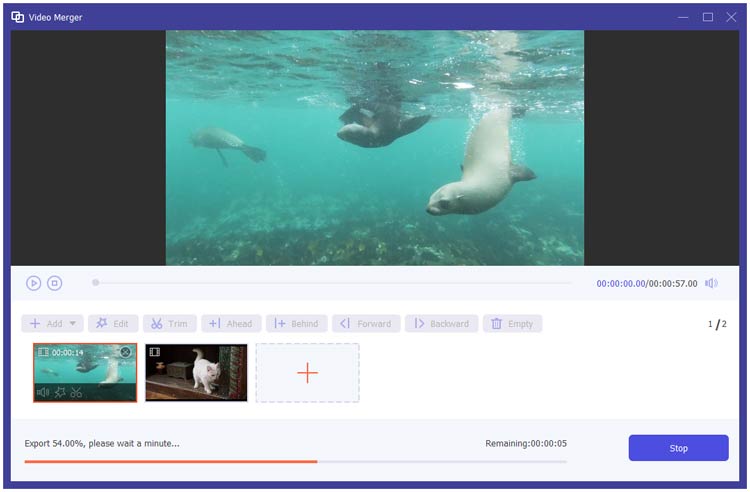
Conclusion
With Video Merger, combining videos has never been easier. Whether you want to create a compilation, merge clips for a project, or simply stitch MP4 files together, this tool provides all the features necessary to achieve professional results effortlessly. Start merging your videos today.





























































