Image Converter is an essential tool within Video Converter, designed for seamless image format conversion. This feature allows users to convert a wide range of image formats quickly and efficiently, making it ideal for anyone needing to convert photos or images into different file types.
Key Features of Image Converter:
- Convert images between formats such as JPG, JPEG, PNG, BMP, WEBP, and TIF/TIFF.
- Batch processing allows you to convert multiple images simultaneously.
- Customize output settings for each image, including format, quality, name, and zoom levels.
- Utilizes advanced hardware acceleration technology for up to 120X faster conversion speeds without compromising quality.
- Supports a wide variety of input formats, ensuring compatibility with almost any image file.
Now, follow the steps below to use the Image Converter to convert image format as you need.
Part 1: Getting Started
To begin, download and install the Image Converter on your computer. You can click the download button below to get it for your Windows PC.
After installation, simply launch the software and go to the "More Tools" tab. Locate "Image Converter" and open it from there.
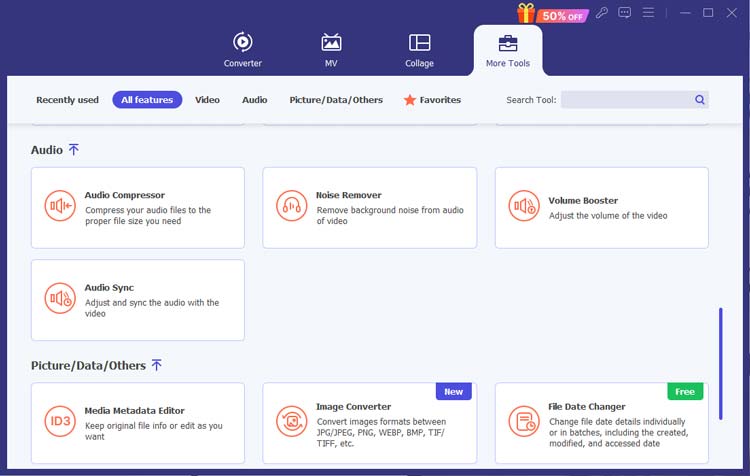
Part 2: How to Convert Images
Step 1: Open the Image Converter
You can add multiple images at once for conversion.
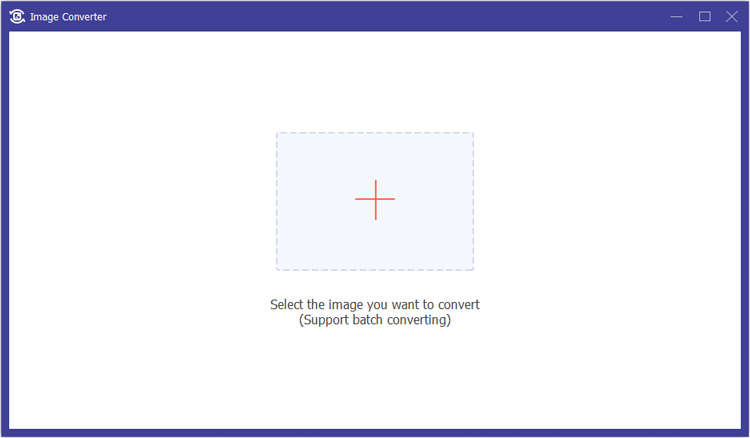
Choose to set a specific output format for each image or apply a uniform format for all files.
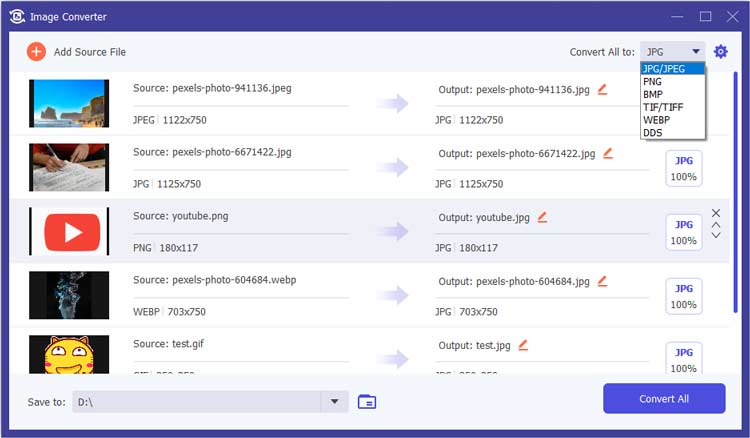
Step 2: Adjust Output Settings
Before converting, customize the output settings for each image. You can modify the output format, adjust the image quality, rename the files, and even zoom in or out on the pictures as needed.
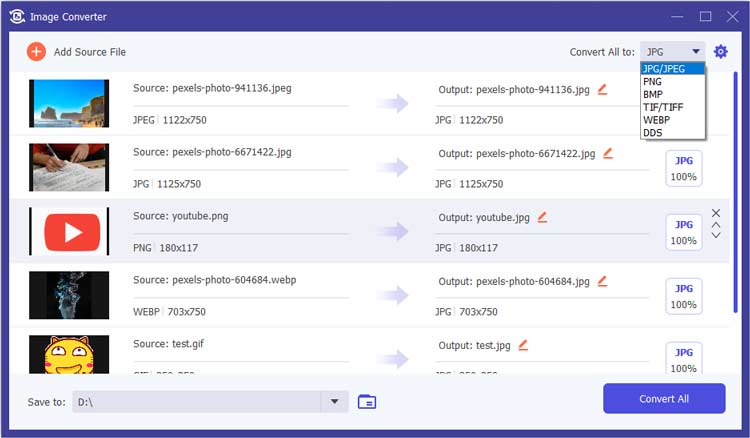
Step 3: Start the Conversion Process
Once all settings are configured, click on the Export button. The Image Converter will process your images and save the converted files automatically to your computer.
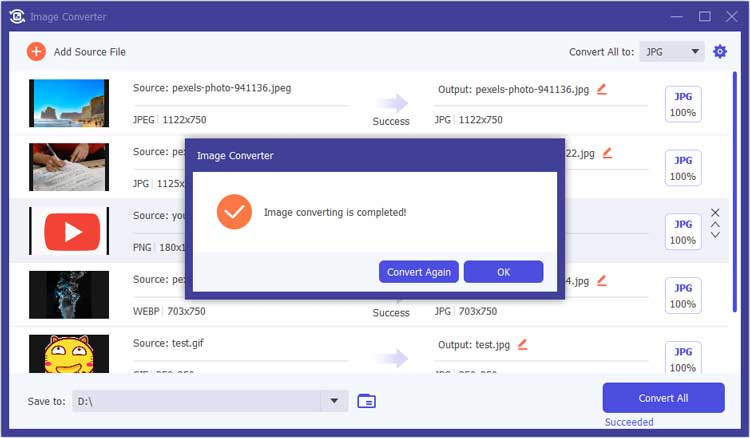
Conclusion
The Image Converter is a powerful and user-friendly tool for anyone looking to convert images quickly and efficiently. With its batch processing capability and extensive format support, it simplifies photo conversion tasks, making it a must-have for both casual users and professionals alike.





























































