Audio Compressor is a powerful tool designed to efficiently compress audio files without significant loss in sound quality. Whether you need to shrink MP3 files or reduce audio file size for easier sharing, this software provides a user-friendly interface and advanced features to meet your needs.
Part 1: Getting Started
First, click the download button below to download and install the Audio Compressor for your Windows PC.
Once installed, launch the software and go to the "More Tools" tab. Locate "Audio Compressor" and open it.
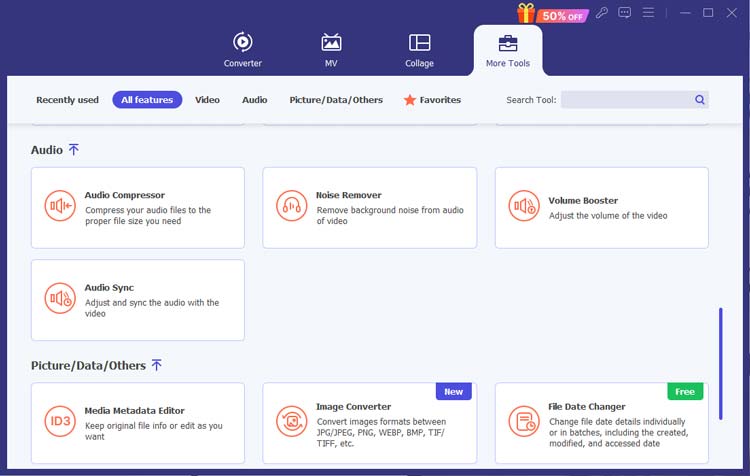
Part 2: How to Compress Audio File with Audio Compressor
Step 1: Add an Audio File
Once you opened the Audio Compressor, you can easily import the audio file you wish to compress.
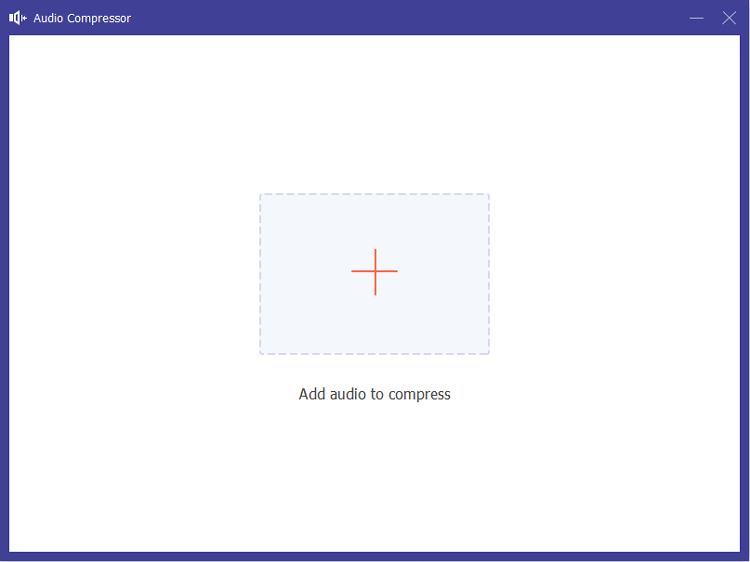
Step 2: Adjust the File Size
You can easily adjust the file size using the slider, allowing for precise control over the compression level.
Additionally, you have the flexibility to modify the file name, output format, audio channel, sample rate, and bitrate according to your preferences.
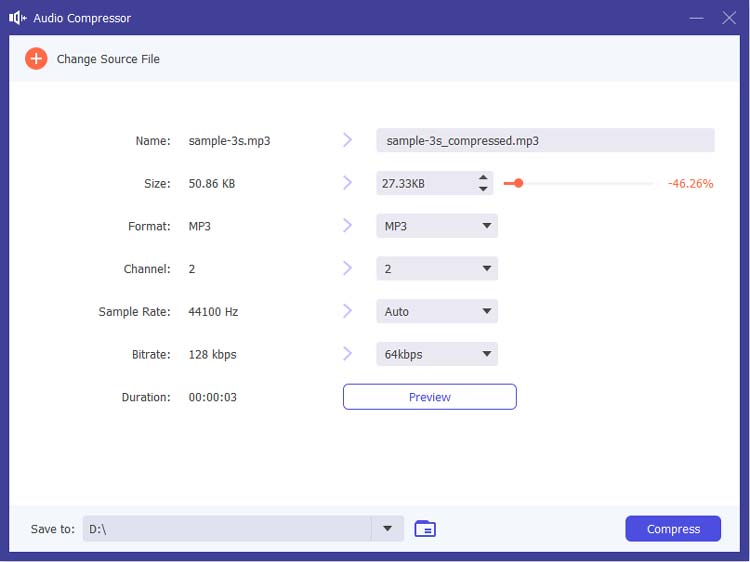
Step 3: Preview and Optimize Your Audio
After making your adjustments, click the Preview button to listen to the audio. This feature enables you to ensure that the sound quality meets your expectations before finalizing the compression.
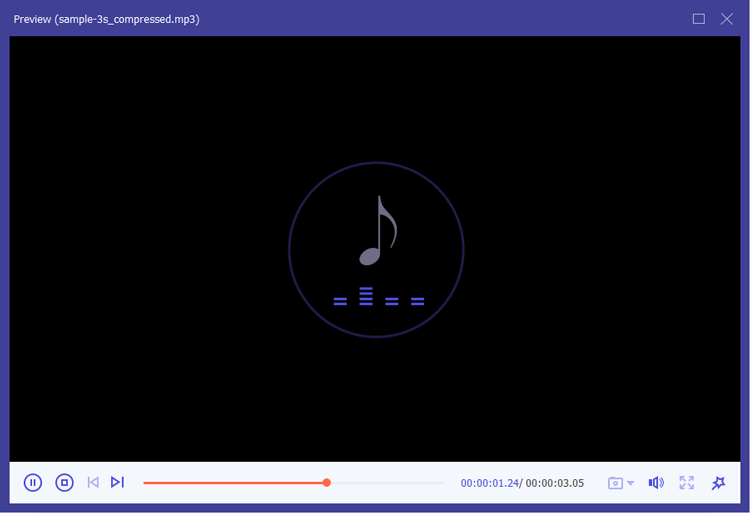
While previewing, take advantage of the Edit feature to enhance your audio further. You can adjust the volume, amplify the sound, or even fix synchronization issues with the Delay feature.
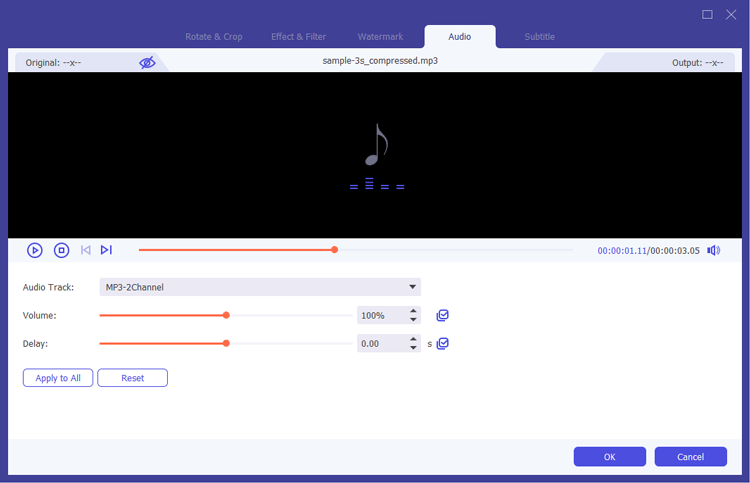
Step 4: Compress and Save Your Audio File
Once you are satisfied with the settings and preview, confirm the saving path for your compressed audio file. Click the Compress button to initiate the compression process.
The Audio Compressor will efficiently reduce the MP3 file size while maintaining optimal audio quality, allowing you to easily share or store your audio files.
Conclusion
Audio Compressor is an invaluable tool for anyone looking to manage audio file sizes effectively. With its intuitive features, you can compress MP3 audio files, decrease their size, and enhance sound quality, all in one convenient application.





























































