Thumbnail Maker, shared by iReaShare, allows you to easily design and create your own eye-catching YouTube thumbnails with AI. Besides, it is not only a YouTube thumbnail maker, but also a standout AI-driven thumbnail creator for Instagram, Twitter, Facebook, and more platforms.
Now, let's follow the step-by-step user guide below to learn how to make thumbnails with AI and enhance your audience's engagement now.
Step 1: Access the AI Thumbnail Maker
Once you installed and launched the Thumbnail Maker on your Windows PC, you can find the AI Thumbnail Maker under the "Image" tab on the homepage. Alternatively, you can reach it via More Tools > Image tab for quick access.
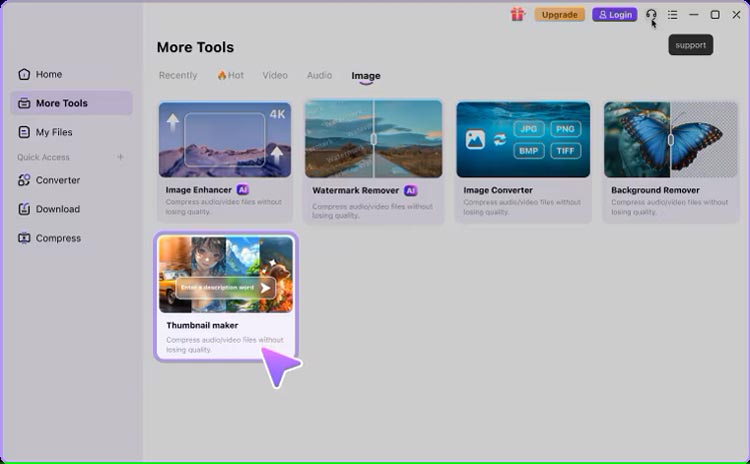
Step 2: Customize Settings for Thumbnail Creation
Select your desired thumbnail style and adjust the image size (aspect ratio) based on your specific needs. Tailoring these settings ensures your thumbnail design stands out effectively.
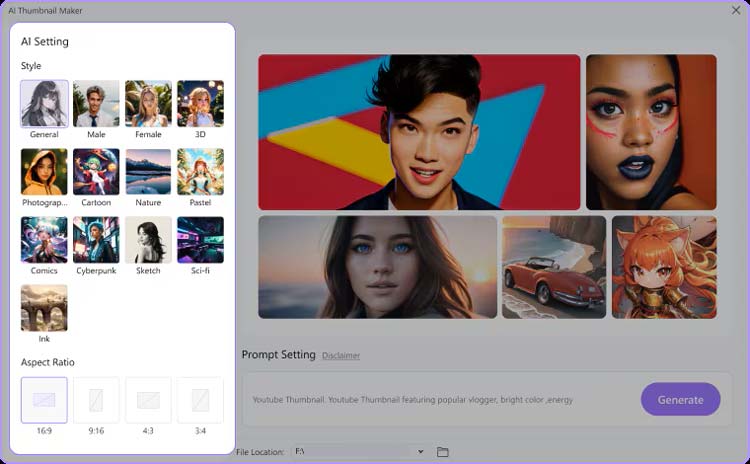
Step 3: Input Description for Thumbnail Design
Provide a detailed design prompt that outlines the essential elements and key phrases you want to incorporate into your cover image. This step is crucial for achieving the desired look.
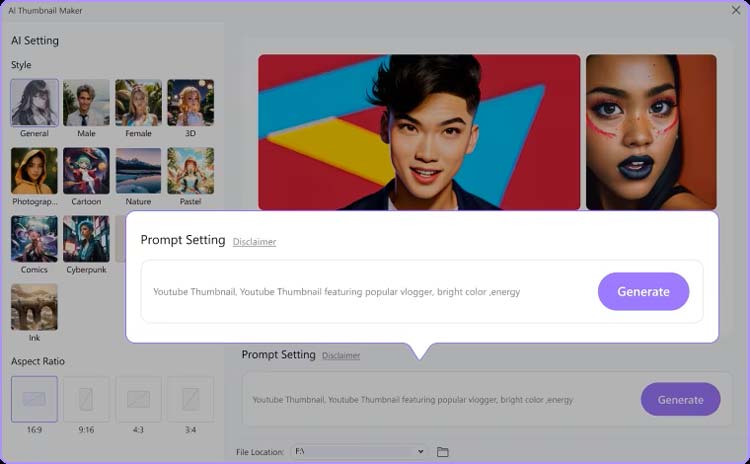
Step 4: Generate Your Thumbnail
Once you've completed the previous steps, simply click the "Generate" button. Your customized thumbnail will be created instantly, ready for use on your YouTube channel or other platforms.
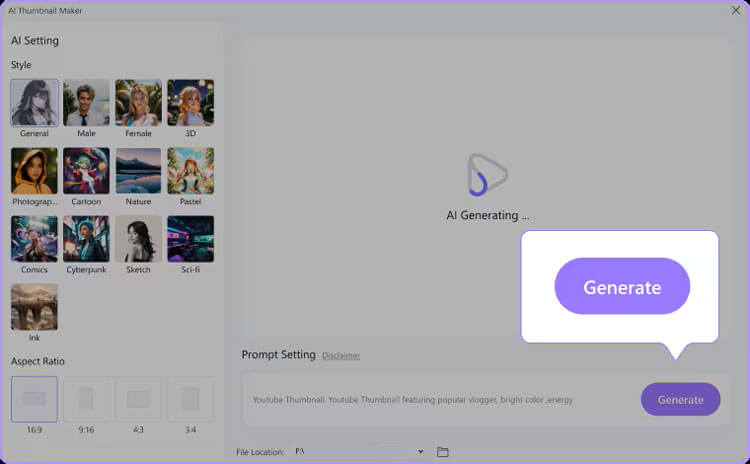
Conclusion
Thumbnail Maker is an essential thamble maker tool for anyone looking to enhance their video presence online. With its user-friendly interface and powerful features, it has never been easier to create stunning thumbnails for YouTube, Instagram, Twitter, Facebook, and more. Enjoy the thumbnail design and create your video or photo thumbnails with ease now.





























































