Screen recording is more and more important in our daily lives. When we want to create instructional videos, capture gameplay footage for sharing, documenting issues with apps or devices for support purposes, etc., we need to record our phone screens. However, which is the best recorder for Android devices? Actually, it depends. You can select a screen recording app based on your demands, such as a recorder without a time limit, having high requirements for image quality, and the like.
We have reviewed 11 screen recorders for Android devices, so you can check learn about their features, highlights, weaknesses, and other information before making your decision.

Part 1: 7 Best Screen Recording Apps for Android Devices (Without Computer)
If you want to record your Android screen directly without a computer, here are 7 options for your references. It is convenient to use them.
1.1 XRecorder
Some people think that XRecorder is the best Android screen recorder because there is no watermark, no rooted needed, and no recording time limit. Its basic version is also free to use. If you want more professional editing tools, you can upgrade to the paid version.

Key features:
* Record your Android device's screen without a watermark.
* Support audio recording and video editing.
* Support the maximum 120 FPS recording.
* Allow you to export full HD recording videos.
* Enable you to draw on the screen directly.
Pros:
+ Record an Android screen with a quality image.
+ Provide multiple video editing features, like adding music, controlling speed, trimming videos, etc.
+ Offer a free version.
Cons:
- If you want more editing features, you need to upgrade to the pro version.
- Only the pro version can record screens without a watermark.
- Sometimes, the "Pause" feature doesn't work.
- Video and audio don't match perfectly.
Price: $5.99 - $49.99 for the Pro version.
Supported Android OS: Android 5.0 and upper.
Rating on Google Play Store: 4.8 (6.73M Reviews).
Download Link: https://play.google.com/store/apps/details?id=videoeditor.videorecorder.screenrecorder&hl=en_US
1.2 DU Recorder
DU Recorder can help you livestream your Android screen to YouTube, Facebook, and Twitch, and share your gameplay, highlights of TV shows, and more by recording your screen. It also allows you to edit your videos with useful features.

Key features:
* Record screen with audio.
* Edit your videos by trimming, cropping, rotating, adding text, music, and filtering, etc.
* Record a screen with a 1080P resolution.
* Customize the video speed of different sections.
* Support facecam.
Pros:
+ Have vairous customization functions.
+ Pop up a window and float on the screen directly when you click it.
+ Support Android and iOS devices.
Cons:
- Support 30 FPS only.
- Break down when opening it first.
Price: $3.99 - $89.99 for the premium version.
Supported Android OS: Android 9.0 and upper.
Rating on Softonic: 4.2 (1182 Ratings).
Download Link: https://www.du-recorder.com/package/DurecorderOfficial-vhH1Vb0fA9yMXyTe-com.duapps.recorder-100570.apk
1.3 Vidma Record
Vidma Record does well in recording screens on Android and taking screenshots. With it, you can record your screen on your Android phone or tablet without time limit. Also, the record supports the face camera on your device.
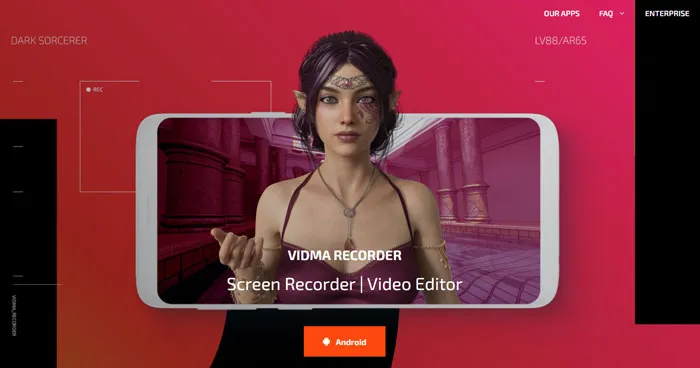
Key features:
* Record screens with audio and microphone.
* Allow you to add your marks to the screen.
* Support 2K resolution and 60 FPS.
Pros:
+ Record screens on Android without FPS drops.
+ Most recording features are free to use.
+ Allow you to share your videos to popular social platforms with 1 click.
Cons:
- Contain some ads.
- Require to watch ad videos when you use the free version.
Price: $6.99 - $199.99 for the premium version.
Supported Android OS: Android 5.1 and upper.
Rating on Google Play Store: 4.8 (848K Reviews).
Download Link: https://recorder.vidma.com/
1.4 Mobizen Screen Recorder
Mobizen Screen Recorder is one of the best free screen recorders for Android mobile devices, and has over 200 million users globally.
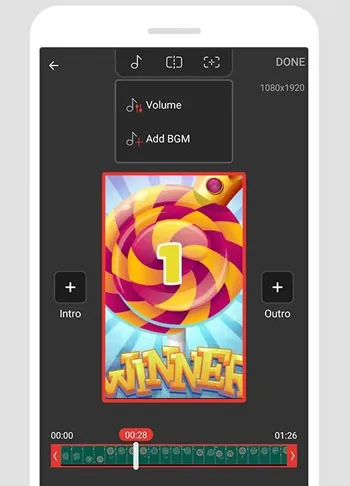
Key features:
* Allow you to use it to record Android screens without signing up.
* Record a screen with internal audio and 60 FPS.
* Support 1440P resolution, and the recording quality is up to 24.0Mbps.
Pros:
+ The screen is clean without a record button.
+ The recording video is smooth.
Cons:
- Cannot record the screen with a consistent frame rate.
- Audio may drift away from videos.
- Record screens with a watermark if you don't upgrade to Premium.
Price: $12.99/year, and $2.99/month.
Supported Android OS: Android 4.4 and upper.
Rating on Google Play Store: 4.3 (3.02M Reviews).
Download Link: https://play.google.com/store/apps/details?id=com.rsupport.mvagent&hl=en_US
1.5 AZ Recorder
If you want to capture your Android screen with 1920*1080P resolution and 16Mbps, you can choose AZ Recorder. This app can record your screen with or without audio. If needed, you can use the facecam feature to show your face in the floating window, which is suitable for tutorial and gameplay videos.
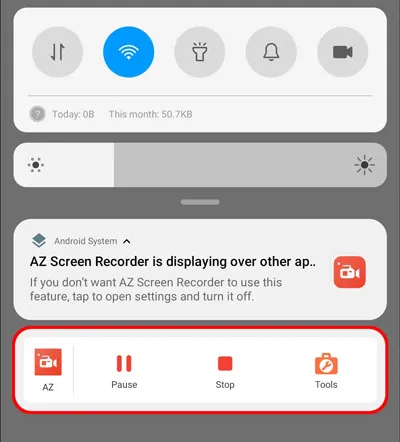
Key features:
* Allow you to turn on or off the audio when recording your Android phone's screen.
* Support pausing and resuming the recording at any time.
* Convert your video to GIF.
Pros:
+ Easy to use for beginners.
+ Extract frames from videos with ease.
Cons:
- Some features are not free to use.
- Stop working without any reason when recording screens for about half an hour.
Price:
Supported Android OS: Android 5.0 and upper.
Rating on Google Play Store: 4.7 (1.71M Reviews)
Download Link: https://play.google.com/store/apps/details?id=com.hecorat.screenrecorder.free&hl=en_US
1.6 Screen Recorder Video Recorder
If you often focus on FPS, then you can try Screen Recorder Video Recorder, which supports 120FPS. Thus, you can record your Android phone with a smoother transition between images than other recorders.
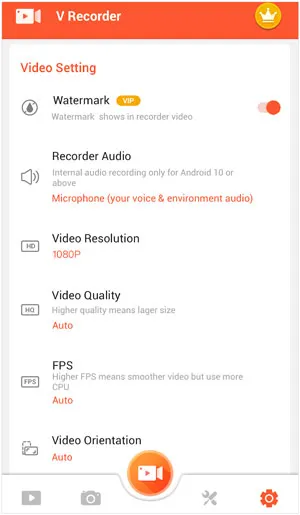
Key features:
* Not only a screen record but also a video and photo editor.
* Support editing videos with filters, effects, and music.
* Reduce background noise with AI technology.
Pros:
+ Record screens with HD quality.
+ Doodle the content you want on your videos.
Cons:
- Cannot record the audio of video calls.
- Cannot work well on some Android models.
Price: $6.99/week, $11.99/month, and $59.99/year.
Supported Android OS: Android 5.0 and upper.
Rating on Google Play Store: 4.6 (1.55M Reviews).
Download Link: https://play.google.com/store/apps/details?id=screenrecorder.recorder.editor&hl=en_US
1.7 ADV Screen Recorder
If you want a totally free screen recorder for Android and don't mind ads when using the app, you can choose ADV Screen Recorder. This app offers the essential features for recording without additional functions in editing videos.
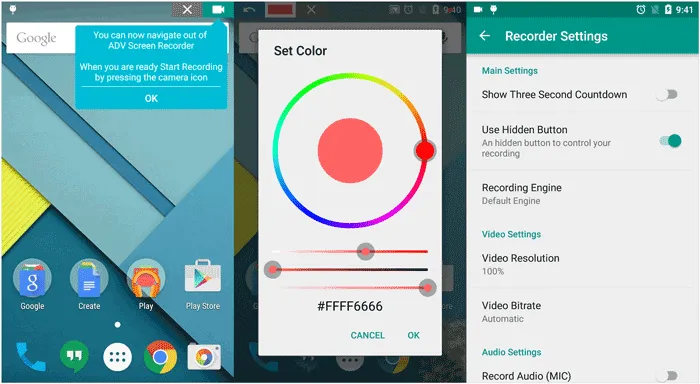
Key features:
* Record Android screens with ease.
* Allow you to modify the volume for internal and microphone.
* The interface is simple.
Pros:
+ Free to use.
+ Enable you to set your banner to your videos.
+ Draw on a video with the color you want.
Cons:
- The interface looks outdated.
Price: Free.
Supported Android OS: Android 5.0 and upper.
Rating on Google Play Store: 4.4 (256K Reviews).
Download Link: https://play.google.com/store/apps/details?id=com.blogspot.byterevapps.lollipopscreenrecorder&hl=en_US
Part 2: 4 Best Screen Recorders for Android (Stable but Requires Computer)
Some quality Android screen recorders need a computer, but they work stably and provide you with more features. Furthermore, some screen recording programs support higher resolutions than Android apps.
2.1 Screen Recorder
Screen Recorder is a stable tool that allows you to record your Android screen and computer's screen with a high resolution. What's more, it supports various video formats, including MP4, WMV, MOV, AVI, GIF, TS, etc. As long as connect your Android phone to your computer via USB or Wi-Fi, you can start to record your phone screen without time limit.
Key features:
* Record screens of Android devices on a computer.
* Capture any activity on your computer and save it as videos.
* Mobile gameplay and computer gameplay are supported.
* Allow you to record audio only and save it as audio files.
* Enable you to select the area of your screen to record.
Pros:
+ Record screens with fewer lags.
+ Support different recording modes, like Game Recorder, Webcam Recorder, Phone Recorder, etc.
+ Compress videos if you want to export videos in small size.
+ Convert videos to audio or GIF with ease.
+ Record screens without a watermark.
+ The trial version
Cons:
- Not a free tool.
- Registration will be needed if you want to edit your videos.
Price: $12.5/month, $49.95/lifetime, $79.96 on 3 PC/lifetime, etc.
Supported OS: Windows 11/10/8/7, most Android OSes, and iOSes.
Download Link:
Record your Android phone's screen with Screen Recorder:
Step 1: Launch Screen Recorder on your PC after downloading and installing it. Then click the arrow icon next to "Record Screen", and choose "Phone Recorder".
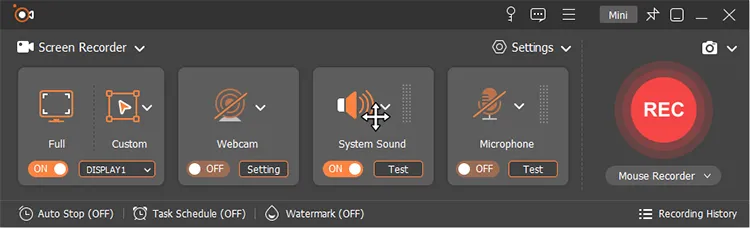
Step 2: Select "Android Recorder" and choose a connection. If you select the "Wi-Fi Connection" option, please make sure your computer and mobile phone are using the same network, and follow the on-screen guide to establish the connection. Besides, you can tap "USB Connection" to connect your phone to the PC with a USB cable.
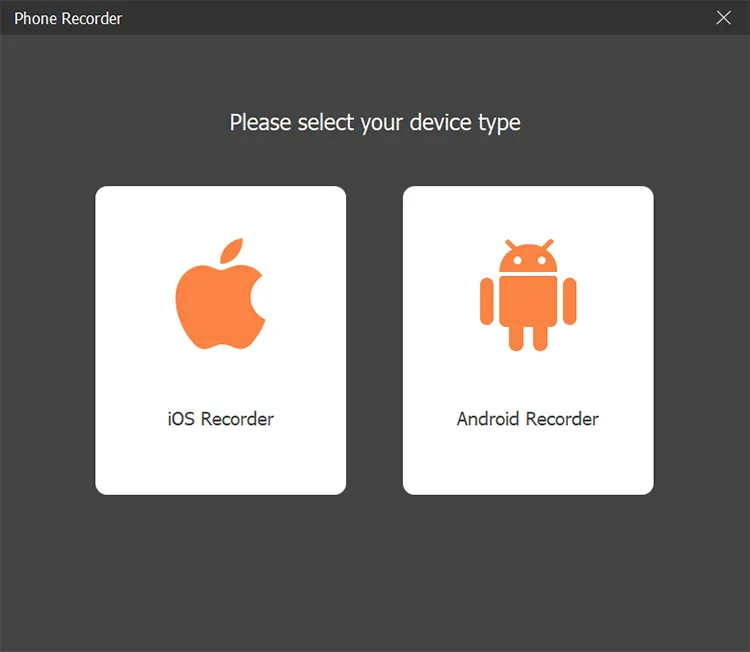
Step 3: Once connected, you can view your Android screen on the PC. Please tap "Record" to start the recording. After that, export the video and save it on your computer.
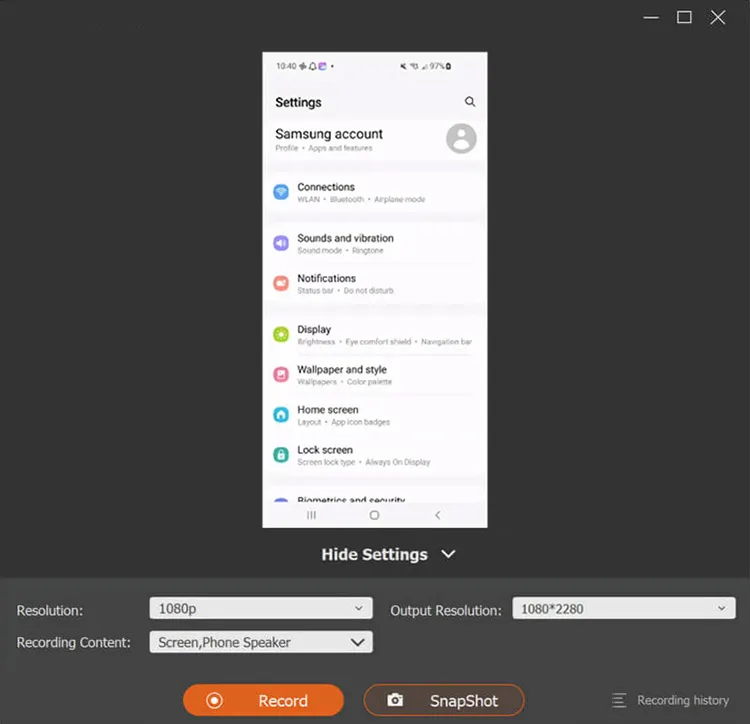
2.2 Vysor
Vysor is capable of controlling Android on a computer, including playing games, mirroring, and recording a phone screen. This screen recorder doesn't have multiple video editing features, but it allows you to remotely access your mobile device on your computer.

Key features:
* Mirror and record an Android screen on a Windows or Mac computer.
* Allow you to control your Android device on a computer with your keyboard and mouse.
* Take screenshots of an Android screen on PC/Mac.
Pros:
+ Easy to capture the phone screen.
+ The basic version is free to use.
Cons:
- Only the pro version supports high-quality screen images.
- The fullscreen mode is supported on the pro version only.
Price: $2.5/month, $10/year, and $40/lifetime.
Supported OS: Android 4.4 and upper, Windows 11/10/8/7, and the latest macOS.
Rating on Google Play Store: 3.9 (11.9K Reviews).
Download Link: https://www.vysor.io/
2.3 ApowerMirror
ApowerMirror is a versatile program, enabling you to record your Android or computer screen, take screenshots, cast Android to PC or vice versa, etc. If you also want to record the screen of your computer, this tool can help you. However, it doesn't support editing your videos.
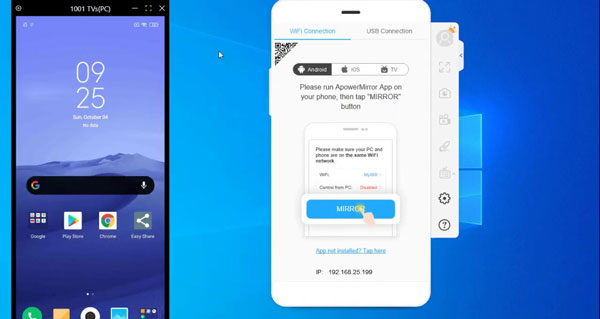
Key features:
* Record Android screen on a computer with the 720P resolution.
* Support you to install on Android phones, computers, and smart TVs directly.
* Support Wi-Fi and USB connections.
Pros:
+ Provide you with multiple versions, so that you can use it on your smartphone or computer.
+ Compatible with most Android devices and computers.
+ No editing features for videos.
Cons:
- Allow you to mirror your screen within 10 minutes for free.
- The phone screens might freeze suddenly.
- AirCast is available at an additional cost.
Price: $19.95/month, $39.95/year, and $69.95/lifetime.
Supported OS: Android 5.0 and upper, iOS 13 and later, and Windows 11/10/8/7.
Rating on Google Play Store: 2.9 (53.3K Reviews).
Download Link: https://play.google.com/store/apps/details?id=com.apowersoft.mirror&hl=en
2.4 AirDroid
AirDroid is another useful screen recorder for Android. It enables you to install the app on your Android phone or computer, and start to record your phone screen seamlessly. Besides, you can use it to transfer files from Android to a computer and vice versa. By the way, Please note that only AirDroid Cast supports screen recording.

Key features:
* The AirMirror feature allows you to mirror and record your phone's screen on a computer.
* Support the full-screen mode to display your phone screen.
* Help you control your Android phone on a PC with ease.
Pros:
+ Provide you with different display quality, like HD, SD, and LD.
+ Save your videos on your computer directly after you stop the video recording.
Cons:
- No video editing functions.
- AirDroid Personal doesn't support screen recording.
Price: $19.99/year for Basic, $29.99 /year for Standard, and $359.99/year for Team.
Supported OS: Android 7.0 and upper, iOS 12 and higher, Windows 11/10/8/7, and many generations of macOS.
Rating on Google Play Store: 4.5 (600K Reviews).
Download Link: https://www.airdroid.com/cast/
Part 3: FAQs about Android Screen Recording
Q1: Is there a built-in screen recording feature on Android devices?
Yes, since Android 11, there is a buil-in screen recording feature on Android devices. You can enable it by scrolling down the notification panel, and starting to record your Android screen. Then it will save the video on your phone.
Q2: Where are my recorded videos stored on my Android phone?
In general, you can locate your screen-recording videos in your Android Gallery app, and the album is named "Videos". Also, you can go to the file manager and navigate to the "Videos" category. All the video files are stored in this folder.
Q3: How long can I record the screen on my Android phone?
Most screen recorders allow you to record your phone screen without a time limit if you purchase the premium version, but their free versions may have a time restriction.
Conclusion
These 11 screen recorders for Android described above are now in your hands, so which one is your best recorder? Maybe you want to record your phone screen without a computer. If so, you can try those Android apps directly, like XRecorder, Mobizen Screen Recorder, etc. But if you want a more stable recording process, you can try those programs, such as Screen Mirror, Vysor, and the like.





























































