Are you tired of the data recovery software that overpromises and underdelivers? Finding the right tool can be a challenge, especially with so many options out there. To help you truly understand Wondershare Recoverit, we've tested the software and compiled all the test results in this article. Everyone can learn about the software directly.
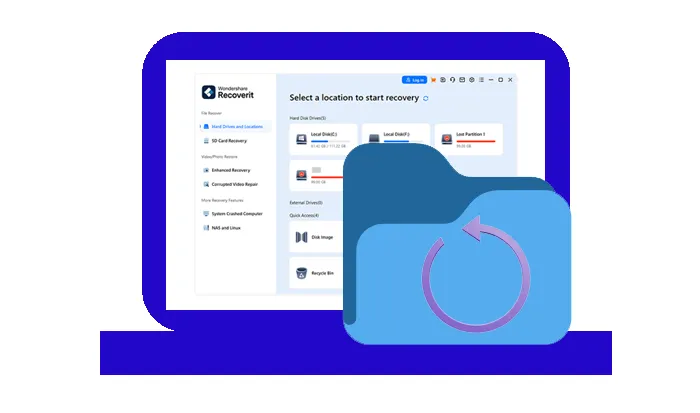
Part 1: Overview of Wondershare Recoverit
Wondershare Recoverit is a data recovery desktop application, recovering deleted files from SD cards, hard disk drives, external devices, and computers. It can help you recover your deleted documents, images, videos, audio files, and more. If you accidentally remove a file without backup, you can use this software to get it back.
Main features of Wondershare Recoverit:
* Recover different files from a computer's local hard disks.
* Support the data recovery on Windows, Mac, NAS, and Linux.
* Restore data from system-crashed computers.
* Allow you to preview and select the files that you want.
* The Deep Scan feature can locate more deleted files.
* Recover data from installed SD cards and connected external devices on a computer.
* Repair corrupted photos and videos.
Part 2: Performance and Usability
File scanning:
After you choose a disk, Wondershare Recoverit will start to scan all the files stored on the hard disk. The more files stored on your hard drive, the longer the scan will take. In our tests, the software cost about half an hour to scan 76.53 GB of all the files, including the existing and the deleted ones.
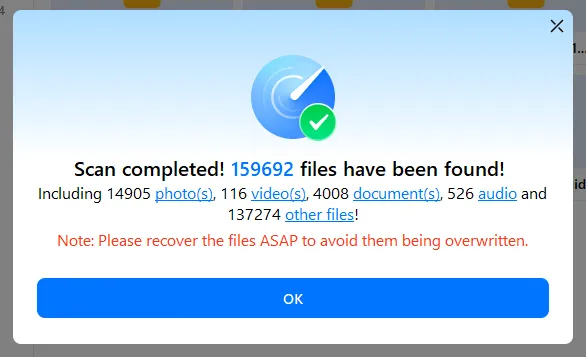
File preview:
The program enables you to access all the folders and preview your existing files after scanning. Furthermore, it allows you to not only view the thumbnails of your photos but also view the original size on the interface.
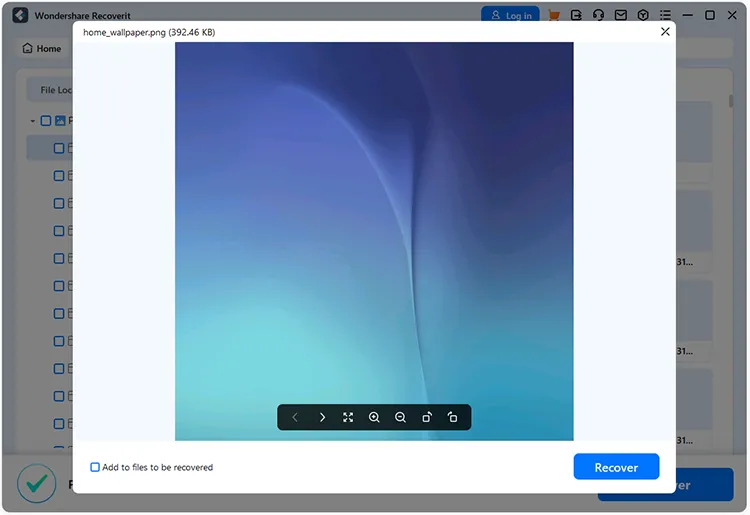
Besides, it can display files by file types. As long as you click the "File Type" icon, you can check your files by category, such as "Photo", "Video", "Audio", "Document", and more.
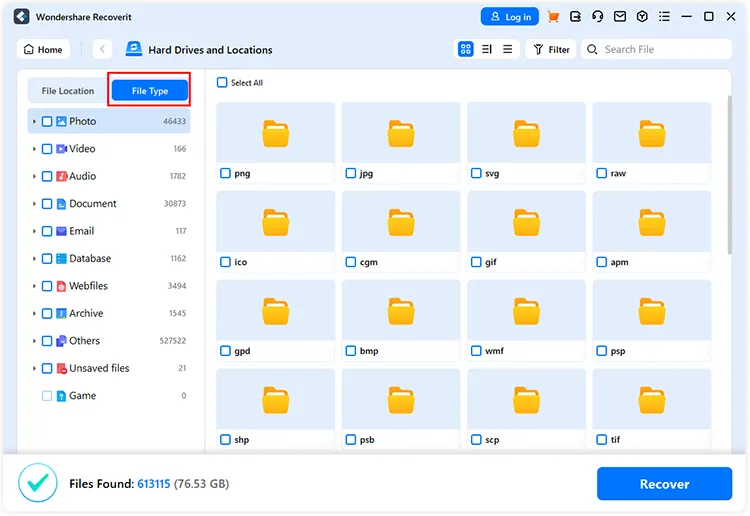
For those existing files, you can directly access them, including playing audios and videos.
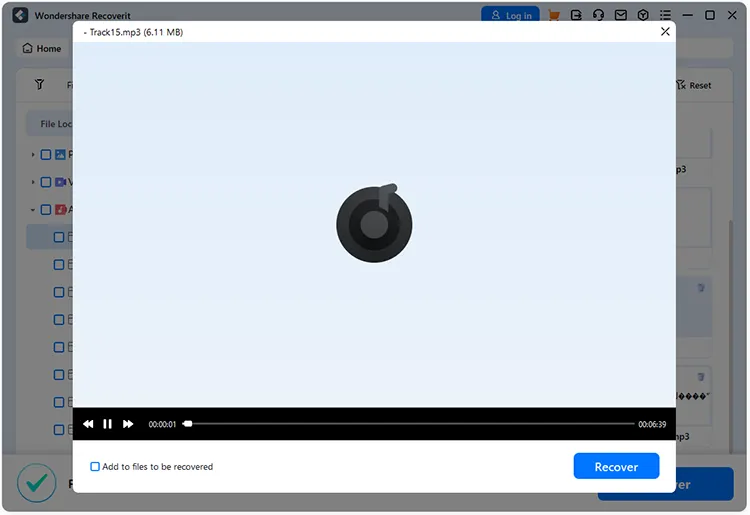
In addition, you can use the "Filter" feature to view your deleted files only, and choose a file type, date, file size, and file tag. Thus, you can easily locate your target files.
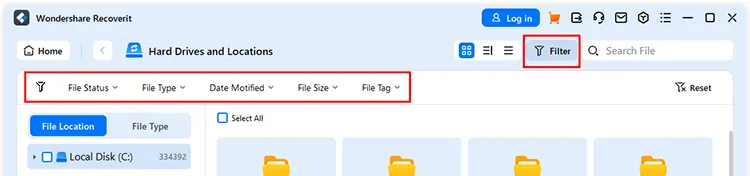
File recovery:
According to our tests, if you want to recover your deleted files and save them, you need to log in with your email and password that you used to buy the software. Otherwise, you cannot recover any files.
Even though it doesn't allow you to save the deleted files, you can know how many deleted files it has found. More importantly, the software has a high success rate in recovering deleted data. We successfully regained the files we deleted before using the software as well as files that were deleted a long time ago.
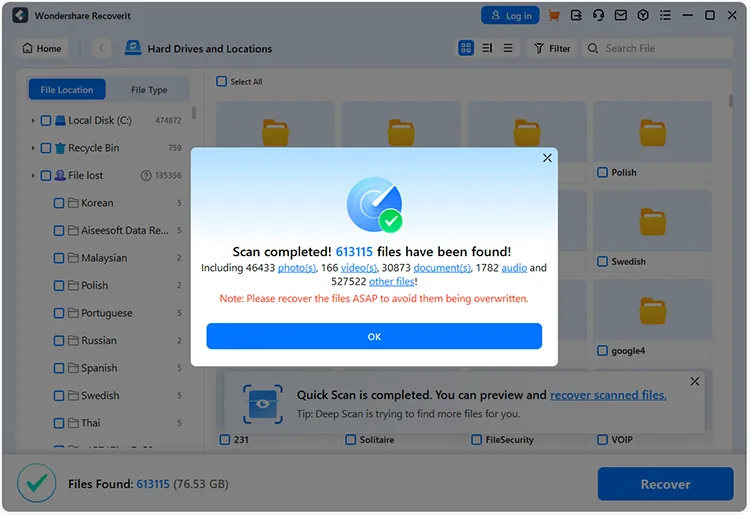
File repairing:
Wondershare Recoverit can repair your deleted photos and videos with their patent recovery technology, supporting piecing the file fragments to quality files, such as HD videos.
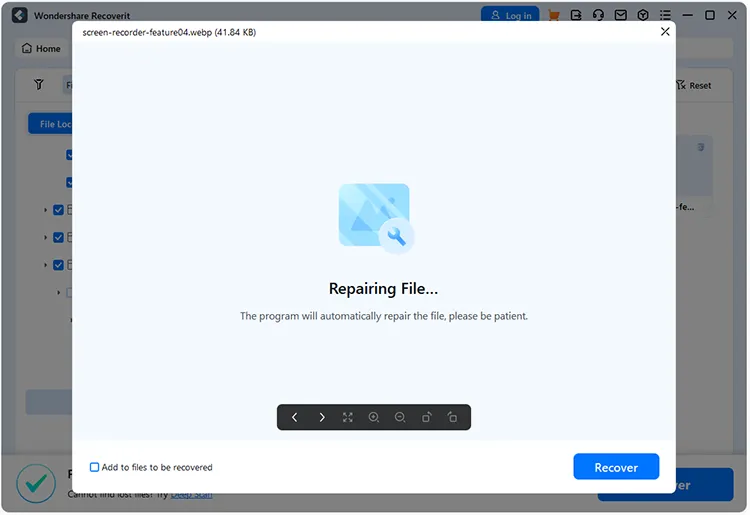
Part 3: Pros and Cons
Pros:
+ Recover deleted files from not only hard disk drives, Windows/Mac computers but also Linux devices and NAS storage.
+ Supports previewing existing files with large size.
+ Locates files with ease.
+ Allow you to select a location you want to scan, such as the recycle bin or a specific folder.
+ Enable you to directly play existing videos and music.
Cons:
- Cannot preview the deleted files.
- Does not use color to visually distinguish between deleted and existing files.
- File repairing requires registration.
Part 4: How to Use It
Step 1: Download and install Wondershare Recoverit on your computer, and access the software.
Step 2: Select a location you want.
- If you want to recover files from local hard drives or folders on your computer, please choose "Hard Drives and Locations".
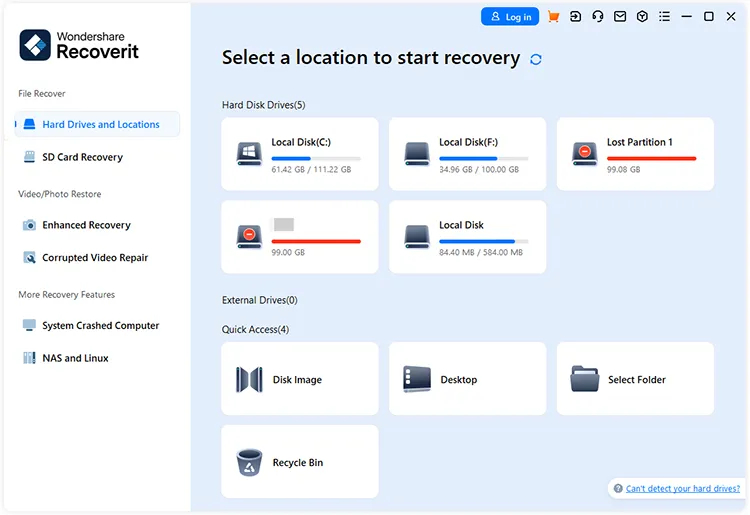
- If you want to recover files from an external device, like a camera, an SD card, etc., please choose "SD Card Recovery".
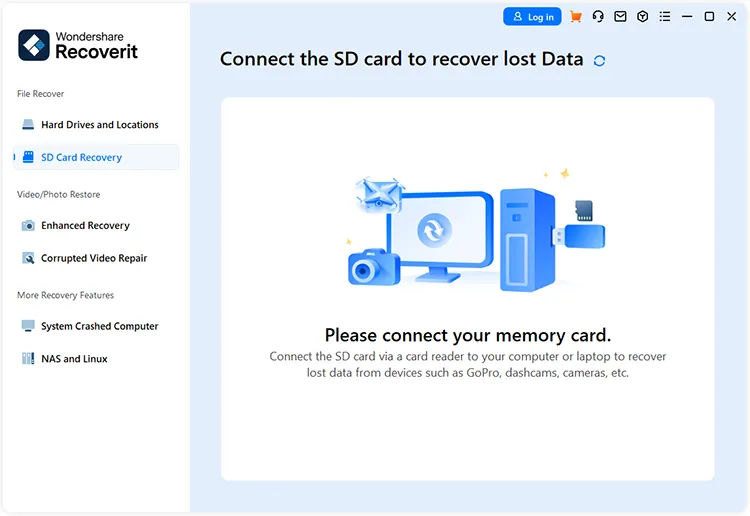
- If you want to restore deleted files from a system-crashed computer, please choose "System Crashed Computer".
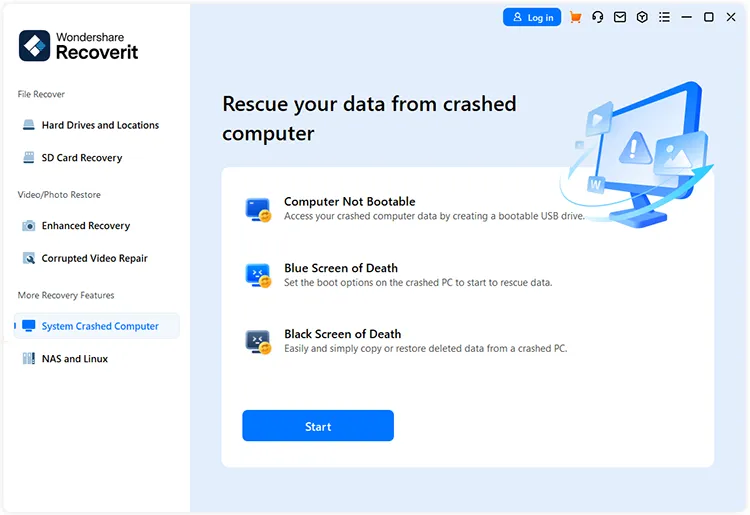
- If you want to recover files from the NAS storage or a Linux device, please choose "NAS and Linux".
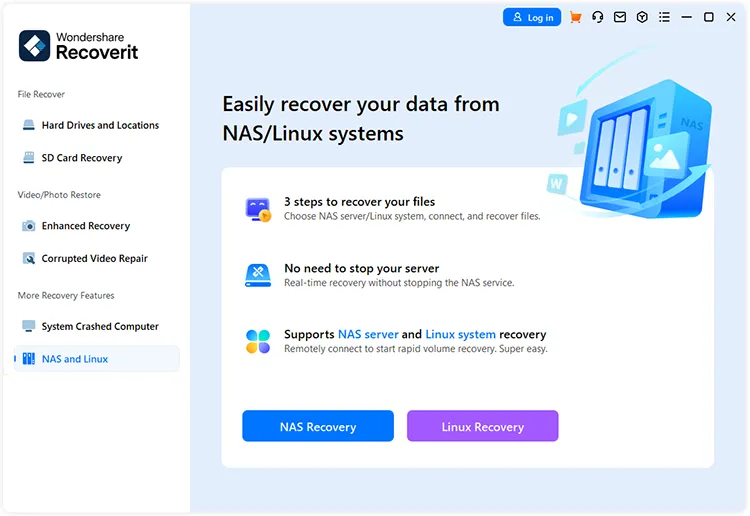
Step 3: After choosing a location, the software will start to scan files automatically. Please wait patiently.
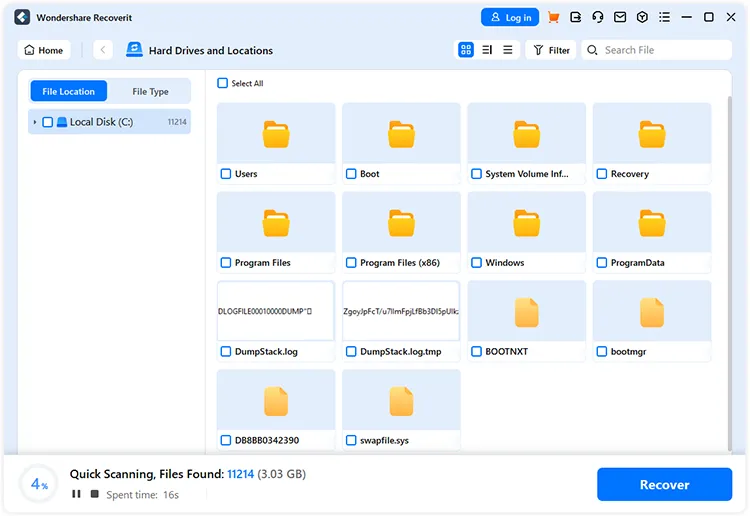
Step 4: Once done, you can locate the files you want to recover, and tick them off. Then click the "Recover" icon at the bottom to save the files to your computer.
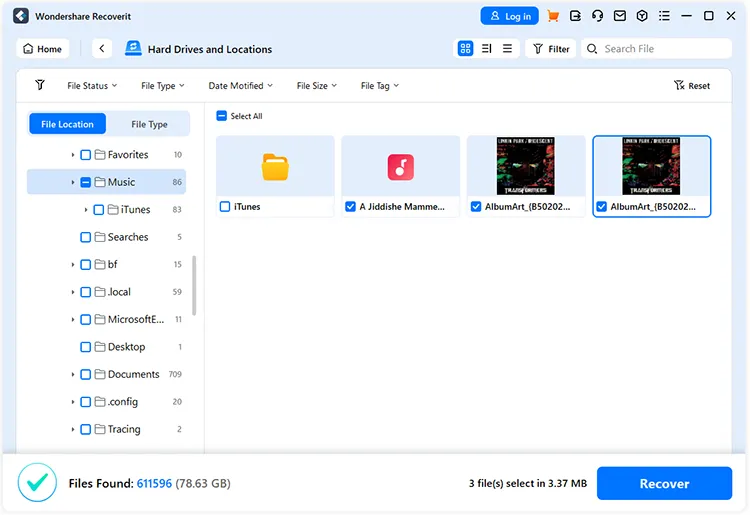
Part 5: Pricing and Value
There are different plans that you can select.
* A month license for 2 PCs: $59.99.
* A year license for 2 PCs: $62.99.
* A perpetual license for 2 PCs: $129.99.
Conclusion
All of our test results for Wondershare Recoverit are presented above. You have learned about this software as well. If you think the tool is worth a try, you can download and try it out.





























































