If you've heard of iMyFone D-Back Data Recovery but don't know much about it, this review is a great place to start. We went beyond testing all its functions and performed an in-depth evaluation of its performance based on its official claims. Join us in exploring the review of iMyFone D-Back Data Recovery to uncover its true performance.
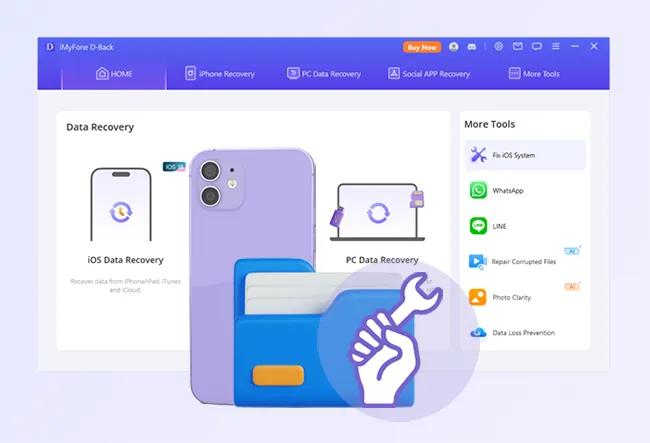
Part 1: What Is iMyFone D-Back Data Recovery?
iMyFone D-Back Data Recovery, a versatile data recovery tool, can recover deleted, lost, corrupted, and formatted data from different devices, including iOS/Android devices and PCs. You can recover your photos, videos, messages, contacts, notes, voice memos, chat history from different social apps, etc.
Main features of iMyFone D-Back
* Recover lost data from iOS/Android devices and PCs.
* Recover data from external devices, such as flash drives, SD cards, etc.
* Back up data from an iOS device to a PC.
* Restore data from iCloud and iTunes backups.
* Support various data types, including basic info, media files, and different social chat history like WhatsApp, LINE, Kik, WeChat, Viber, Skype, and more.
* Allow you to preview all your files before recovering them.
* Fix system issues for iOS devices.
* Repair corrupted videos, photos, and other files with AI.
* Use AI technology to enhance blurry photos.
Download iMyFone D-Back Data Recovery.
Pricing
* 1 month plan for 3 devices on 2 PCs: $49.99.
* 1 year plan for 3 devices on 2 PCs: $69.99.
* 1 lifetime plan for 5 devices on 3 PCs: $79.99.
* 1 business plan for 100 devices on 3 PCs: $139.99.
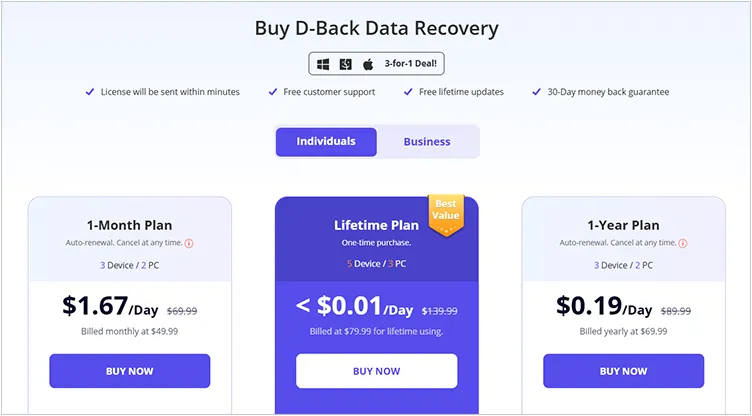
Part 2: What Can iMyFone D-Back Data Recovery Really Do?
iMyFone D-Back provides a wide range of data recovery services, but how good is it really? Let's put each feature to the test.
Recover Data from an iOS Device
iMyFone D-Back supports iOS 9.3.5 and above, including iOS 18. Therefore, it works for most iOS devices, including iPhone 16/15/14/13/12/11/X, iPad Pro/iPad mini, iPad Air, etc. For iOS data recovery, it supports 24 types of data. Thus, in our tests, it fully scanned all the data.
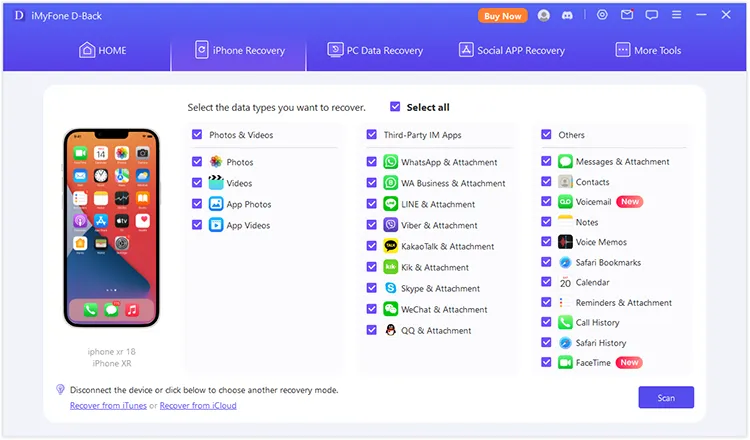
The software asked us 4 times to enter the passcode to get the permissions of different files. After about 2 minutes, it showed all data types it supports on the interface, and allowed us to select the content we wanted. Next, it scanned and accessed the data, and displayed all data on the interface by category. But it doesn't differentiate lost and existing files in color, so we cannot locate the deleted files we want at first glance.
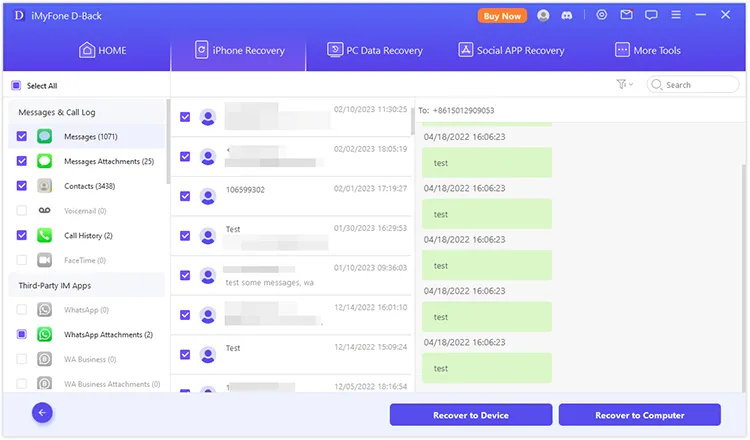
Restore Data from iCloud/iTunes Backup
iMyFone D-Back Data Recovery can restore data from iCloud and iTunes backups. To retrieve data from a iCloud account, it requires you to log in with their Apple ID and password. Then you can view the normal iCloud panel on the interface. You can select file types, which are fewer than data recovery from iOS devices. Then you can save the files to your PC. Please remember to keep the stable network when recovering data from your iCloud account.
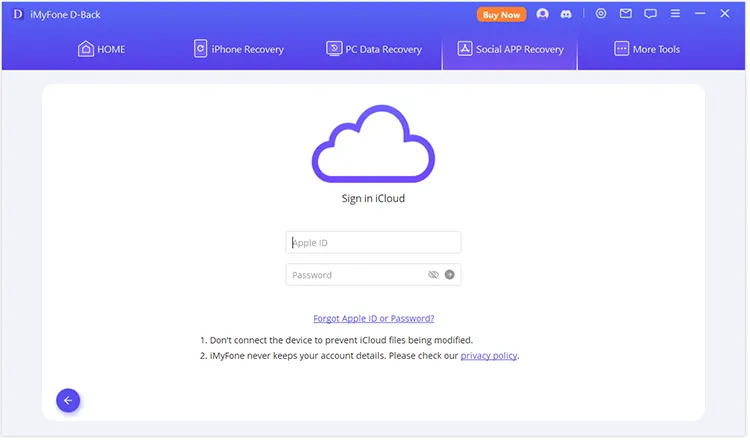
If you have backed up your iPhone to your iCloud, you can utilize the "iCloud Backup" feature to restore your iCloud backup data, which supports all the file types (We didn't find any data it hadn't supported in the testing.). Besides, if you have set up your iOS device, it will ask you to back up your data and reset your mobile device. Thus, you will lose your current data if you restore your iCloud backup to your iOS device. By the way, this software also allows users to extract all data from the iCloud backup to a computer.
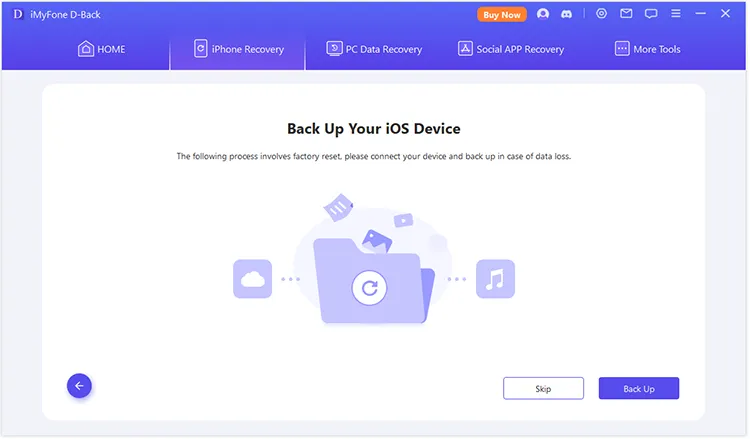
If you want to restore your iTunes backups to your iOS device without losing existing data, iMyFone D-Back can help you. This softare can import backup data without overwriting any data. Furthermore, it can automatically detect all iTunes backup files, and display in a list. Then you can select one directly.
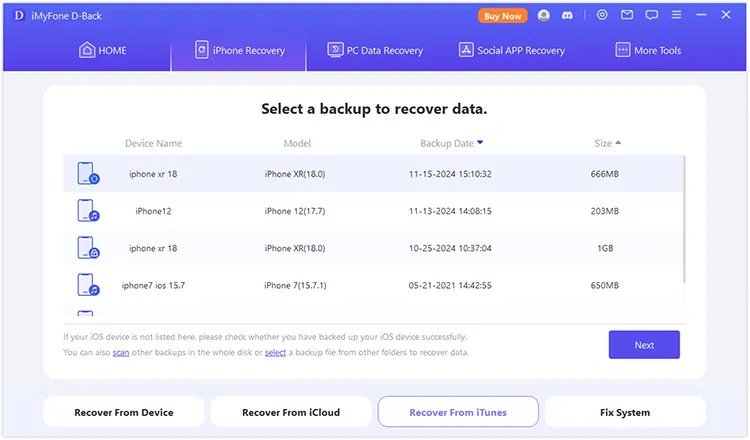
Recover Data from a PC/External Drive
iMyFone D-Back takes 10 minutes to completely scan a local disk of 111 GB, and found 663215 files (212.85 GB). This program sorts scanned files based on their file types, and displays their names, size, formats, created date, modified date, and paths.
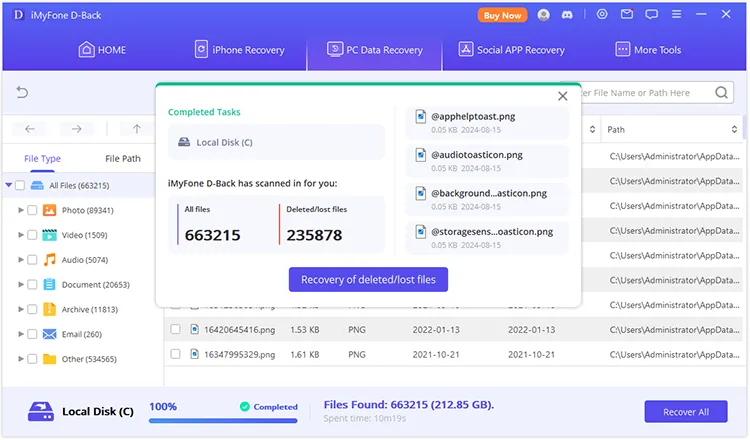
It can also sort files by file path. If needed, you can choose the "File Path" icon. Then all the files will be placed by path.
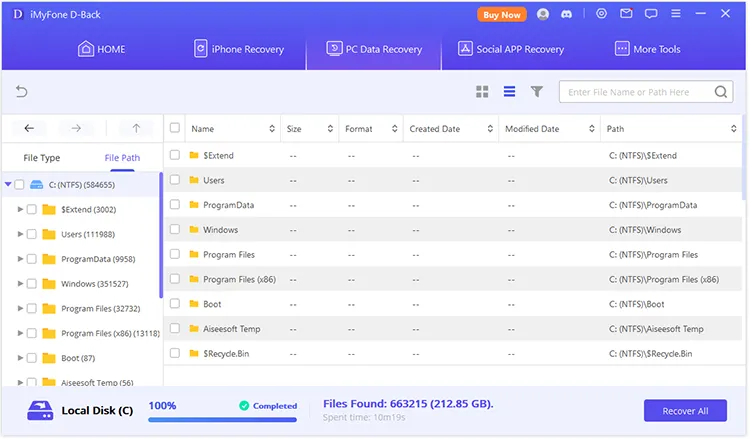
Recover WhatsApp/LINE Chat History
The data recovery of WhatsApp and LINE feature in iMyFone D-Back, is compatible with Android and iOS devices, As long as you connect your smartphone or tablet to your computer, it will detect your device and your chat data. It can easily scan your WhatsApp/LINE messages and attachments. Moreover, it displays the media files by category, including photos, videos, audio, and files. Plus, it can list WhatsApp/LINE contacts, and enables you to export all the contacts to your PC.
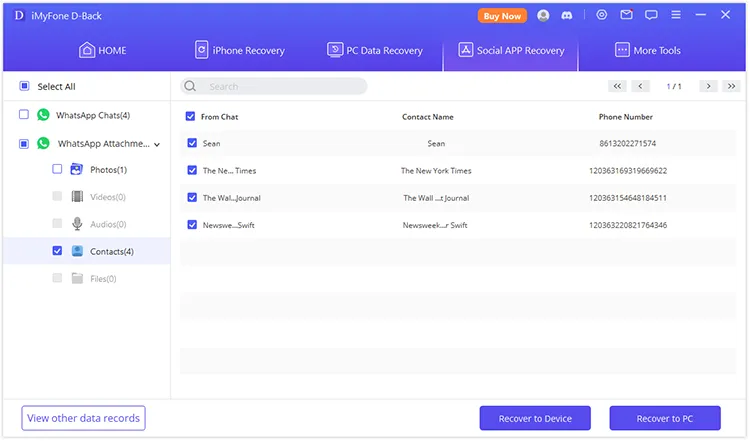
Additionally, this program allows you to restore WhatsApp/LINE data from backups, containing iTunes/iCloud backup, Google Drive backup, and even history records.
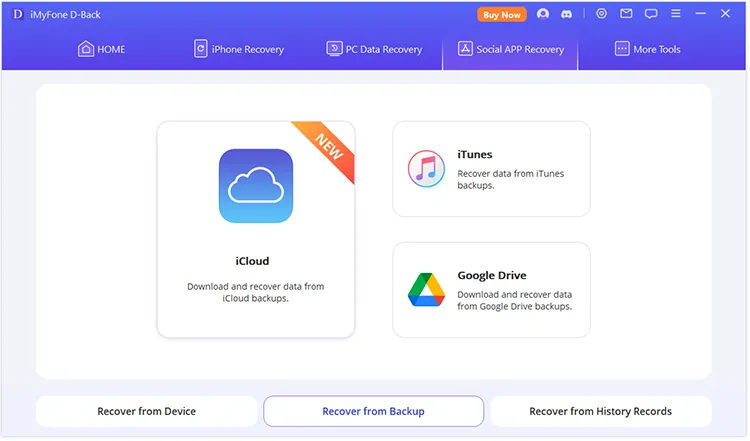
Back Up iOS Data to PC
This feature can help you back up all your iPhone data to your PC in 1 click. You cannot select specific files but can opt for file types. Then the software will back up your data at once. If you just want to back up some files, you can use the data recovery feature, which supports data transfer as well.
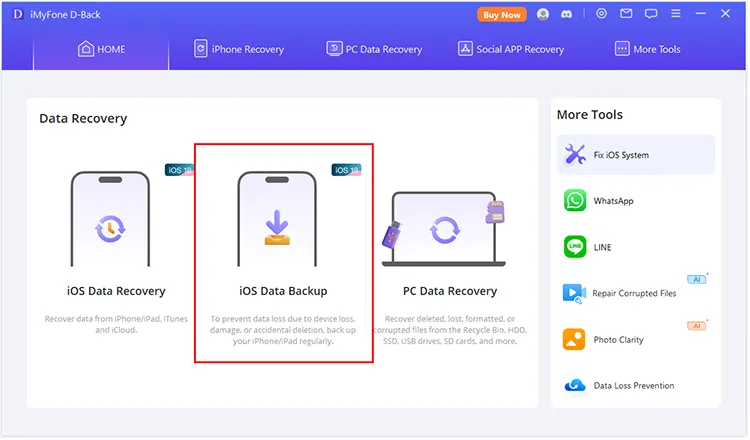
Fix System Issues on iOS Device
iMyFone D-Back can fix different iOS errors, such as device getting stuck, black screen, recovery mode loop, etc. Besides, you can use it to upgrade or downgrade your iOS version. It provides different iOS installation packages, so you can select one to install it on your iPhone or iPad. If your device cannot enter or exit recovery mode, you can use the "Enter/Exist Recovery Mode" function for free.
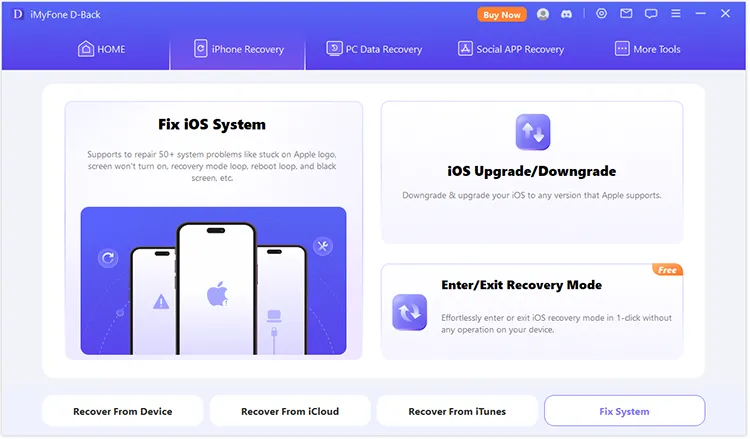
Repair Files with AI
iMyFone D-Back is also an AI file repair tool. It can repair corrupted photos, videos, and documents with AI power. To use this feature, you need to download a resource first. Then it will allow you to add your corrupted files. It can fix those corrupted files with wrong file formats.
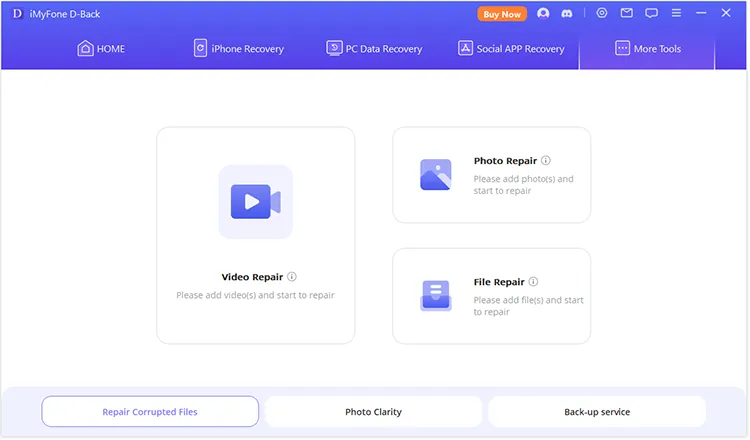
Enhance Images with AI
iMyFone D-Back can make blurry photos clear. In the testing, we chose the "Ultra Clear" level. The program cost about 10 minutes to enhance a picture with the 1920*1200 dimension. However, the picture was only improved a little, not achieving the "Ultra Clear" level. If you want to save the picture, you need to buy a license. The software can be used to enhance images at no cost not containing saving images.
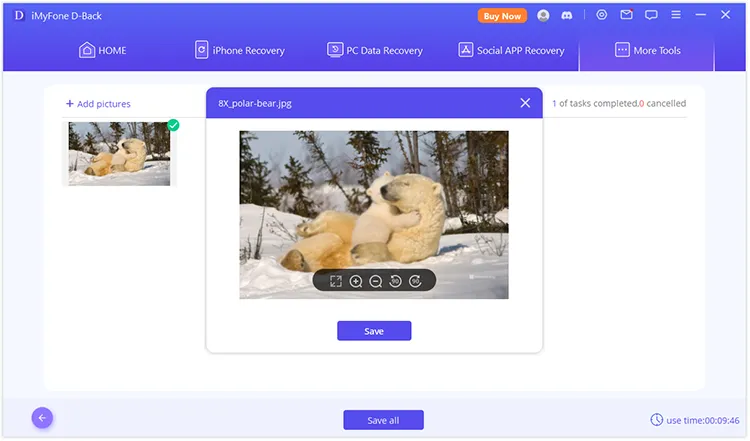
Part 3: Who Is iMyFone D-Back Data Recovery Perfect For?
* Those who want to restore data from iTunes/iCloud backups to their iOS devices.
* Those who want to recover data from their PCs.
* Those who want to restore WhatsApp/LINE data from Google Drive/iTunes/iCloud, and want to save to their computer.
* Those who want to repair iOS glitches and errors.
* Those who fail to enter or exit Recovery Mode on their iOS devices.
* Those who want to repair groups of corrupted documents, photos, and videos.
Part 4: What Are the Merits and Demerits of It?
Merits
+ Allows you to scan and preview your data for free.
+ Help you get into or out of Recovery Mode on your iOS device at no cost.
+ Detect and scan iTunes and iCloud backups efficiently.
+ Provides multiple useful features.
+ Support most iOS versions and devices.
Demerits
- Don't differentiate deleted and existing files.
- Many features cannot be used with the trial version.
- The Photo Clarity feature is not powerful enough.
Final Verdict: Should You Give It a Go?
iMyFone D-Back Data Recovery does live up to its claims with plenty of features for users to explore. However, its data recovery capability is a bit lacking. The main issue is that it doesn't clearly distinguish between deleted files and existing ones, which can make it a bit inconvenient to use. That said, it does manage to recover a lot of lost data. On the plus side, it comes with an AI repair feature that lets you fix your photos, videos, and files using AI data packs. This is especially handy for files that won't open due to format errors. If these features appeal to you, it's definitely worth giving it a try.





























































