When you delete or lose your important files like images, documents, videos, emails or other files from your PC, how can you recover your data? Some people have chosen Aiseesoft Data Recovery. If you intend to use this recovery software, why not read this review first to get its real performance?
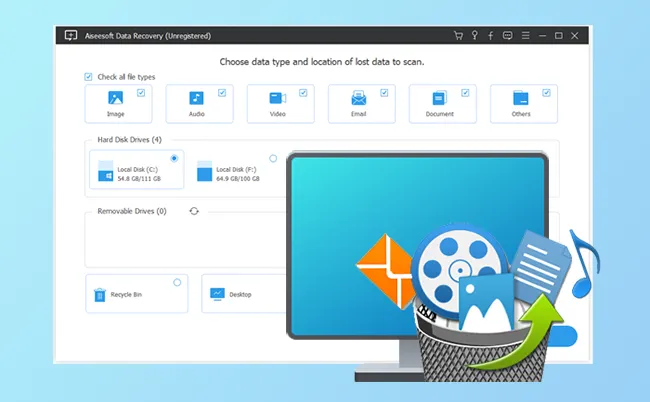
Part 1: What Is Aiseesoft Data Recovery?
Aiseesoft Data Recovery is a data recovery program that scans data from a PC, hard drive, flash drive, memory card, or other external devices to locate deleted or lost files. You don't need to root or jailbreak your device when using the software.
Main features of Aiseesoft Data Recovery
* Recover lost files from PC's local drives and external drives and memory cards.
* Scan data with two modes: Quick Scan and Deep Scan.
* Allow you to select desired file types before scanning.
* Support several file types, including image, audio, video, email, document, and others.
* Enable you to recover data from a lost partition on your PC.
* Support Windows 11/10/8/7/XP/Vista.
Download Aiseesoft Data Recovery.
Pricing
* 1 month license for 1 PC: $25.00.
* 1 lifetime license for 3 PCs: $89.00.
Part 2: What Is the Real Performance of Aiseesoft Data Recovery?
Supported File Types
Aiseesoft Data Recovery supports not only documents, images, videos, audio files, and emails but also archives, databases, and other data types.
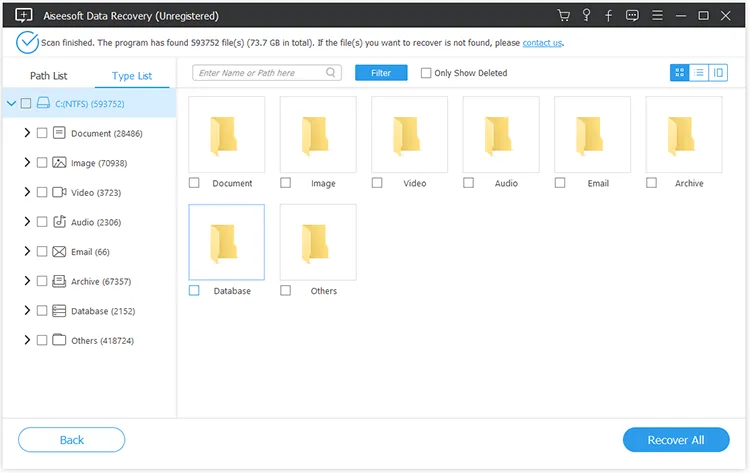
Furthermore, in one file type, the software supports multiple file formats. For instance, it supports 36 kinds of image formats, including PNG, JPG, JPEG, JFIF, HEIC, ICO, 3MF, APM, WEBP, DDS, etc. Simply put, it is compatible with almost all files on your PC.
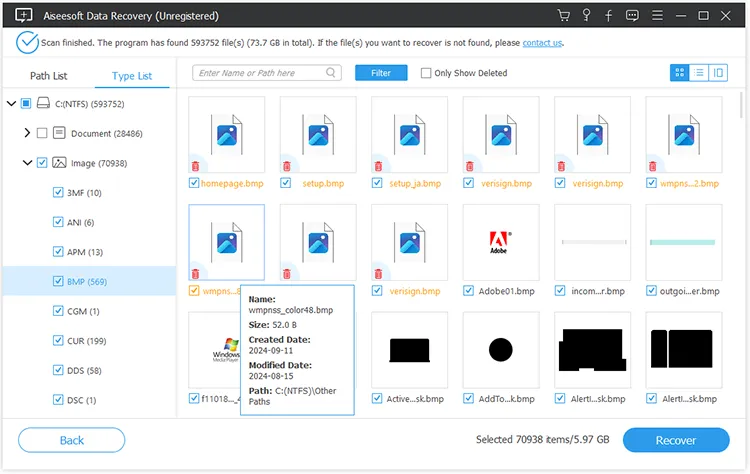
Scan Files
Aiseesoft Data Recovery scans files with the Quick Scan mode first by default, which takes about 2 or 3 minutes to scan a hard disk of 111 GB. After that, it will go on with the Deep Scan mode, locating more lost files, which costs about 10 minutes.
In our tests, Aiseesoft Data Recovery has scanned out 593752 files (73.7 GB in total) from a local disk with 111 GB in total and 54.7 GB used. In other words, the program has located 19 GB of lost files.
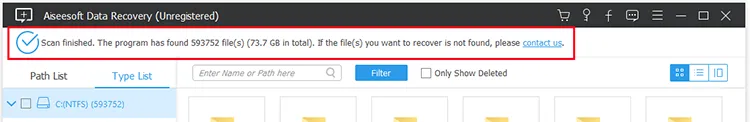
Preview and Recover Files
Aiseesoft Data Recovery allows you to preview the thumbnails of files on the interface except videos. Additionally, the corrupted images can't be viewed, but the software supports previewing large pictures by double-clicking, including those deleted and lost images. By the way, the deleted and lost files will be marked with a red trash bin, and their names are in yellow, which is different from those existing files. Therefore, it is easy to recognize the lost files.
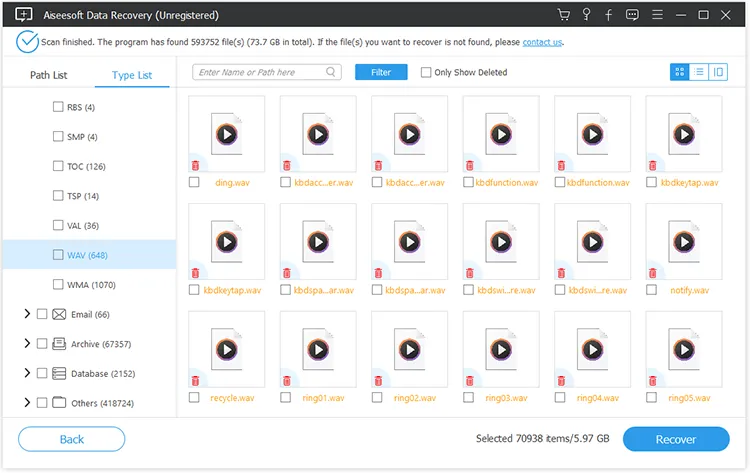
File Classification
Aiseesoft Data Recovery categorizes files by type and path. If you remember the location of your lost files, you can choose "Path List" and navigate to the folder directly. Which can help you find your target files efficiently.
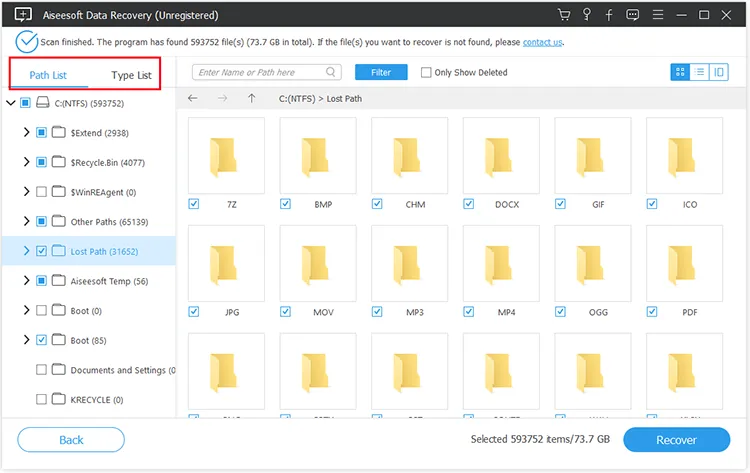
Part 3: Did Aiseesoft Data Recovery Meet Expectations?
To determine if a data recovery software meets your expectations, it's best to evaluate its pros and cons.
Pros
+ Effectively locate lost files from PCs.
+ Help you scan the folder you want only.
+ Use color to distinguish between lost and existing files.
+ Allow you to view deleted items only.
+ Allow you to preview large pictures of lost images.
+ When the files you want are not found, you can contact Aiseesoft by email.
Cons
- Cannot preview the thumbnails of video files.
- The corrupted files cannot be accessed.
- Not all image formats can be previewed.
Part 4: What Is the Recommendation Score?
In our tests, Aiseesoft Data Recovery indeed recovered our lost files, and we could easily navigate to them. Thus, the software has met our expectations, and we would rate Aiseesoft Data Recovery an 8 out of 10. If it displays the video thumbnails and allows users to save 1 or 2 deleted files, that would be perfect.
Conclusion
Aiseesoft Data Recovery is an effective data recovery tool, especially when you want to recover deleted documents, images, audio files, and archived files. If you lose some important media files on your Windows computer, you can give this software a chance.





























































