"Hi, can someone recommend an app for mirroring an Android phone to a PC/laptop? I want to access my phone screen on my desktop. Free preferable (of course :P). Cheap one time purchase would be fine, as long as there is a trial to try with first."
- From Reddit Community
Screen mirroring is now an important and practical feature for us, but there are more and more mirroring apps in the market. Which is the best screen mirroring app for Android to PC? How should we select a mirroring app? What's the standard? Maybe a lot of questions linger in your mind, but now you can get all the answers in this article.

Part 1: How to Choose a Screen Mirroring App to Cast Phone to PC
To select the best app to mirror Android to PC, you need to find out your requirements and your device information, including your Android phone and PC. For example, please figure out what you need to do with this software, like playing games, holding meeting, live streaming, etc. Different aims raise different demands.
Generally speaking, you can consider the following factors:
- Security: Make sure the mirroring app you choose can be downloaded from a safe website or platform. Simply put, most apps have their own official website or are available download from reliable app stores like Google Play.
- Device compatibility: Make sure the app supports both your Android phone model and your PC's operating system (Windows, Mac, etc.).
- Connection: Decide if you want a wireless or wired connection for casting. Or you may want both.
- Screen mirroring quality: If you have a high demand for image quality, please prioritize apps that offer good screen mirroring quality, with minimal lag or distortion.
- Cost issue: Compare their prices and see if they have a trial period. You can prioritize the apps that come with a trial period.
Part 2: 10 Best Screen Mirroring Apps for Android to PC
We have selected 10 apps to display a mobile screen on a laptop or PC according to their official information and latest versions. Some software apps could mirror Android screen in the past but not now, so we have eliminated these programs as well.
01 Screen Mirror
Sreen Mirror can mirror Android to Windows PC, Mac and TV, and its compatibility is stronger than other applications. You can access and control your Android screen on your PC with multiple features, like file transfer, maximizing the screen, taking screenshots, etc. What's more, it supports live streaming, conferences, teaching, and demonstrations.
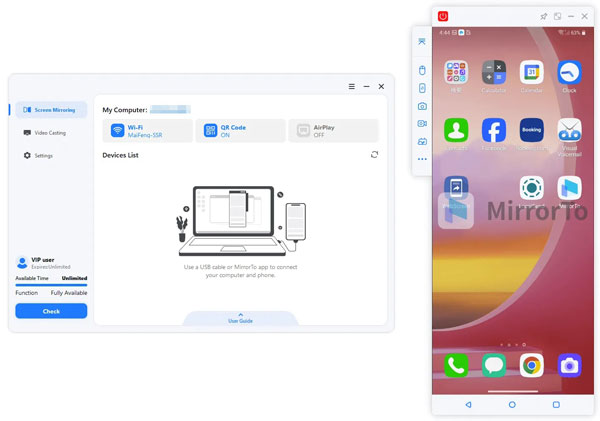
Compatibility:
> Android 6.0 and upper, including Android 14.
> iOS 7.0 and later, including iOS 17.
> Windows 11/10/8/7
> Mac OS X 10.15 to 12.1.
Pros:
+ Easily cast Android screens to PC.
+ Support USB and Wi-Fi connections.
+ Allows you to mirror multiple phone screens to the same computer.
+ Support playing any mobile games and chatting on different social apps.
+ Support 1080 HD, 60 FPS, and 2K resolution.
+ Help you record your screen with or without audio.
+ Support Android and iOS devices.
Cons:
- No free trial period.
- Cannot work on the latest macOS.
Pricing:
> 1-Month Plan: $9.90.
> 1-Year Plan: $39.99.
> Lifetime Plan: $59.99.
02 Vysor
Vysor is a piece of widely used screen mirroring software for mobile to PC. With it, you can view your phone screen in real time on your PC. Thus, you can directly play games with your PC's desktop and mouse, which gives you a more immersive experience.

Compatibility:
> Android 4.4 and upper.
> Windows OS (Various versions).
> macOS (Various versions).
> ChromeOS.
Pros:
+ Allows you to giving presentations, showing your Android screen and apps, and recording your screen.
+ Support playing games, typing, and controlling your Android screen on your PC.
+ The basic version is free to use, within the core functionalities like screen mirroring and basic control.
+ Work on various OSes, including Windows, Mac and ChromeOS.
+ The pro version supports drag and drop, wireless connection, and full-screen mode.
Cons:
- The high-definition mirroring isn't available for the basic version.
- Cannot support iOS devices.
- No detailed information about operating systems on its official website.
Pricing:
> Basic version: $0.
> Pro version: $2.5 per month or $40 for lifetime access.
Official Link: https://www.vysor.io/
03 LetsView
LetsView allows you to cast your Android screen to PC, Mac, and TV, or even another mobile device. Thus, it is not only a phone-to-computer screen app, but also a phone-to-phone screen tool.
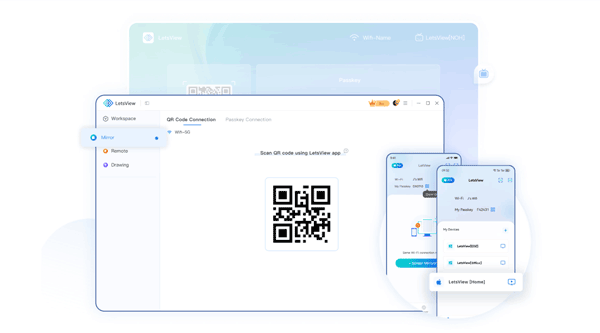
Compatibility:
> Android 5.0 and upper.
> iOS 13.0 and iPadOS 13.0 or later.
> Windows OS.
> macOS.
Pros:
+ Allow you to establish the connection between an Android phone and a PC by scanning a QR code.
+ Easily mirror Android screen to a computer or Android device.
+ Wi-Fi and USB connections are supported.
+ There is a basic version for free.
+ The latest version supports Android and iOS devices.
+ No signup or login is required when you use the basic version.
Cons:
- The basic version supports SD resolution only, and you cannot control your phone from your PC.
- The USB connection is only available for some Android devices.
- No specific system requirements on its website.
Pricing:
> Basic version: $0.
> Pro version: $5.99/month, $29.99/year, $59.99/3 years.
> Business version: $39.99/year.
Official Link: https://letsview.com/
04 ApowerMirror
ApowerMirror, as one of the best mobile mirroring software applications, can mirror up to 4 mobile devices to a PC at the same time, and allow you to easily control your Android phone on the computer, stream gameplay in real time, and more.
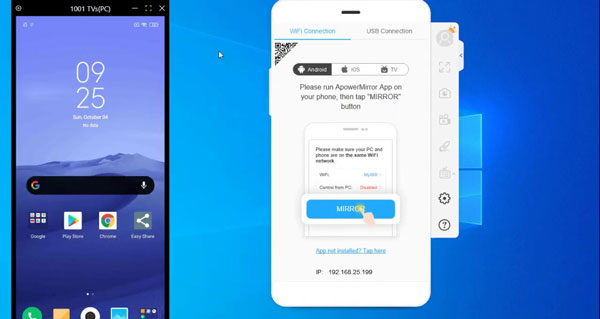
Compatibility:
> Android 5.0 and upper.
> iOS 13.0 and later.
> macOS 10.15 and higher.
> Windows 7 and later.
Pros:
+ Screen your phone screen to a PC with high quality in real time.
+ Record your screen with audio.
+ Enable you to play mobile games with a keyboard and large screen on your computer without emulators.
+ Support full-screen display, screenshots, taking notes, etc.
+ Both USB and Wi-Fi connections are available.
+ The free version is accessible.
+ Its AirCast feature allows you to estabilsh the wireless connection when using different networks on your devices.
+ The locat cast supports 2K resolution.
Cons:
- The free version only supports 720p resolution.
- The AirCast supports 720p.
- There are watermarks on the free version.
Pricing:
> Monthly: $19.95.
> Annual: $39.95.
> Lifetime: $69.95.
Official Link: https://www.apowersoft.com/phone-mirror
05 AirDroid Cast
AirDroid Cast is an Android app to cast screen to a laptop, but it supports not only Android but also iOS devices. You can cast your mobile screen to a PC/Mac/TV with ease. Similar to ApowerMirror, AirDroid Cast does allow you to mirror several screens to a PC simultaneously.

Compatibility:
> Android 7.0 and later for mobile devices. (For TVs, requires Android 5.0 and upper).
> iOS 12.0 and newer.
> Windows 7 and higher.
> macOS 10.11 and above.
Pros:
+ Support screen mirroring for Android to PC, Mac, and TV.
+ iOS screen mirroring is supported.
+ Support keymapping when you play Android games on your PC.
+ Allow you to sign in up to 3 devices at the same time.
+ Use peer-to-peer direct connection technology to keep data safe.
Cons:
- The free account can be signed in on 1 device only.
- You can only cast a screen with the same network when using the free version.
Pricing:
> Free version: $0.
> Basic version: $2.49/month, $19.9/year.
> Standard version: $3.49/month, $29.99/year.
> Team version: $30/month, $359.99/year.
Official Link: https://www.airdroid.com/cast/
06 TeamViewer
TeamViewer functions for remote desktop access, and supports mirroring a phone screen to a PC like other mirroring apps. Different from mobile screen mirroring apps, it also allows you to view the desktop of the remote computer in real time on your local PC.
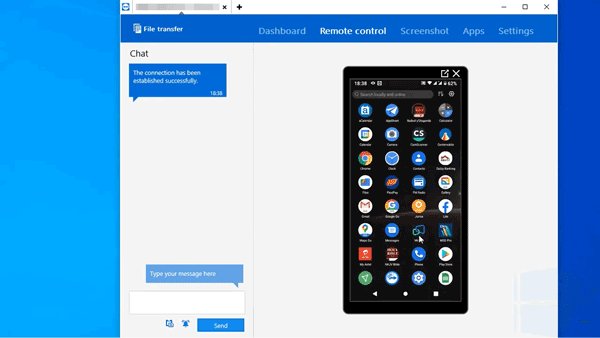
Compatibility:
> Android 5.1 and upper.
> iOS 15 and later.
> Windows 7/8/10/11.
> macOS Big Sur (11.0) and Monterey (12.0).
> Linux, ChromeOS, and Raspberry Pi.
Pros:
+ Support Android screen mirroring on a PC or Mac.
+ Connect to other devices for remote access and control.
+ Share files between devices.
+ There is a free version for personal usage.
Cons:
- Cannot mirror several screens to a PC.
- The free version is only for non-commercial use.
- There are limitations on the session duration or frequency of the free version.
Pricing:
> Free version: $0.
> Remote Access version: $298.8/year.
> Business version: $610.8/year.
Official Link: https://www.teamviewer.com/apac/
07 AnyDesk
Like TeamView, AnyDesk is a popular remote desktop application and supports remote control. It can also mirror Android to PC for free because it has a free version for personal usage, while TeamViewer's free version limits interaction in favor of viewing only.
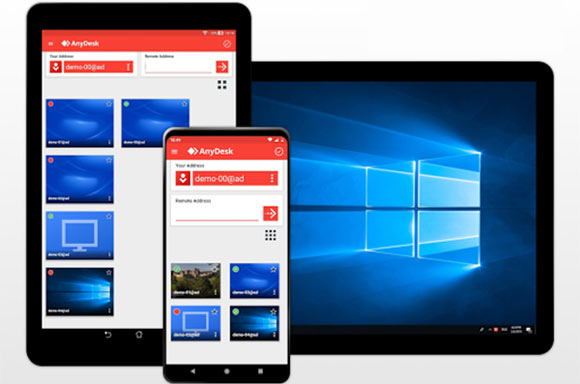
Compatibility:
> Android 5.0 and upper.
> iOS 12.0 and later.
> Windows 7/8/10.
> macOS 10.11 and newer.
Pros:
+ Help you mirror your Android phone to a PC for free.
+ The free version supports more features than TeamViewer, like file transfer and remote printing.
+ Manage devices with Unattended Access, which means that nobody on the remote end needs to allow control over the device.
+ Enable you to manage up to 2000 devices remotely with the Ultimate version.
+ The installation package is very small, only 5.08 MB for the Windows version.
Cons:
- At present, it cannot support Windows 11.
- No resolution information about scereen mirroring.
Pricing:
> Solo License: $178.8/year.
> Standard License: $358.8/year.
> Advanced License: $958.8/year.
Official Link: https://anydesk.com/en
08 Mirroring360
Mirroring360 is a software suite for sreen mirroring and sharing across various devices. With it, you can wirelessly mirror and record a screen to a PC or Mac computer, The point is that it supports not only mobile screens but also computer screens. Therefore, you can mirror a PC to another without effort.

Compatibility:
> Android 5.0 and upper.
> iOS 4.0 and newer.
> Windows 7 and later.
> macOS 10.8 and later.
> ChromeOS.
Pros:
+ Support more devices' screens mirroring, including Chromebook, iPad, Android, iPhone, Windows, and Mac.
+ Broadcast your computer screen to up to 4 participants, and they can view the screen with a link.
+ The Pro version supports up to 40 viewers.
+ The Pro version allows you to transfer your license to a new computer forever.
Cons:
- Cannot work on Linux.
- The interface is old-fashioned.
- The free version has time limits and watermarks.
- USB connection is not supported.
- The standard license only allows you to move to a new computer for one time.
Pricing:
> Free.
> Standard License: $11.99 for a one-time purchase.
> Pro Subscription: $29.99/year.
Official Link: https://www.mirroring360.com/
09 Mobizen
Mobizen can mirror and record an Android screen to a computer without a wire, and allow you to manage your phone files. It can also support remotely accessing on your device's camera. By the way, it has an app for iOS screen recording but not morring.

Compatibility:
> Android 4.4 and upper.
> Windows 7/8/10/11.
Pros:
+ The full version supports 1080p.
+ The free plan requires no credit card, so you can use it without entering your information.
+ Allow you to add free sound effects.
+ Provide you with more than 50 templates.
+ Allow you to add cameras and screen sharing, videos, audio streams when you create broadcasts.
+ The broadcast can work on a web without downloading an app.
Cons:
- The free version has time restrictions and watermarks on recordings.
- You cannot see its pricing directly on its website.
Pricing:
> $0.99-$43.99 per item.
Official Link:
10 Scrcpy
Scrcpy is an open-source tool designed for screen mirroring and controlling an Android device on a computer. Unlike those commercial solutions, it is entirely free to use and you can find its source code online. Its low latency makes it respond fast.

Compatibility:
> Android 5.0 and higher.
> Windows 7/8/10/11.
> macOS and Linux.
Pros:
+ Provide you with a responsive and efficient mirroring experience.
+ The source code is publicly available.
+ Support the quality with 1920×1080 or above.
+ Have Windows 64-bit and 32=bit versions.
Cons:
- Audio forwarding requires Android 11 or above.
- Camera mirroring needs Android 12 or above.
- The whole process is more complicated than with those commercial tools, which is not user-friendly for beginners.
Pricing:
> Free.
> Team version: $4.0/month.
> Enterprise version: $21/month.
Official Link: https://github.com/Genymobile/scrcpy
Part 3: Quick Comparison of 10 Mirror Apps for Android to PC
You can take a quick look at these ten mirror apps in this table.
|
|
Plaftorm
|
Price
|
Mirroring
|
Remote Control
|
Screen Recording
|
File Transfer
|
Connection
|
|---|---|---|---|---|---|---|---|
|
Screen Mirror
|
Android, iOS, PC, Mac
|
$9.90 monthly
|
Casts to various devices
|
No | Yes |
Yes
|
USB or Wi-Fi
|
|
Vysor
|
Android, PC
|
Free (limited), $2.5 monthly
|
Android to PC
|
Yes
|
Yes (limited)
|
No |
USB or Wi-Fi
|
|
LetsView
|
Android, iOS, PC, Mac
|
Free (limited), $5.99 monthly
|
Multi-platform
|
Yes |
Yes
|
Yes
|
USB or Wi-Fi
|
|
ApowerMirror
|
Android, iOS, PC, Mac
|
$19.95 monthly
|
Multi-platform |
Yes
|
Yes (limited)
|
Yes
|
USB or Wi-Fi
|
|
AirDroid Cast
|
Android, iOS, PC, Mac |
Free (limited), $2.49 monthly
|
Android to PC | Yes (limited) | Yes | Yes | Wi-Fi |
|
TeamViewer
|
All platforms | Free (limited), $298.8 yearly | Multi-platform | Yes | Yes | Yes | USB or Wi-Fi |
|
AnyDesk |
Android, iOS, PC, Mac | Free (limited), $178.8 yearly | Multi-platform | Yes | Yes | Yes | Wi-Fi |
|
Mirroring360 |
Android, iOS, PC, Mac, Chromebook | Free (limited), $11.99 for one time | Multi-platform | Yes | Yes | Yes | Wi-Fi |
|
Mobizen |
Android, PC | $0.99-$43.99 per item | Android to PC | Yes | Yes (limited) | Yes | Wi-Fi |
|
Scrcpy |
Android, PC, Mac | Free, $4.0 monthly | Android to PC | Yes | No | No | USB or Wi-Fi |
Part 4: FAQs about Mobile Mirroring Software
Q1: Can Google Home cast an Android screen to a PC?
No, Google Home currently no longer supports casting your Android device screen directly to a PC based on its latest update on Google Play Store. If the app you installed has a "Cast screen" feature, you can try it to mirror your Android screen to a PC.
Q2: Can I use Google Remote Desktop to mirror my Android phone to my PC?
No, Google Remote Desktop cannot mirror your Android screen to your PC. It only allows remote access to computers.
Q3: Can Link to Windows cast a phone screen to a PC?
No, it can't. Link to Windows can connect your phone and PC, but it cannot mirror a screen.
Conclusion
These are 10 mirror apps for Android to PC, and every app can help you complete the screen mirroring. All of them are reliable and safe, so you can select one without worry. Please be clear your purpose for screen mirroring, and select a tool based on your major purpose. Anyway, downloading and trying it is better than reading thousands of reviews and guides.





























































