Does Aiseesoft FoneLab iPhone Data Recovery really has a high success rate in recovering data from iPhone/iPad/iTunes backup/iCloud backup? How can you find out the answer? Actually, you can save you time because we have used and tested the software. You can now get first-hand reviews and test results for this software directly from this article.
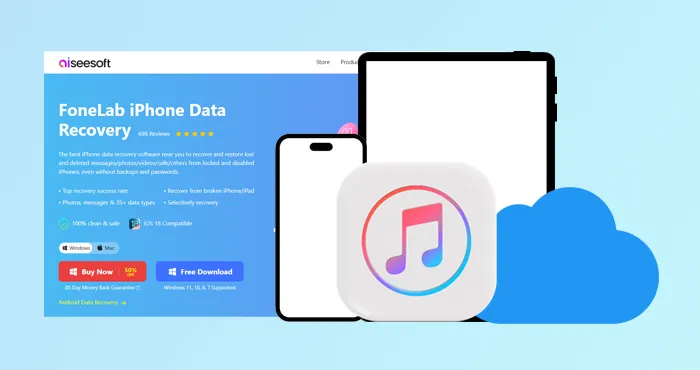
- Part 1: Is Aiseesoft FoneLab iPhone Data Recovery Worth Your Time?
- Part 2: What Can Aiseesoft FoneLab iPhone Data Recovery Really Do?
- Part 3: What Makes Aiseesoft FoneLab iPhone Data Recovery Stand Out?
- Part 4: Where Could Aiseesoft FoneLab iPhone Data Recovery Improve?
- Part 5: Is It Worth the Investment?
Part 1: Is Aiseesoft FoneLab iPhone Data Recovery Worth Your Time?
Aiseesoft FoneLab iPhone Data Recovery, as the name suggests, it is used to recover data from iOS devices. However, it is not a single-function recovery tool. This iPhone data recovery tool can recover lost and deleted data from not only the internal storage of iPhone/iPad/iPod touch but also iTunes and iCloud backups. Also, you can selectively restore and extract your data from iTunes and iCloud backups.
Main features of Aiseesoft FoneLab iPhone Data Recovery:
* Recover lost and deleted data from iPhone/iPad/iPod touch without backup.
* Recover deleted and existing data from iTunes backups.
* Restore and download data from iCloud backup.
* Enable you to preview all data before recovering it.
* Support the latest iOS 18.
Download Aiseesoft FoneLab iPhone Data Recovery.
Part 2: What Can Aiseesoft FoneLab iPhone Data Recovery Really Do?
In this part, we will explore all the features of this iOS data recovery software. You can get the truest test results.
Recover Data from iOS Devices
Aiseesoft FoneLab iPhone Data Recovery can quickly detect and recognize an iPhone, even though the device is locked. The software will scan and analyze your data simultaneously. After several minutes, all your files will be displayed by category, including deleted and existing files. In our testing, the software successfully recovered lost contacts, text messages, photos, notes, and note attachments. But only the full version allows users to view detailed information like deleted phone numbers, and save those lost media files.
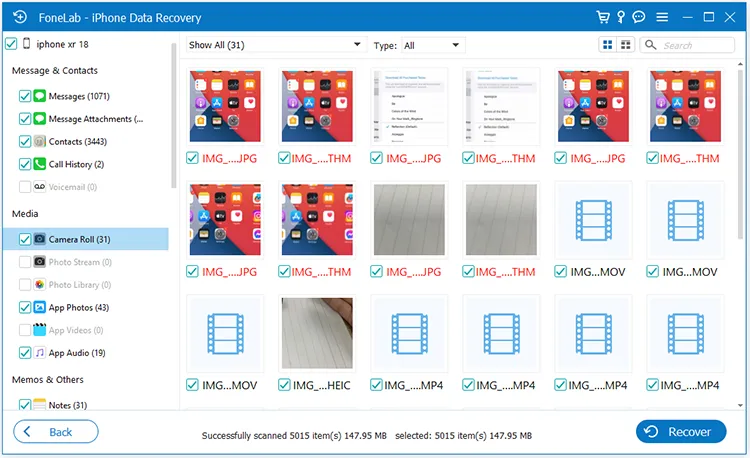
Besides, you can download and try the trial version before purchasing a license. Then connect your iOS device and let the software scan your data. If it do recover your deleted files, you can buy it and register the software to use the full version.
Recover Data from iTunes Backups
The iPhone data recovery software will automatically detect your iTunes backup files. When we were using the "Recover from iOS Device" feature, the software have detected the iTunes backups on our PC, and reminded us to type the password of the encrypted iTunes backup file. In this case, you can skip this step, which will not impact the data recovery from your iOS device.
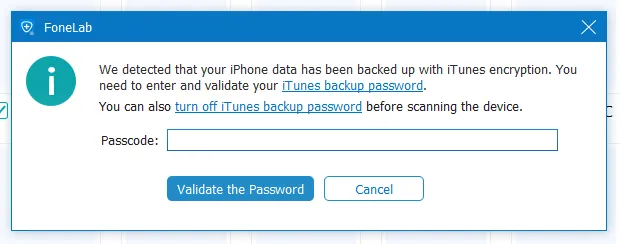
To recover data from iTunes backups, we chose the "Recover from iTunes Backup File" option, and selected a backup file from the list. Then click the "Start" icon to scan data. If the backup file is encrypted, it will require users to enter the password.
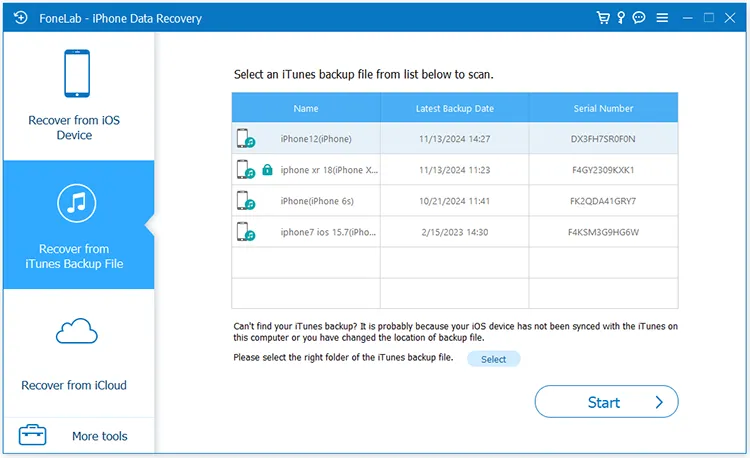
We hadn't deleted any files before recovering data from iTunes backups, but the software recovered some old pictures of note attachments that had been lost in the distant part.
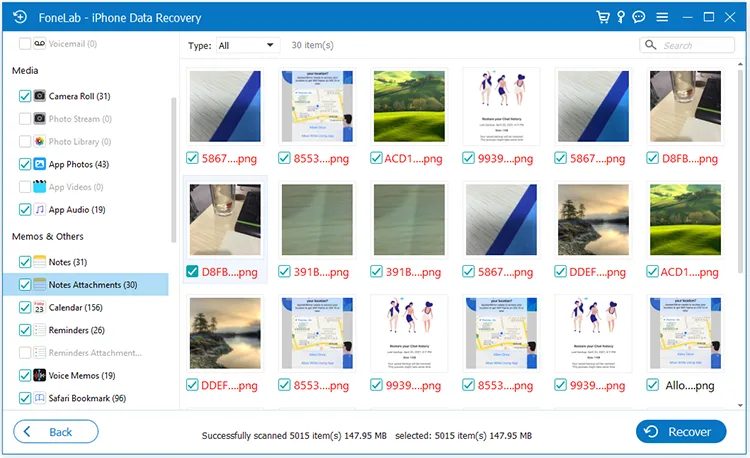
Restore Data from iCloud Backup
To use the data restoration of iCloud Backup, the program will require you to sign in with your Apple ID and password. If you have enabled the two-factor verification, please enter the code you received on your iPhone to the software. Then you can access your photos, contacts, notes & attachments, calendar, reminders, and iCloud backup.
In addition, if the software locate your deleted data in your iCloud backup, it will display it in red on the interface, and you can save the data to your PC after registering the software.
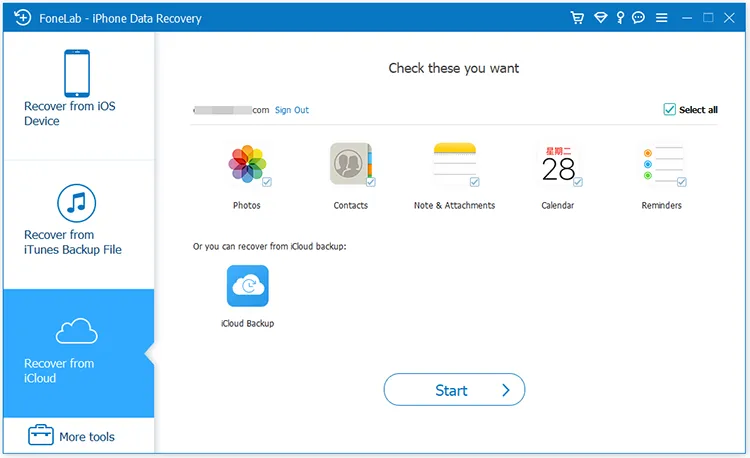
Extract and Transfer Data to PC
If you also want to transfer your iPhone/iPad/iPod touch data to your PC, or extract specific files from your iTunes or iCloud backup, Aiseesoft FoneLab iPhone Data Recovery can do it perfectly.
This software supports a variety of data types, covering almost all kinds of data, such as contacts, call history, messages & attachments, voicemail, cameral roll, photo stream, photo library, app photos, app audio, app videos, notes & attachments, reminders & attachments, voice memos, Safari bookmarks, Safari history, WhatsApp/Kik/Viber/Messenger/WeChat/Line & attachments, and app documents.
In other words, you can back up all data from an iOS device to your computer, as long as there is enough storage space on the computer.
Part 3: What Makes Aiseesoft FoneLab iPhone Data Recovery Stand Out?
Quite a few users chose Aiseesoft FoneLab iPhone Data Recovery, which is not a coincidence. Let's find out what makes this iOS data recovery tool stands out.
Provide a Trial Version
One of the most important reasons is that the recovery tool provide a preview service. It means that you can use the trial version to check whether the software can help you find your lost files or not. If your deleted data was located, it will be shown on the top and marked in red. After ensuring you have the chance to get your data back, you can purchase the software.
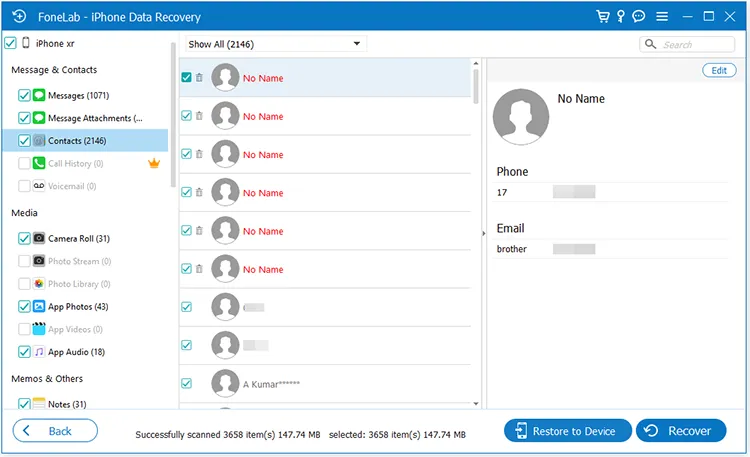
Diverse Data Recovery
Aiseesoft FoneLab iPhone Data Recovery stands out from outdated data recovery software by offering additional features like reading iTunes and iCloud backups, beyond traditional device recovery. Therefore, with this program, you can easily access your iTunes backups, and save them selectively. Furthermore, it handles various data types, including chat history of different social apps.
Intuitive Interface
This software has a user-friendly interface. It's so user-friendly that even a complete novice can easily operate it. Upon launching the software, it will guide you to connect your iOS device to your PC. Moreover, all functions are neatly organized into a left-hand menu for easy viewing. Thus, you can swiftly find the feature you want.
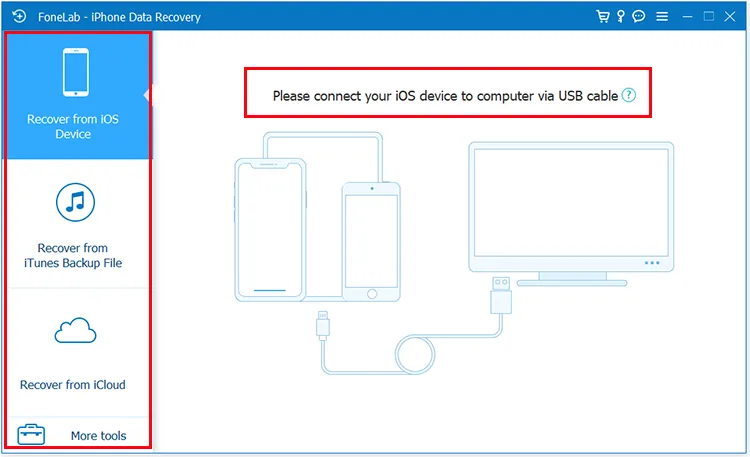
Part 4: Where Could Aiseesoft FoneLab iPhone Data Recovery Improve?
Admittedly, Aiseesoft FoneLab iPhone Data Recovery has some areas that could be improved:
- Cannot scan data when the iOS device is locked or disabled. You need to unlock the mobile device and make it trust your PC.
- Some deleted data can't be found. It cannot recover all lost data, especially when the data is overwritten.
- Detect iTunes backup when scan device data, which doesn't adequately differentiate between its device data recovery and iTunes data recovery.
- The iCloud data recovery feature supports fewer file types compared to the other two.
Part 5: Is It Worth the Investment?
So, based on the testing and analysis, is Aiseesoft FoneLab iPhone Data Recovery worth buying? We think the answer is already in your mind. Feel free to check the different prices before you decide.
* A month License for 6 iOS devices /1 PC: $26.90.
* A lifetime license for 6 iOS devices /1 PC: $63.96.
* A business license for 6 iOS devices /3 PCs: $109.00.
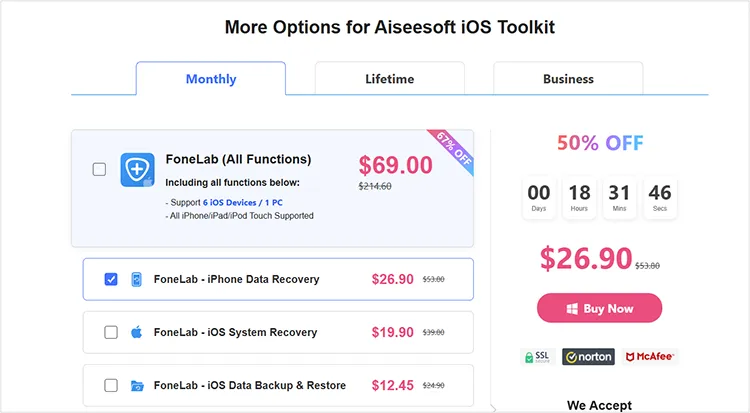
Conclusion
The review of Aiseesoft FoneLab iPhone Data Recovery is coming to an end. If you want to recover your lost iOS data with or without backup, you can download and try it, enhancing the possibility of recovering your data. Feel free to leave a comment below if you have any questions about this software.





























































