Which tool can help you transfer data between PC and iOS devices and manage iOS data with ease? Tenorshare iCareFone might be one of the most suitable options. But is it really as functional and secure as advertised? Doubts like these are common among users. To address these concerns, we've put the software through rigorous testing and present our findings here. Now, please go on to read the review of Tenorshare iCareFone.
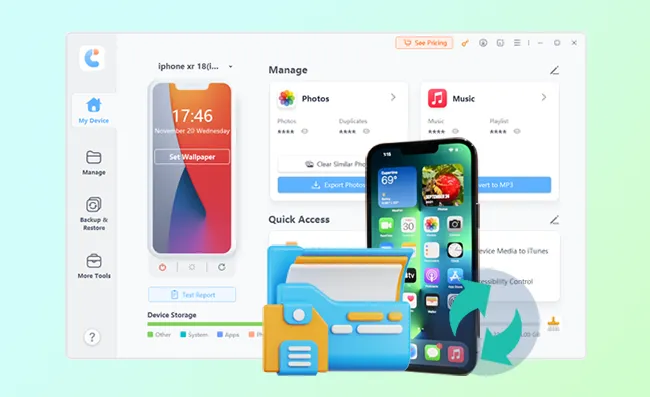
Part 1: What Is Tenorshare iCareFone?
Tenorshare iCareFone is an all-in-one desktop application for iOS devices, supporting transferring, backing up, and managing iOS data on a PC. It can also help you restore your iTunes backups to your iOS device or PC.
Main features of Tenorshare iCareFone
* Transfer various data from iPhone to PC without iTunes.
* Support contacts, music, videos, messages, calendars, reminders, notes, documents, etc.
* Back up and restore iOS data on a PC in 1 click.
* Allow you to access your iTunes backups and restore the data.
* Convert photos from HEIC to JPG.
* Convert Apple music to MP3 files.
Pricing
* 1 month license for 5 devices on 1 PC: $29.95.
* 1 year license for 5 devices on 1 PC: $49.95.
* 1 lifetime license for 5 devices on 1 PC: $59.95.
Part 2: What Can Tenorshare iCareFone Do in Reality?
Please note that the following descriptions are based on our testing of Tenorshare iCareFone, Therefore, they are accurate and reliable. Please read with confidence.
Transfer and Manage iOS Data on PC
Tenorshare iCareFone supports at least 15 types of files, such as messages, call logs, contacts, books, bookmarks, notes & attachments, WhatsApp, videos, and more. You can export all kinds of data from your iPhone to your PC. Besides, most data types can be imported except messages. This software cannot import messages from the PC to any iOS device.
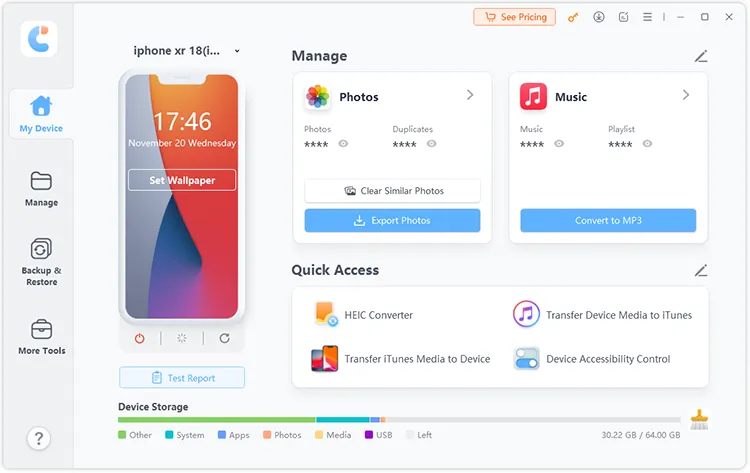
Tenorshare iCareFone supports creating new playlists for music, and moving songs from one playlist to another.
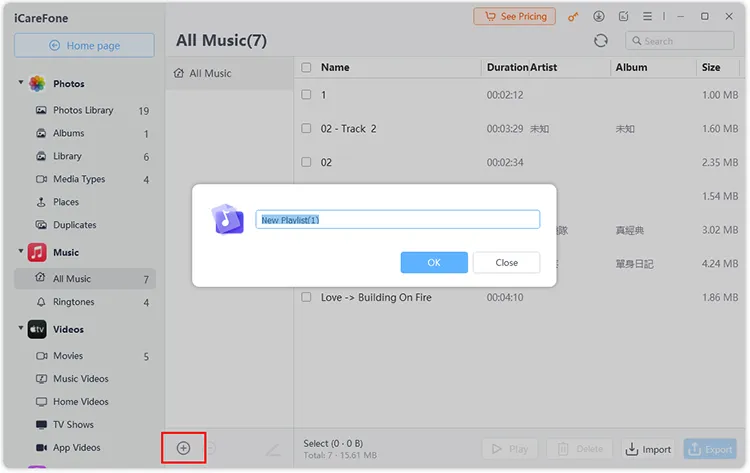
This software also enables you to edit your iPhone contacts on your PC. As long as you click the "Edit" icon, you can modify the phone number, address, group, name, and note of a contact.
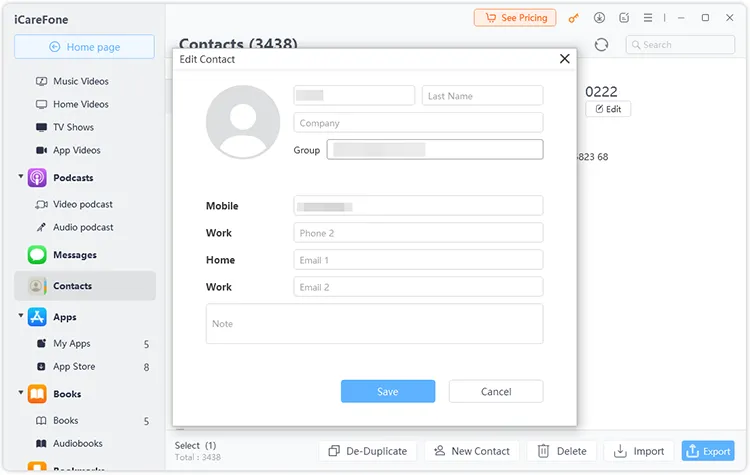
Tenorshare iCareFone can help you update and uninstall third-party apps from your iPhone. What's more, it allows you to search for an apps from the App Store on the PC, and then install it on your iPhone.
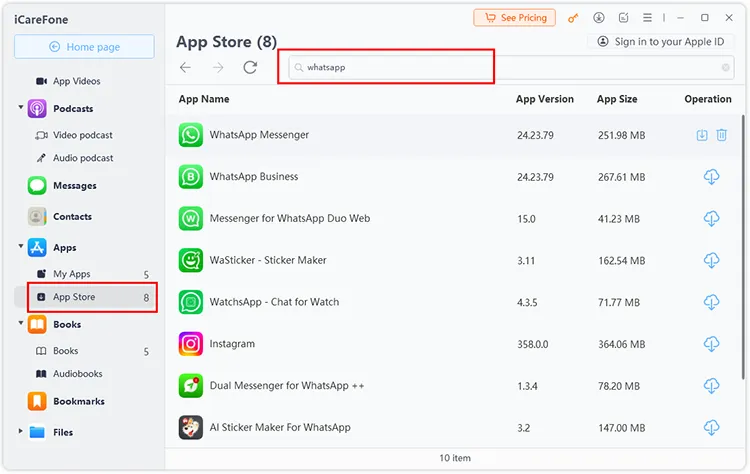
Preview iOS Data
Tenorshare iCareFone allows you to preview all data on the interface, especially media files. With this software, you can directly play your camera roll. You can double-click a camera video to play with your PC's player, and double-click a camera photo to view the full-size picture.
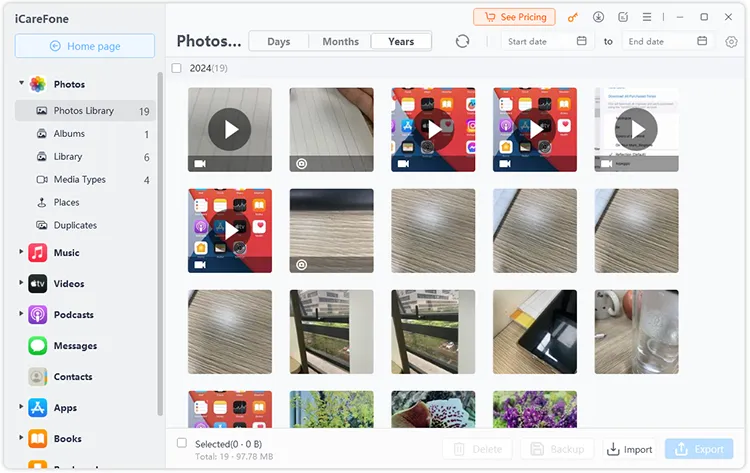
Back Up and Restore iOS Data
Tenorshare iCareFone can back up all your iOS data to your PC. The backup data will be saved as inaccessible formats. Thus, you cannot directly access your backup files on your computer. But this software has a "View" feature to help you access your backup files, including your iTunes backups.
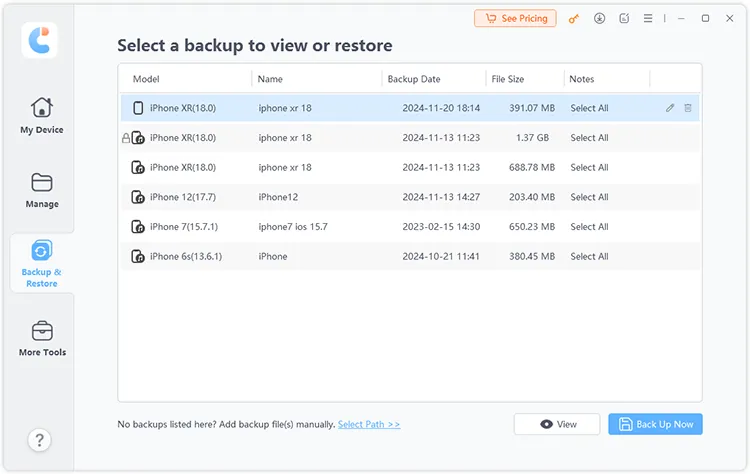
You can restore your backups to your iOS device or extract and save specific files to your PC.
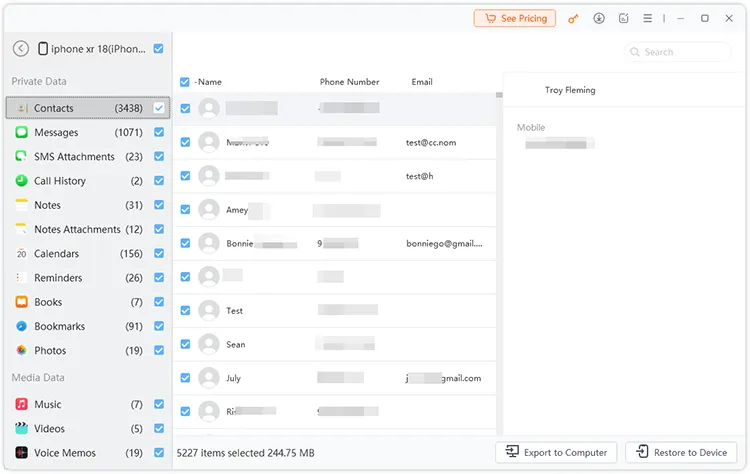
Convert Apple Music
Tenorshare iCareFone provides a feature that can convert Apple Music to MP3. You can launch it and download the songs you like from Apple Music. Then convert the songs to MP3 files.
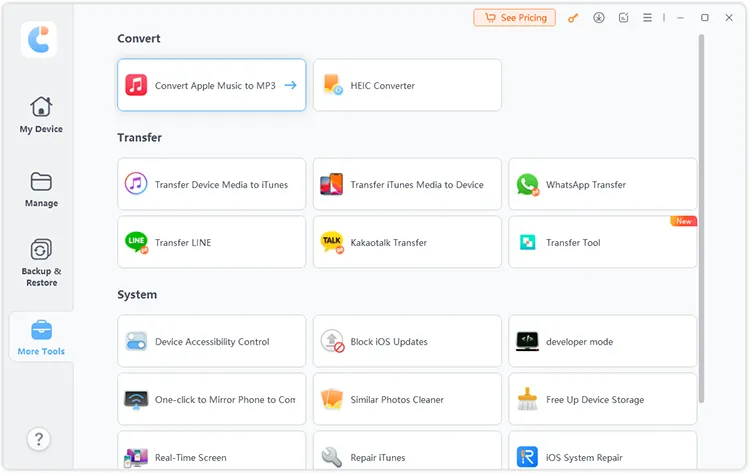
Convert HEIC Images
Tenorshare iCareFone can also convert HEIC images to JPG. You can import photos from your PC, and convert all of them with original quality at once.
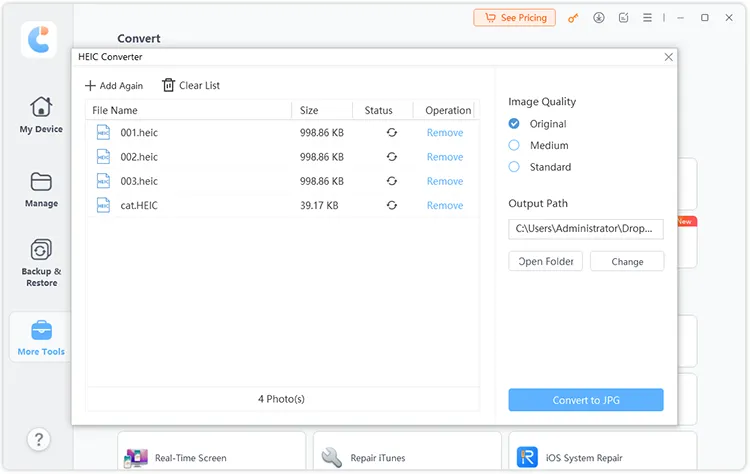
Part 3: What Are the Pros and Cons?
Pros
+ Allow you to transfer or convert 10 items with the trial version.
+ Quickly detect a connected iOS device and scan iOS data.
+ Allow you to search for apps from App Store and install them to your iPhone.
+ Support the latest iOS 18.
+ Back up iOS data to a PC for free.
+ Play iPhone videos on the PC.
+ Automatically detect and display the iTunes backups on the computer.
Cons
- Cannot create new contacts on the PC.
- The "Set Wallpaper" icon is not a feature but will open a webpage of a guide.
- Require a network when you want to search for and install apps.
- Not all photos can be previewed in full size.
- Convert HEIC to the JPG format merely.
Part 4: FAQs about Tenorshare iCareFone
Q1: Can Tenorshare iCareFone help me download music from Apple Music for free?
No, Tenorshare iCareFone can access the website of Apple Music only, but you need to sign in to your account for downloading songs. Thus, it is not free to download songs.
Q2: Are all the tools in the "More Tools" tab free to use?
No, not all the tools in the "More Tools" tab are free to use, such as WhatsApp Transfer, Transfer LINE, etc. When you click on a tool and it takes you straight to a product page, that's a pretty good sign you'll need to pay to use that feature.
Conclusion
Overall, Tenorshare iCareFone is extremely efficient for transferring data on iOS devices. You can transfer almost all data between your iPhone and PC. Its data management capabilities are slightly weaker, but it can still help you install apps, edit contacts, and create playlists. If you want to shake off iTunes and get a more practical management tool, Tenorshare iCareFone will be a beneficial choice.





























































