Based on its official introduction, Aiseesoft FoneTrans is a strong bridge to connect iOS devices, computer, and iTunes, helping users transfer and manage various iOS data on their computers. Are the claims about it really accurate? We think only an overall evaluation can tell us the truth. Go ahead and read the Aiseesoft FoneTrans review. You will see it for what it really is.
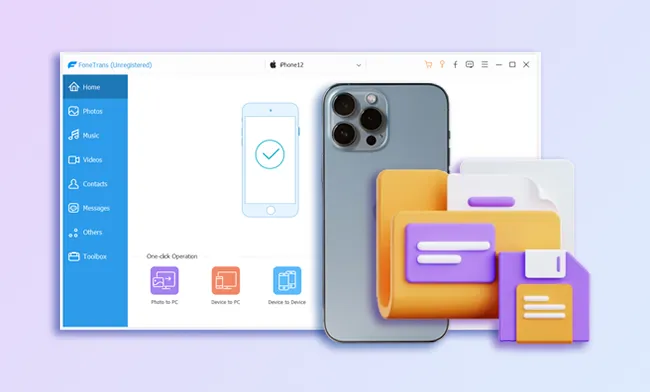
Part 1: What's Aiseesoft FoneTrans?
Aiseesoft FoneTrans is a data management tool for iOS devices, allowing users to transfer data between iOS devices and computers, synchronizing iTunes data, etc. Simply put, it is a comprehensive iOS data manager.
Main Features of Aiseesoft FoneTrans
* Transfer data from an iOS device to a computer and vice versa.
* Access and sync iTunes data to an iOS device.
* Back up and restore contacts in 1 click.
* Sync and generate ringtones on a PC.
* Convert HEIC images to JPG/PNG.
* Support photos, music, videos, contacts, messages, notes, books, call logs, Safari history, and calendar events.
* Compatible with iOS 18.
Pricing
* 1 month license on 1 PC: $15.60.
* 1 lifetime license on 1 PC: $49.96.
* 1 business license on 30 PCs for unlimited devices: $199.00.
Part 2: Aiseesoft FoneTrans Performance in All Aspects
Connect iOS to PC
Aiseesoft FoneTrans requires users to connect an iOS device to a computer with a USB cable. After you unlock the mobile device and choose "Trust", the software recognizes the iOS device immediately. As long as you successfully establish the connection. Once the two devices have been successfully paired, subsequent connections will not require unlocking or clicking "Trust" again.
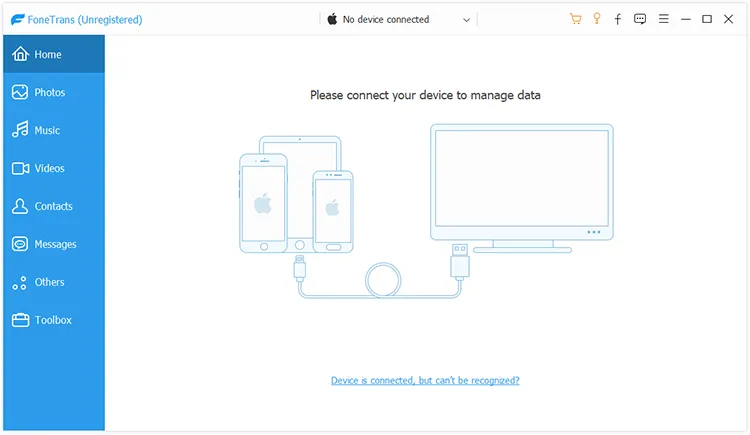
Scan and Preview Data
FoneTrans will automatically scan your photos, music, videos, and books after the connection, but as for other data types, your grant is needed to fund the data backup and analysis. To continue, you can tap "Start".
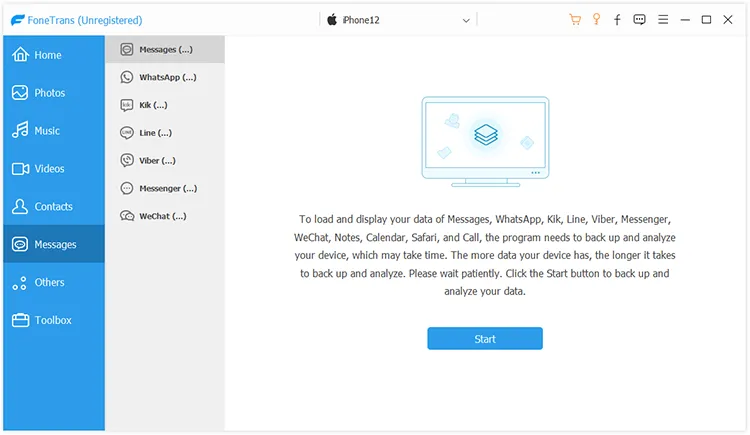
Then enter your passcode on your iOS device, and click "Continue". The software will ask you to enter your passcode several times for different data types. Once done, you can view your data on your PC.
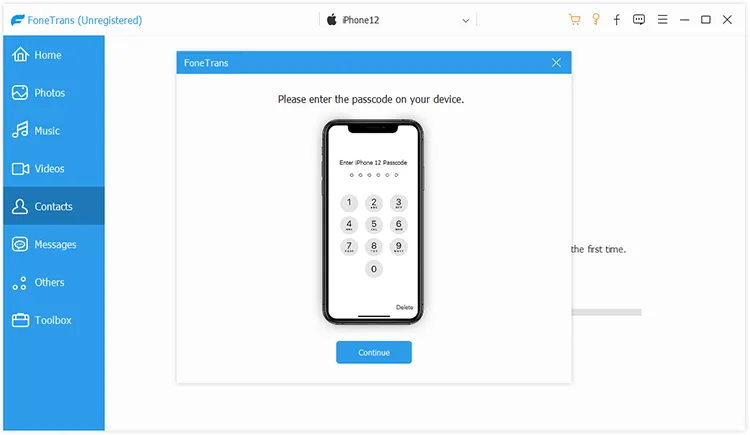
To our surprise, FoneTrans supports not only previewing the thumbnails of media files but also viewing big pictures and playing video and audio files by double-clicking a file.
View full-size image:
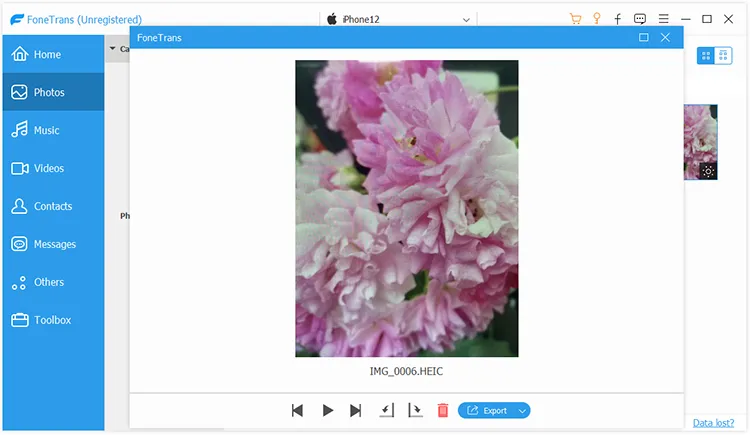
Play a song:
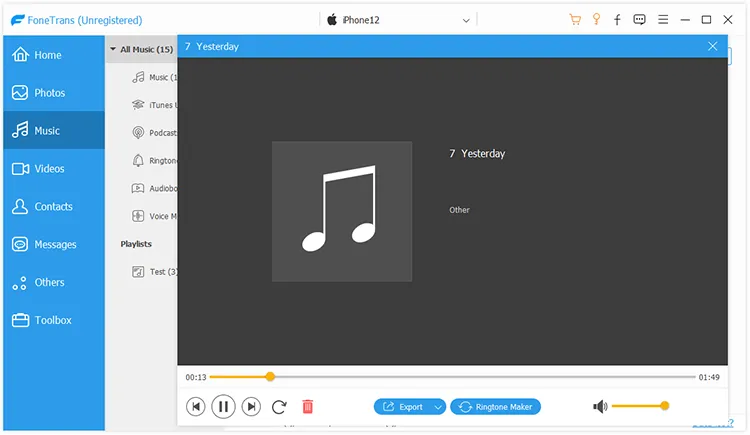
Play a video:
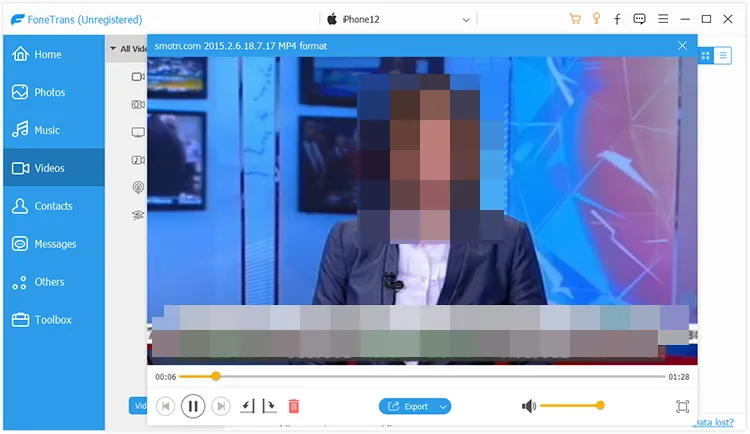
Transfer Data
The trial version allows you to import and export 10 messages, 10 contacts, 10 music files, 20 pictures, and 10 videos. Thus, you can check the file transfer rate before purchasing the full version. In our tests, Aiseesoft FoneTrans transferred a file of 15 MB within 3 seconds on average. But please note that the transfer speed is also affected by the type of transfer interface (such as USB 2.0, USB 3.0, or USB-C) and storage device (like HDD, SSD, or flash drive).
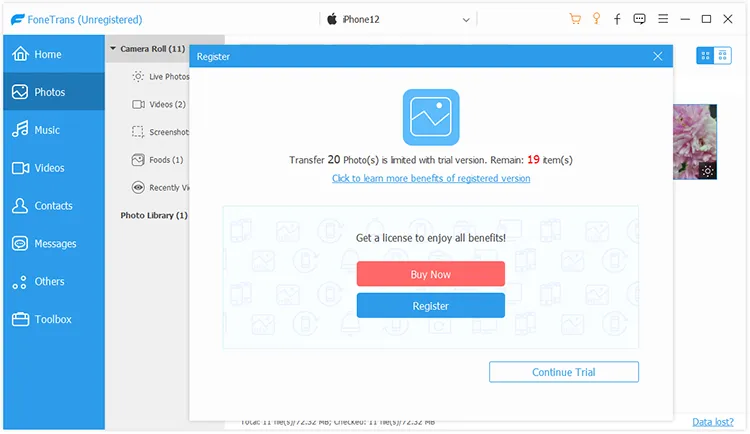
Back Up and Restore Contacts
Aiseesoft FoneTrans supports one-click backup or restore of all contacts. You can go to "Toolbox" and choose "Contacts Backup" or "Contacts Restore" to start the process. However, this feature is limited with the trial version.
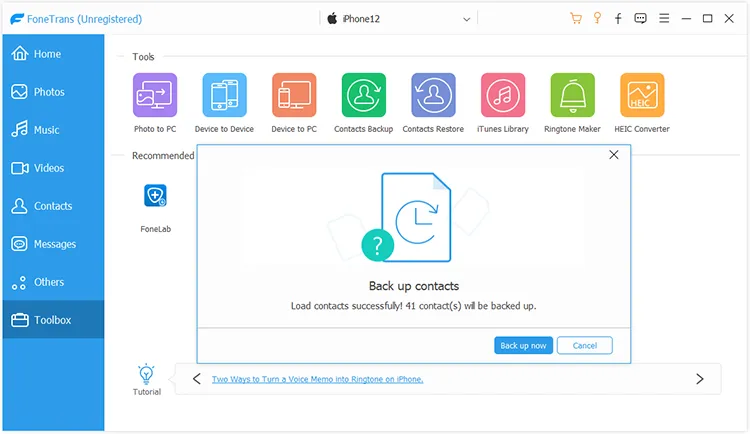
Edit Contacts
FoneTrans allows you to edit current contacts, add new contacts, and delete useless ones. You can modify the name, phone numbers, email, birthday, social profile, etc. As long as you register the software, it can sync your modification to your iOS device automatically.
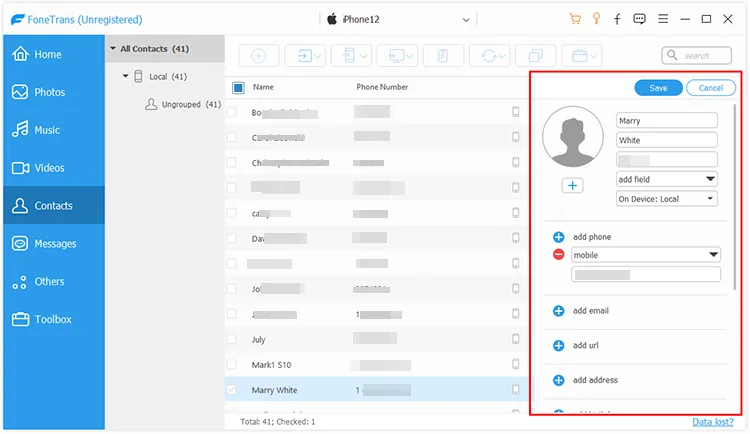
Convert HEIC Images
Aiseesoft FoneTrans is also a HEIC converter, supporting you to add HEIC photos from your iOS device or computer, and then transform all of them to JPEG or PNG with 100% quality at once. But if you want to save the converted images, you need to register the program.
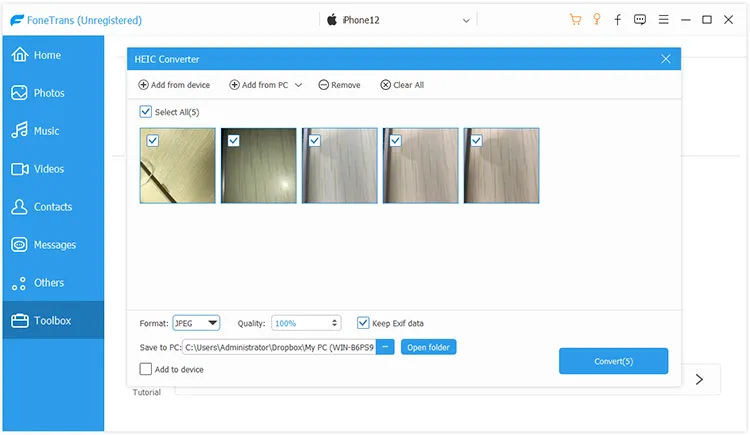
Generate Ringtones
Ringtone Maker is not a free feature, which enables you to add an audio file, and then select your desired section by setting the starting and ending points. It also allows you to adjust the volume, and the time of fade-in and fade-out. Then save the customized ringtone.
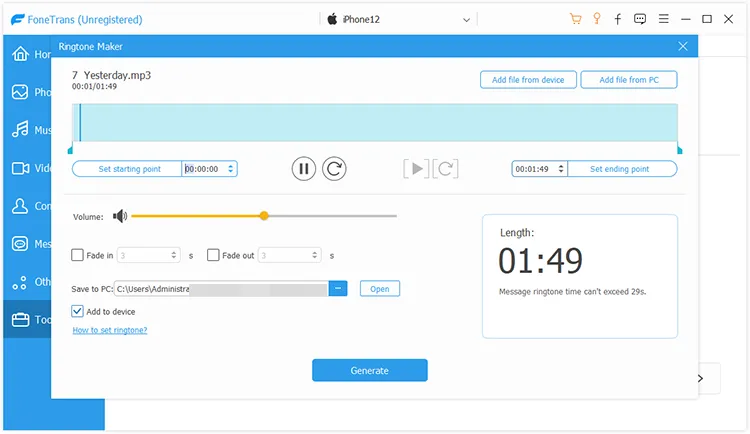
Device to Device Transfer
FoneTrans provides two modes to transfer all photos from your iOS device to your computer. The "New Photos Transfer" mode can help you transfer new photos and skip the pictures of the same names. The "All Photos Transfer" can transfer all images without overwriting, even if the names are identical. Besides, it supports the data migration from one iOS device to another.
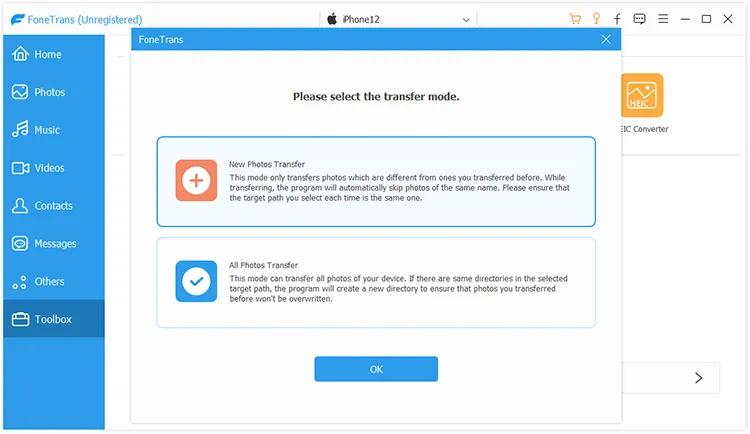
Part 3: Pros and Cons of Aiseesoft FoneTrans
Pros
+ Support messages of different apps, including text messages, WhatsApp messages, Kik messages, and more.
+ Allow users to view full-size images.
+ Play videos and audio files like a media player.
+ Edit contact information on a computer.
+ Provide additional features like HEIC conversion and ringtone generation.
+ The free trial version includes up to 10-20 free file transfers.
Cons
- Some features cannot be tried through the trial version.
- The data management feature is solely for editing contacts.
Part 4: FAQs of Aiseesoft FoneTrans
Q1: Can Aiseesoft FoneTrans transfer data from one iOS device to another?
Yes, it can. As long as you connect two iOS devices to the same computer, FoneTrans can recognize both of them, and then allows you to transfer data between the devices with ease.
Q2: Does Aiseesoft FoneTrans support the data transfer from Android to iOS?
No, Aiseesoft FoneTrans supports iOS devices only. If you connect an Android device to your PC, it cannot detect it, either.
Q3: Can I transfer my photos for free with Aiseesoft FoneTrans?
Yes, you can transfer 20 photos with no cost using Aiseesoft FoneTrans.
Conclusion
So, are you satisfied with Aiseesoft FoneTrans? In this review, we've detailed all of its features, clearly outlining which ones are available for free and which require a paid subscription. If you're interested, we encourage you to download it and give it a try.





























































