Many people want to find an ideal alternative to iTunes to back up and restore their iOS data on computers. Therefore, Aiseesoft iOS Data Backup and Restore was developed. But how does the software work? Do all the features are helpful for users? What areas need improvement? Read the latest Aiseesoft iOS Data Backup and Restore review here, and learn about the software comprehensively.
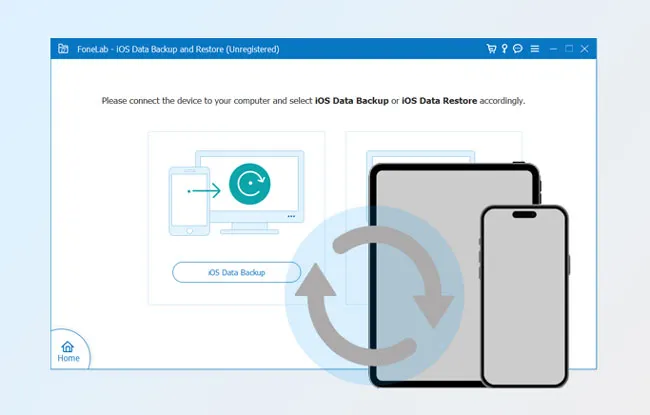
Part 1: Overview of Aiseesoft iOS Data Backup and Restore
Aiseesoft iOS Data Backup and Restore is a desktop application with simple features - to back up and restore iOS data. You can use it to back up your data of an iPhone/iPad/iPod touch to your PC, and restore your backup data to your iOS device with ease.
Main features of iOS Data Backup and Restore
* Back up various data types from an iOS device to a PC via USB.
* Allow you to add a passcode to your backup data.
* Restore backup data to an iOS device or a PC.
* Enable you to preview and select your backup files before restoring them.
* Support iOS 18 and former.
Download Aiseesoft iOS Data Backup and Restore.
Pricing
* 1 month license for 6 devices on 1 PC: $12.45.
* 1 lifetime license for 6 devices on 1 PC: $29.96.
* 1 business license for 6 devices on 3 PCs: $59.00.
Part 2: Performance of Aiseesoft iOS Data Backup and Restore
Back Up iOS Data to PC
Aiseesoft iOS Data Backup and Restore supports the USB connection only, so you need to connect your iOS device to your PC with a workable Apple USB cable. Then click "Trust" if prompted on your mobile device. Once connected, the software provides you with two backup modes: Standard Backup and Encrypted Backup. If you don't want others to access your backup file on the PC, you can choose to encrypt your backup data by adding a password. Please remember the password, or you will fail to restore the data.
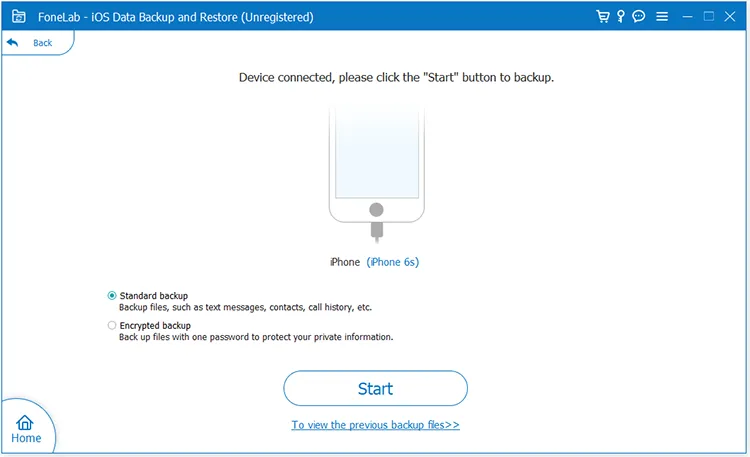
Next, it will display all the data types it supports on the interface for your selection. You can check off the file types you want to back up. After you click "Next", the program will start to back up your selected data to your PC. Please note that you cannot view or select specific files.
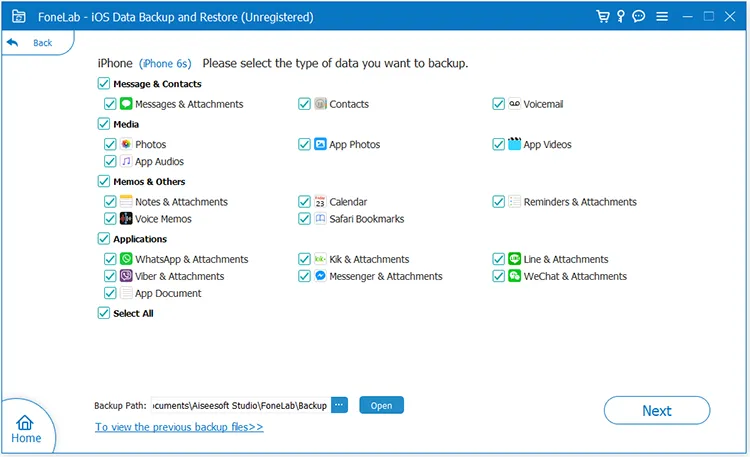
Restore Backups to iOS Device
As you intend to restore your backups to your current iPhone or a new iOS device, you can use the "iOS Data Restore" feature. Aiseesoft iOS Data Backup and Restore can automatically detect the backup files available on your computer. The files should be backed up by Aiseesoft iOS Data Backup and Restore but not other software.
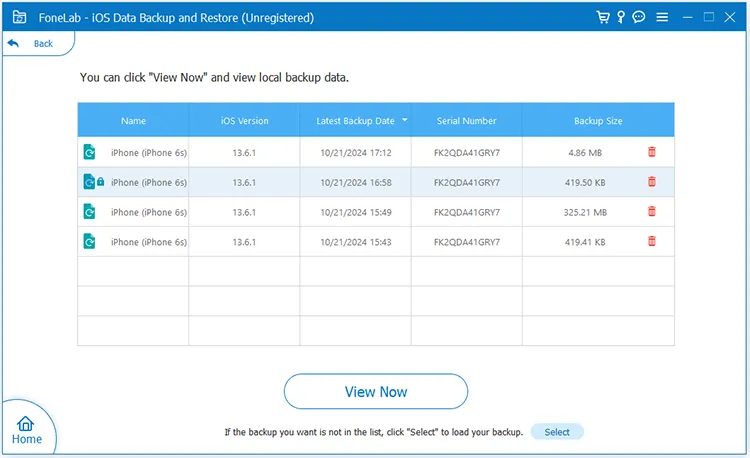
If the backup file is encrypted, you need to enter the password you set before, and then the software will scan and list the data. You can preview your detailed backup data on the interface. In other words, you can select the files you want and then restore them to your device.
By the way, a license supports 6 iOS devices, so you can restore the backup data to other iOS devices. Also, you can export specific files from the backup to your PC if needed.
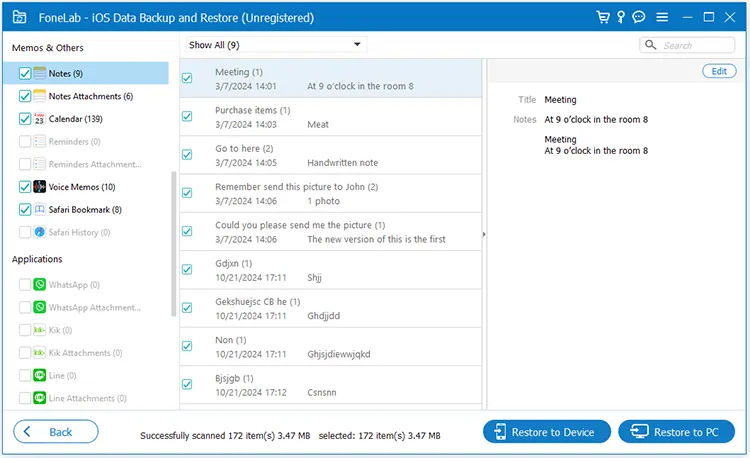
Tips: You can follow this guide to use the iOS backup and restore software without any hassle.
Supported File Types, OSes, and Devices
Aiseesoft iOS Data Backup and Restore supports at least 19 file types, including messages & attachments, contacts, voicemails, photos, videos, notes & attachments, voice memos, WhatsApp/LINE/Kik/WeChat/Messenger & attachments, etc. You can back up almost all data on your iOS device.
The software is compatible with the latest iOS 18.1, iPhone 16 Pro Max/16 Pro/16 Plus/16, iPad Pro 13, iPad mini. It also works well for other versions of iOS and models of iOS devices. In our testing, it is compatible with iPhone 6s well.
Part 3: Pros and Cons of Aiseesoft iOS Data Backup and Restore
Pros
+ Easily establish the connection between your PC and iOS device.
+ Back up data without losing quality.
+ Widely compatible with most generations of iOS devices.
+ Locate the backup files automatically and swiftly.
+ backs up data at a rate of 50 MB per second.
+ The backup feature is free to use.
Cons
- Cannot selectively back up specific iOS data.
- Have a limited range of functions.
- The restoration feature cannot be used on the trial version.
Part 4: FAQs about Aiseesoft iOS Data Backup and Restore
Q1: Can I select data before backup when using Aiseesoft iOS Data Backup and Restore?
No, you can't select data when using Aiseesoft iOS Data Backup and Restore to back up your iOS device, but you can select file types.
Q2: Will the backup data overwrite the existing data after restoring to my iPhone?
No, it won't. Aiseesoft iOS Data Backup and Restore will import the backup data to your iPhone without overwriting any files.
Conclusion
Aiseesoft iOS Data Backup and Restore is an easy-to-use program for those who want to back up and restore data to their PCs without iTunes. The offline data backup and restore make the process more secure, and you don't need to upgrade your cloud storage space anymore.





























































