If you're considering using Tenorshare ReiBoot to fix your iOS device, you might want to check out this review. We've tested all the features of Tenorshare ReiBoot and summarized its strengths and weaknesses. This information can help you determine if the iOS system recovery software meets your needs.
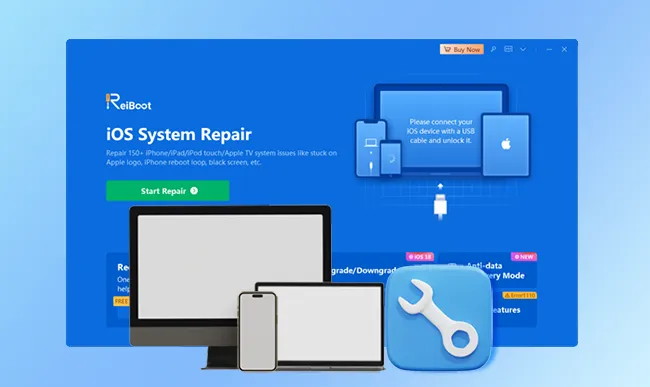
Part 1: What Is Tenorshare ReiBoot?
Tenorshare ReiBoot is an iOS and macOS system repair and recovery desktop application, helping you upgrade or downgrade iOS without jailbreaking, repair different system issues on iPhone/iPad/Apple TV/Mac, reset your Apple device without a passcode, etc. Simply put. it is a comprehensive system recovery tool.
Main Features of Tenorshare ReiBoot
* Upgrade an old iOS/macOS version to the latest, and downgrade the latest version to the former.
* Support iOS 18 and other old versions.
* Repair common iOS issues, like constant restarting, not restoring, getting stuck in Recovery Mode, etc.
* Provide two modes for repair: Standard Repair and Deep Repair.
* Reset your frozen iOS device without a passcode.
* Offer the anti-data recovery mode to erase all content on iOS devices.
Pricing
* 1 month license for 5 mobile devices on 1 PC: $19.95.
* 1 year license for 5 mobile devices on 1 PC: $49.95.
* 1 lifetime license for 5 mobile devices on 1 PC: $79.95.
Part 2: How Does Tenorshare ReiBoot Actually Perform?
Repair iOS Issues on Different iOS Devices
Tenorshare ReiBoot provides two repair modes for users, so you can select "Standard Repair" or "Deep Repair". The standard mode will keep your data after completing the repair. But if it cannot fix your iOS device, please choose the deep mode, which supports more system issues. However, the "Deep Repair" mode will wipe all the device data. Thus, please use standard mode first if you don't want to lose your important data.
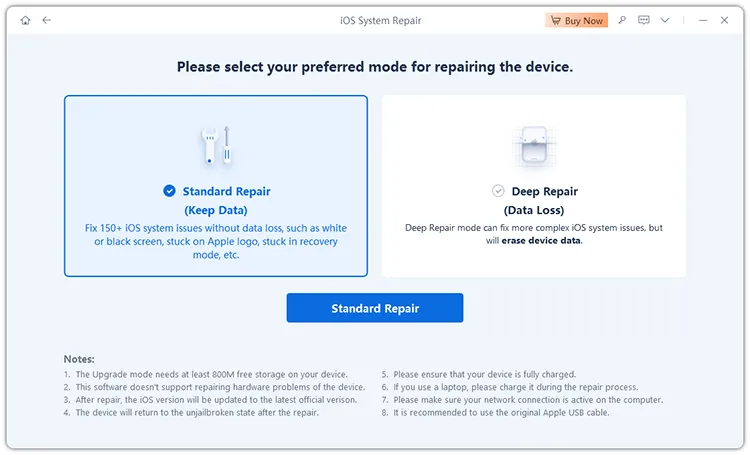
By the way, both of the modes require your device to get into Recovery Mode. You can click "Enter" in the "Recovery Mode" module after connecting your iPhone/iPad/iPod touch to your PC, which is more efficient than the manual operation.
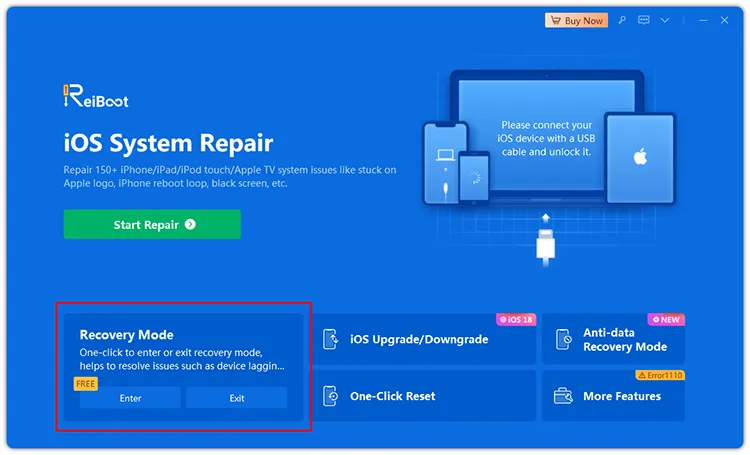
Repair macOS System Issues
Tenorshare ReiBoot can repair system issues on a Mac computer. This function is hidden in "More Features". It also has two modes: Standard Repair and Deep Repair. Even if you install Tenorshare ReiBoot on a Windows PC, you can connect your Mac device to the PC via USB, and then the software will detect and repair your Mac computer.
In general, the program will take 15 minutes to download the firmware package, and then install the firmware on your issued Mac, costing about 12 minutes. By the way, the deep repair mode will erase your data from your Mac device.
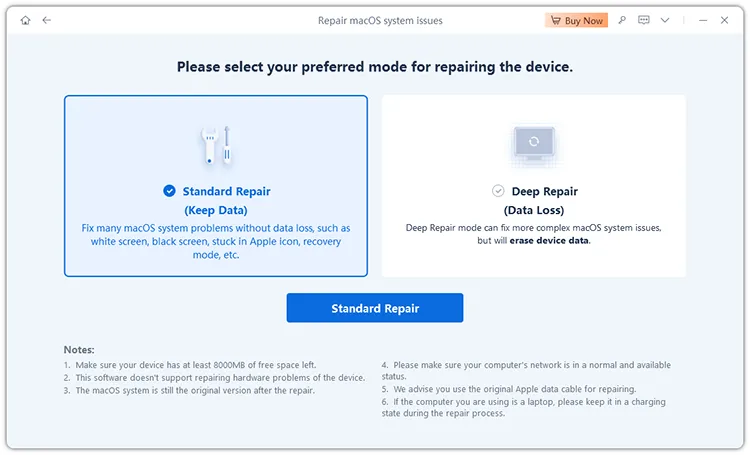
Upgrade or Downgrade iOS Version
Tenorshare ReiBoot has provided packages of various iOS versions, so you can upgrade or downgrade your iOS or iPadOS version directly. If you want to upgrade your iOS or iPadOS version with Tenorshare ReiBoot, you won't lose any data. But if you plan to downgrade your iOS/iPadOS, you will lose your device data. Besides, Tenorshare ReiBoot cannot restore the iOS version unsigned IPSWs.
As long as you download the firmware file successfully, you will install it on your iPhone or iPad without effort. Please make sure your network is stable during the process.
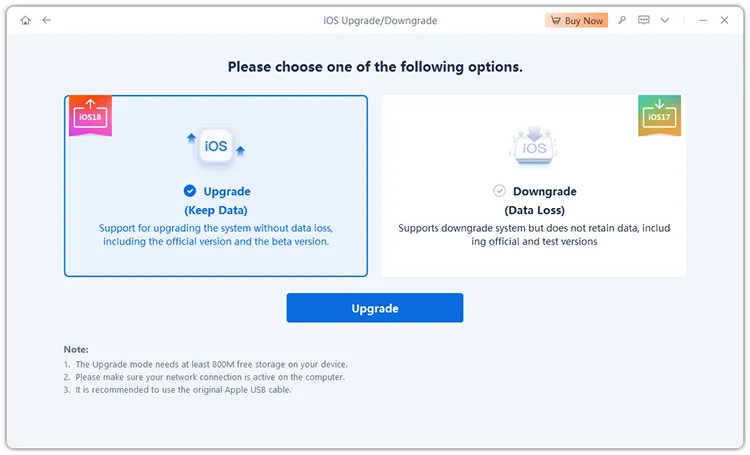
Upgrade or Downgrade macOS Version
Tenorshare ReiBoot also enables you to upgrade or downgrade a macOS version. You can connect your target Mac computer to your PC with a workable USB cable, and then the software will detect and recognize your Mac device. Next, download the firmware for Macs. Sometimes, the download may fail, and you can tap the "click here" icon to download the firmware from your browser.
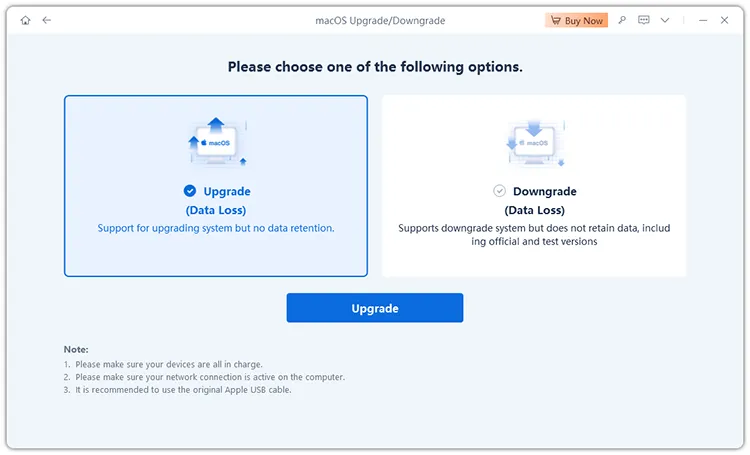
Reset iOS and Mac Devices
Tenorshare ReiBoot has two options for reset: Factory Reset and One-Click Reset. The Factory Reset mode supports not only iOS devices but also Mac, so you can reset your Mac computer with ease. However, the One-Click Reset mode supports iPhone/iPad/iPod touch only.
The program will guide you to download a firmware package for resetting. Besides, you need to ensure your network connection is available on your computer, and both devices are fully charged.
After resetting your device, all the data and customized settings are erased, and your iOS device will be changed to the latest official version. Thus, please back up your useful data before resetting your device.
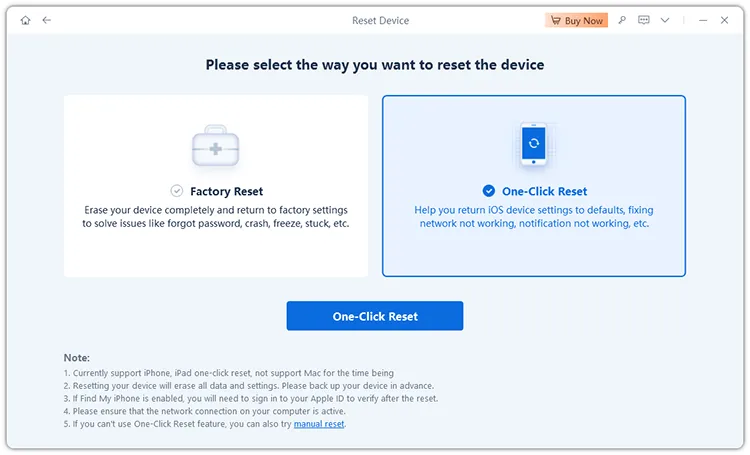
Erase Data from iOS Device
The Anti-data Recovery feature of Tenorshare ReiBoot can erase iOS data completely. If you intend to sell or donate your old iPhone, you can use this feature to wipe all your information. When the process is finished, your iOS device will reboot.
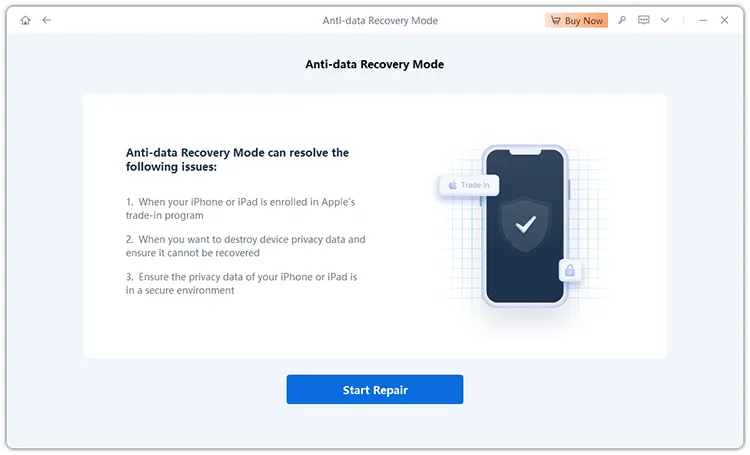
Enter or Exit Recovery Mode
Tenorshare ReiBoot can help you enter or exit Recovery Mode in 1 click. After linking your iOS device to your PC, the software will recognize the mobile device swiftly. Then you can click "Enter" or "Exit" directly. Whenever you need to get your device into or out of Recovery Mode, you can use Tenorshare ReiBoot. This function is free to use.
Repair Error 14 and Error 4013
Sometimes, when you update your iPhone with iTunes, the iTunes error 14 may appear. This error usually results from connection issues, incompatible iOS firmware, outdated iTunes, or insufficient storage space. As for iTunes error 4013, it often occurs when attempting to update or restore an iPhone, iPad, or iPod touch, and is related to a communication problem between your device and iTunes during the process.
Anyway, Tenorshare ReiBoot can fix many errors, including error 1110, 4013, 14, 4014, 12, 43, etc. You can choose a repair mode to fix these errors without effort.
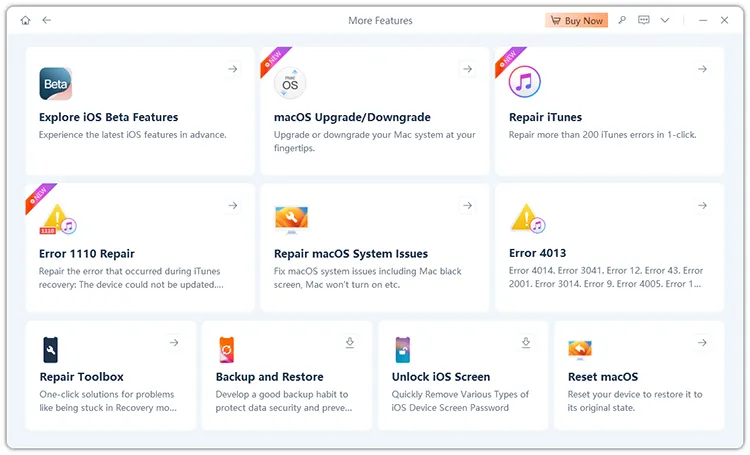
Repair iTunes
If you encounter errors with iTunes, you can use Tenorshare ReiBoot as well. This program can detect your installed iTunes, and check the status. By the way, please connect your iPhone to your PC with USB before checking iTunes. If not, it will fail to detect the connection issue and the port component.
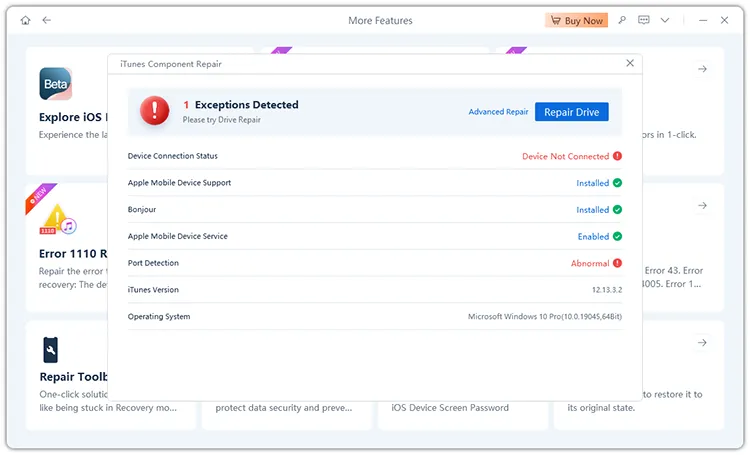
Part 3: What Are the Pros and Cons?
Pro
+ Effectively repair a variety of iOS issues.
+ The Standard Repair mode can fix iOS devices without data loss.
+ Support the latest iOS 18.
+ Support upgrading and downgrading macOS.
+ Repair macOS problems with a USB connection.
+ Reset iOS and Mac devices with ease.
+ Efficiently detect and repair iTunes.
+ Allow you to enter or exit Recovery Mode for free.
Cons
- Involve reinstalling the firmware package to repair or reset an iOS/Mac device.
- Sometimes, it is slow to download a firmware package because the file is large.
- Not all the tools in the toolbox can be used directly. Some of them need download and installation.
- Some iOS versions are not supported.
- You will lose data when downgrading iOS.
Part 4: FAQs about Tenorshare ReiBoot
Q1: How do I use Tenorshare ReiBoot?
It's easy to use Tenorshare ReiBoot. Please open it on your PC, and connect your iOS or Mac device to the PC via USB, and then choose a feature you want to use. Then you can follow the on-screen guide to repair or reset your device.
Q2: Can I freely select an iOS version and install it on my iPhone?
Tenorshare ReiBoot will provide you with several available options, but not all the versions are on the list.
Conclusion
Tenorshare ReiBoot is a secure and effective tool to help you repair many iOS issues. Furthermore, it supports repairing and resetting Mac, and upgrading and downgrading macOS. If you want to fix your Mac and iOS device, this repair software will be beneficial for you.





























































