When iTunes cannot recognize your connected iPhone/iPad/iPod touch device, or cannot transfer, back up, or restore your iOS data on your PC, you can use iTunes Repair to fix iTunes with ease. This software can repair a wide range of iTunes errors and issues.
Part 1: Download and Install iTunes Repair
Step 1: Directly download iTunes Repair on your PC by clicking the following link.
Step 2: Once done, double-click the package file, and choose a folder to install the software.
Part 2: Fix iTunes Components and Errors
Step 1: Launch iTunes Repair on the desktop of your PC.
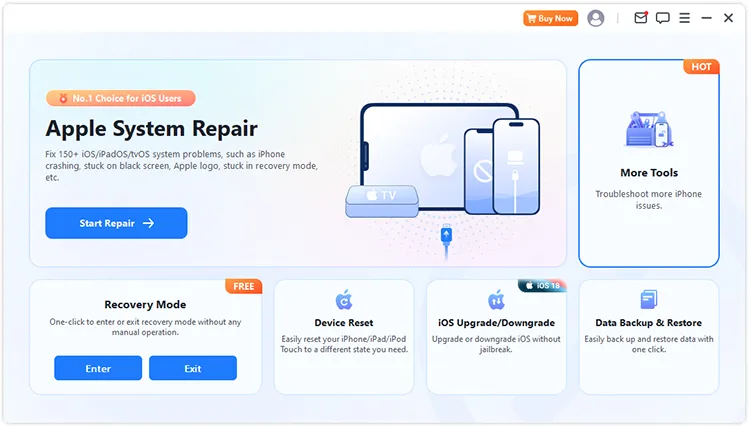
Step 2: Tap "More Tools" and choose "iTunes Repair".
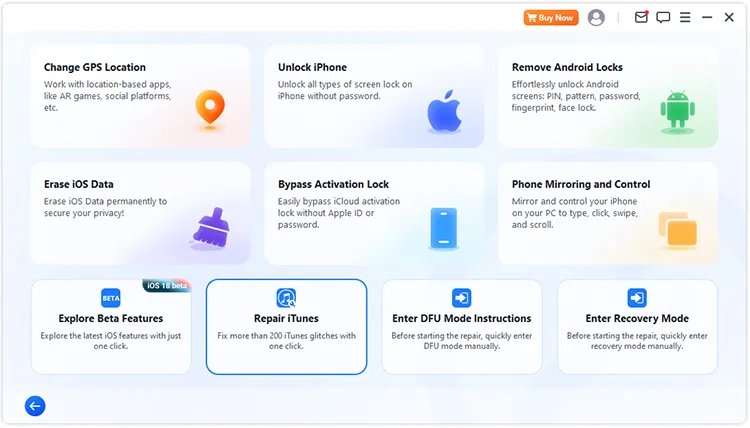
Step 3: It will automatically check the iTunes installed on your PC, and show you the status of iTunes components.
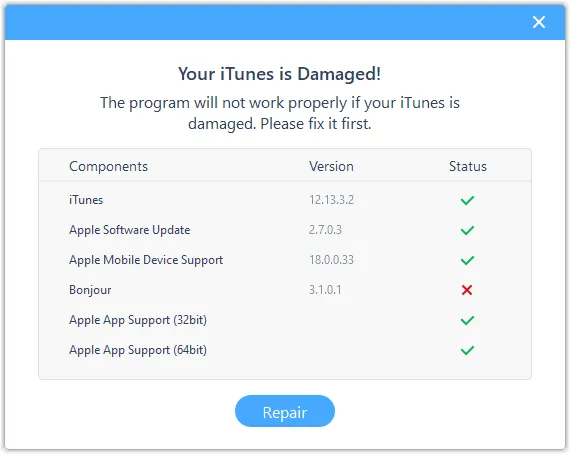
Step 4: Click "Repair" to download the repairing driver.
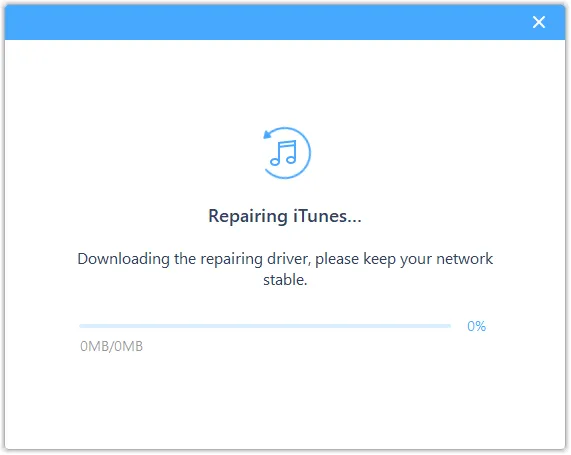
Step 5: Once done, the software will fix your iTunes automatically.
Conclusion
iTunes Repair is a straightforward and effective tool. It can work out various errors of iTunes. Now, all the steps are provided above. Please follow this guide to complete your repair.





























































