iMyFone Fixppo has helped quite a few iOS users fix their iOS devices. This software can even factory reset Apple TV and solve iTunes errors. Is it really as good as they say it is? Actions speak louder than words. Only by actually using it can we know the answer. Thus, we tested this software and summarized its performance. You can now learn the true nature of iMyFone Fixppo from this review.
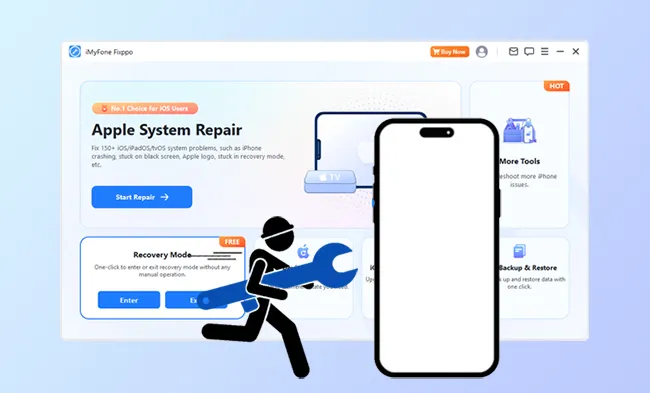
Part 1: What Is iMyFone Fixppo?
iMyFone Fixppo is a system repair program for iPhones, iPads, and Apple TVs. It can repair a wide range of system issues, such as stuck in Recovery Mode, frozen screen, keeping restarting, iOS update failure, etc.
Main Features of iMyFone Fixppo
* Repair lots of iOS issues with two modes: Standard Mode and Advanced Mode.
* The Standard Mode can fix system problems without erasing device data.
* The Advanced Mode allows you to repair your device when you forget your passcode.
* Upgrade and downgrade iOS versions on iOS devices.
* Back up and restore iOS data on a PC in 1 click.
* Help you enter or exit Recovery mode.
Download iMyFone Fixppo.
Pricing
* 1 month plan for 1 iOS device: $49.99.
* 1 year plan for 1 iOS device: 79.99.
* 1 lifetime plan for 5 iOS devices: $89.99.
Part 2: What Can iMyFone Fixppo Really Do?
Repair System Errors on iOS Devices
iMyFone Fixppo has two repair modes: Standard and Advanced. Furthermore, this repair feature support iPhone, iPad, iPod touch, and Apple TVs, which stands out among system recovery apps.
If you don't want to lose your data, you can choose the standard mode, which can swiftly fix system issues without downloading firmware package. However, sometimes, it cannot repair the device, especially when the system is crashed.
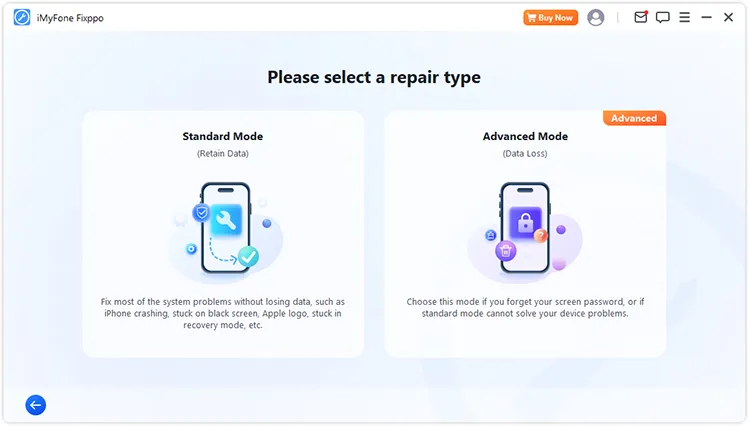
Whether you use the standard or advanced mode, the software requires you to download a firmware package; the size is up to 7.5 GB, so it will take 10 or 20 minutes if your network is stable. Once done, you can start to repair your iOS device with the download firmware file, which will last 10 or 15 minutes. Do not disconnect your mobile device from your PC until the software has successfully fixed your device.
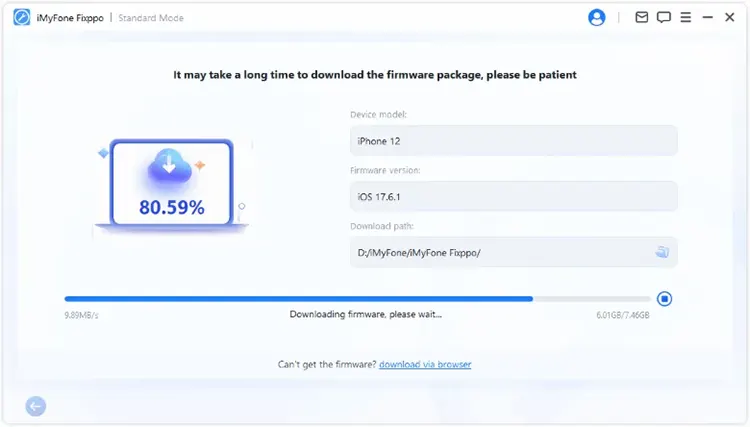
Reset Apple Devices
There are two modes provided for you to reset your iPhone/iPad or Apple TV. In general, if you remember your device's passcode, you can choose "Standard Reset". If not, choose "Hard Reset", since it can reset your device even if it is unlocked. By the way, you don't need to put your device into Recovery Mode when selecting the standard reset. We recommend trying the standard mode initially. If it's ineffective, you can then move on to the hard reset mode.
Anyway, both modes will erase your device data. Thus, please back up your significant data before resetting the device. If you cannot back up your data, you will lose all content.
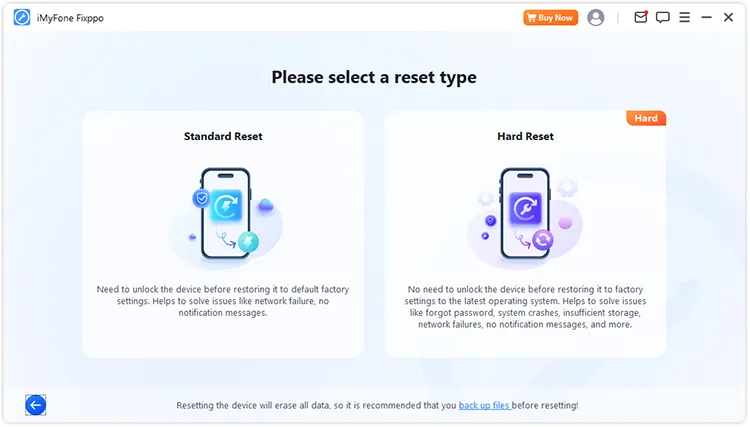
Upgrade and Downgrade iOS
iMyFone Fixppo can help you upgrade or downgrade your iOS version. When you upgrade iOS on an iPhone or iPad, the software will not erase any data from your device. However, if you want to downgrade the iOS, the program will wipe your iOS data. Thus, please back up your data if you plan to downgrade the iOS version.
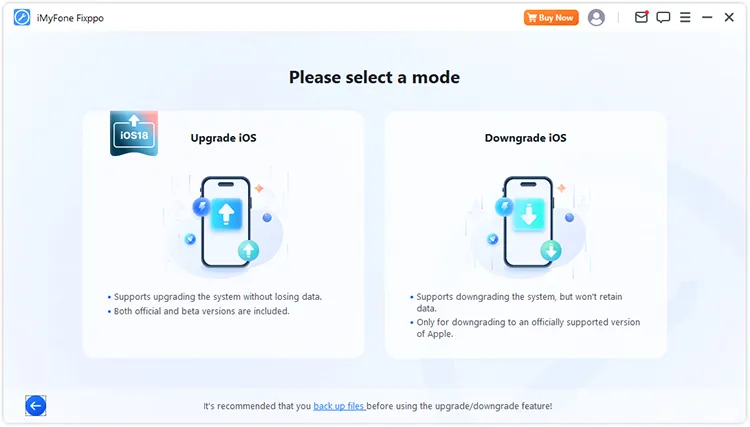
Enter and Exit Recovery Mode
iMyFone Fixppo has a feature that can help you enter and exit Recovery Mode on your iOS device. This function is free to use. As long as you connect your mobile device to your PC with USB, the software will detect the iOS device, and you can click "Enter" or "Exit" to go on. Then your device will enter or exit the mode immediately.
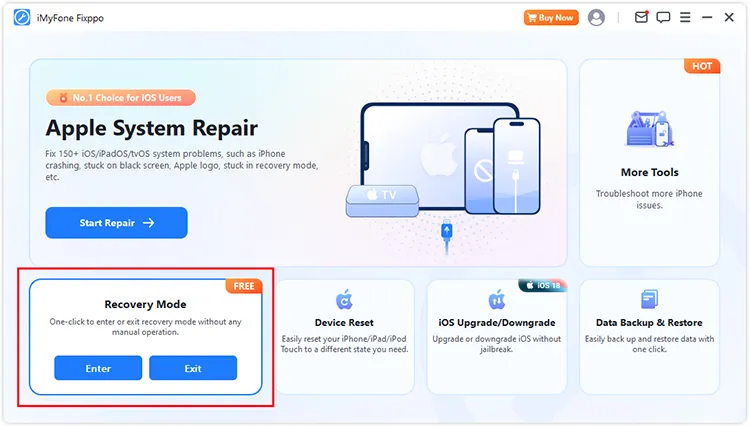
Back Up and Restore iOS Data
You can back up your iOS data to your PC in 1 click with iMyFone Fixppo, including photos, contacts, messages, videos, music, voice memos, etc. Plus, you can select the path to save your data. If you want to restore your backup to your iOS device, the restored data will erase your current data.
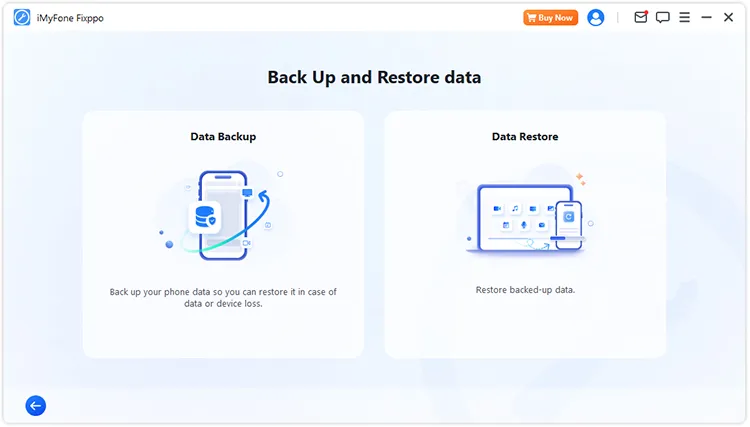
Repair iTunes Errors
iMyFone Fixppo offers a feature to repair iTunes errors. It can detect the installed iTunes on your PC automatically, and then tell you where the problem is. You can click the "Repair" icon, and the software will download the repairing driver and fix the iTunes app.
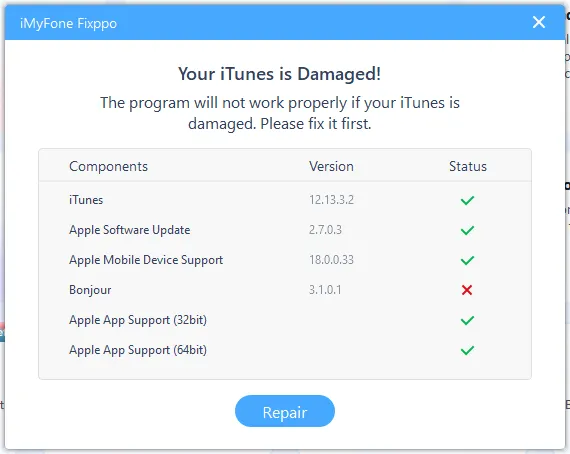
Part 3: What Are the Merits and Demerits of iMyFone Fixppo?
Merits
+ The standard mode can repair iOS errors without erasing data.
+ The advanced mode can more effectively fix more system issues.
+ Enter or exit Recovery Mode without any cost.
+ Back up and restore iOS data on 1 PC.
+ The hard reset mode can reset an iOS device without unlocking it.
+ Support Apple TVs and many iOS devices.
+ The interface is clearer than similar tools.
+ Guide you with clear instructions.
Demerits
- The restored data will overwrite existing data on an iOS device.
- The data backed up from a device with a higher iOS version cannot be restored to a device with a lower iOS version.
- Cannot select or preview data before restoring backups.
- Pop up an advertisement every time you log in for the first time each day.
- The firmware package is large in size.
- One monthly or yearly license supports 1 iOS device only.
Part 4: FAQs about iMyFone Fixppo
Q1: Can I restore my backups to an old iPhone with iMyFone Fixppo?
It depends. If your old iPhone runs a higher or the latest iOS version than the backup device, iMyFone Fixppo can restore your backups with ease.
Q2: When my iOS device is locked, and I forget my passcode, can I repair it with iMyFone Fixppo?
Yes, you can. iMyFone Fixppo's Advanced Mode can repair your locked iOS device.
Conclusion
iMyFone Fixppo features its repairing functions, enabling you to fix your iPhone/iPad/iPod touch/Apple TV with ease on system issues. It can also reset your device, back up and restore your iOS data, and repair iTunes errors. If you want a versatile iOS repairing tool, try it.





























































