As an iPhone's screen is black or frozen, or the iOS device fails to get out or into DFU mode, what can we do? In general, we restart the device and the problem will be solved. But when the restart doesn't work, or your iOS device has got into a more serious issue like system crashing, we may need a system recovery tool. If you want to use Aiseesoft FoneLab iOS System Recovery but have some concerns about it, you can read this review first. Then you will get more authentic details about the software.
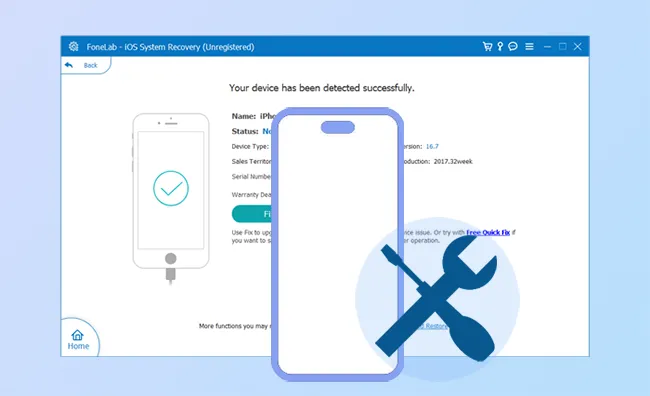
- Part 1: Overview of Aiseesoft FoneLab iOS System Recovery
- Part 2: Usage Experience of Aiseesoft FoneLab iOS System Recovery
- Part 3: Key Advantages of the Aiseesoft FoneLab iOS System Recovery
- Part 4: Areas for Improvement in Aiseesoft FoneLab iOS System Recovery
- Part 5: FAQs about Aiseesoft FoneLab iOS System Recovery
Part 1: Overview of Aiseesoft FoneLab iOS System Recovery
Aiseesoft FoneLab iOS System Recovery can repair different system issues of iPhones, iPad, and iPod touch devices, such as loop restart, black/white/blue/frozen screen, crashed system, etc.
Main Features of Aiseesoft FoneLab iOS System Recovery
* Fix various system errors and glitches on iOS devices.
* Provide two modes to repair issues: Standard Mode and Advanced Mode.
* The Standard Mode can fix iOS errors without wiping any data.
* Upgrade or downgrade the iOS version.
* Support iOS 18.
Download Aiseesoft FoneLab iOS System Recovery.
Pricing
* 1 month license for 6 devices on 1 PC: $19.90.
* 1 lifetime license for 6 devices on 1 PC: $55.96.
* 1 business license for 6 devices on 3 PCs: $89.00.
Part 2: Usage Experience of Aiseesoft FoneLab iOS System Recovery
Repair iOS Errors with Standard Mode
To fix an iOS device with Aiseesoft FoneLab iOS System Recovery, you can choose the Standard Mode first, which will not remove your data from your mobile device. The program will show you a tutorial and require you to get your device into the Recovery Mode.
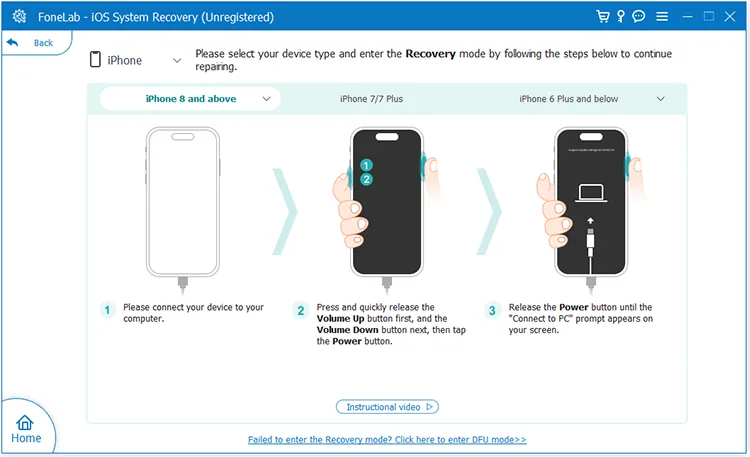
Then the software will detect and display your device category, type, and model on the interface. If the information is wrong, you can select the correct option manually. Next, you can opt for an iOS version you want from the list. The software will download the firmware package on your computer, and then use it to repair your iOS device.
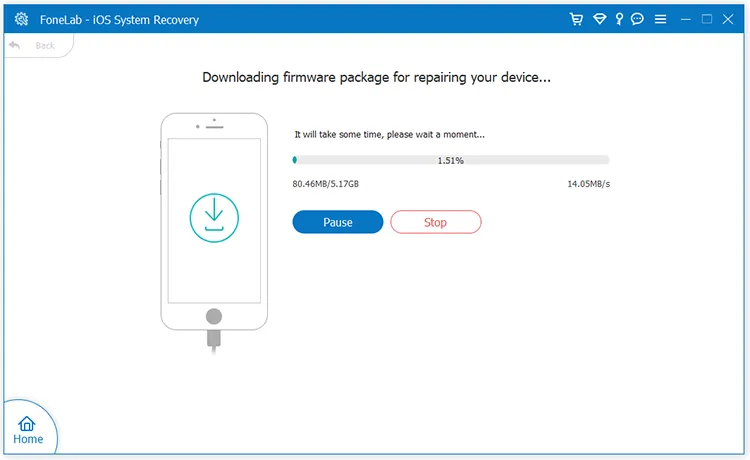
Repair System Glitches with Advanced Mode
If the Standard Mode cannot fix your iOS device, you can choose the Advanced Mode, which will fix your device more effectively, but it will erase all your device data completely. Please remember to back up your important data in advance, or you will lose the data permanently.
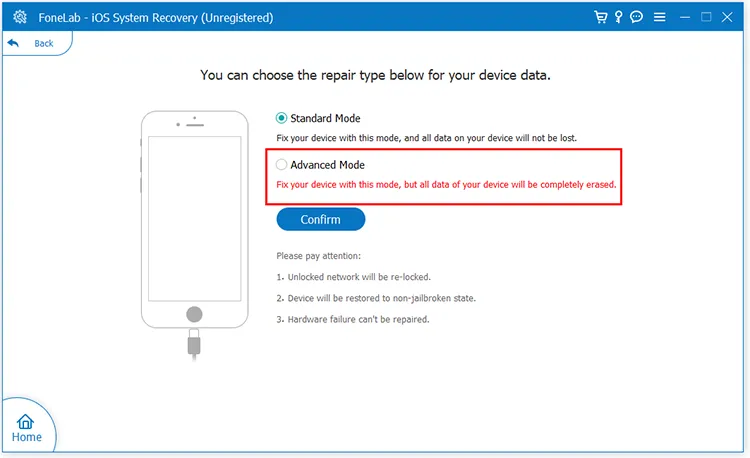
Upgrade or Download iOS Version
Even though you just want to change the iOS version on your iPhone, Aiseesoft FoneLab iOS System Recovery can help you as well. You can utilize the Standard Mode, and then upgrade or downgrade the iOS. The program offers different generations of iOS, so you can select the latest or an old one you want from the menu list.
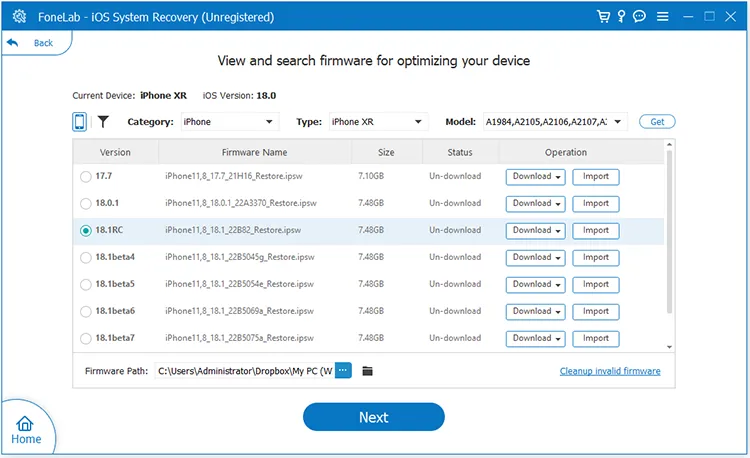
Part 3: Key Advantages of the Aiseesoft FoneLab iOS System Recovery
+ Easily repair various system errors on iOS devices.
+ The Standard Mode will not erase any data.
+ Provide most generations of iOS for download, including the latest iOS 18.
+ Support iPadOS as well.
+ Download the firmware package for free.
+ Guide you step by step with the on-screen instructions.
Part 4: Areas for Improvement in Aiseesoft FoneLab iOS System Recovery
- The Advanced Mode will erase all data from an iOS device.
- Cannot ensure the iOS version is compatible with your device well if you install the latest iOS on an old device.
- The iOS device will be returned to the non-jailbroken state after fixing it.
- The unlocked network will be locked again.
Part 5: FAQs about Aiseesoft FoneLab iOS System Recovery
Q1: Can I install any iOS version on my iPhone with Aiseesoft FoneLab iOS System Recovery?
Theoretically, yes, you can install any iOS version on your iPhone with this software because it offers almost all iOS version on the list. Thus, you can download what you want directly. However, if you don't want to brick your device, please consider the compatibility.
Q2: What if I disconnect my iPhone from my PC when Aiseesoft FoneLab iOS System Recovery is repairing my iPhone?
In this case, your iPhone will be bricked, which means it might become unresponsive and unable to boot properly. Please connect your device again, and use the software to repair your iPhone.
Conclusion
Aiseesoft FoneLab iOS System Recovery is an effective and user-friendly program for iOS users. It can fix many iOS errors and change iOS versions. If you have the requirements, download it and give it a shot.





























































