A used hard drive contains mountains of personal information, such as important documents, accounts, passwords, etc. Even though you delete all the data from your hard drive, you cannot guarantee the deleted data is removed permanently. So, is it safe to sell used hard drives? How can you sell your hard drive securely? Please read this tutorial carefully and cope with your hard drive before selling it.

Part 1: Is It Safe to Sell Used Hard Drives?
The short answer is yes, but only if you take the proper precautions. If you don't take proper precautions, selling used hard drives can be risky, primarily because of the potential for sensitive data recovery. Here are the key safety concerns:
Data recovery: Even if you delete files or format the drive, there's a chance that someone could use specialized software to recover your deleted data. This includes personal files, passwords, financial information, and more.
Privacy breach: If someone retrieves sensitive information from your hard drive, it could lead to identity theft, fraud, or other privacy violations.
Security threats: If malware or viruses were present on your old hard drive, they could potentially be transferred to the buyer's system.
Part 2: What's the Value of a Used Hard Drive?
The value of a used hard drive depends on several factors:
- Type: SSDs generally fetch higher prices than HDDs due to their superior performance.
- Capacity: Larger capacity drives are more valuable.
- Condition: A drive in good working condition will command a higher price.
- Age: Newer drives tend to be worth more.
- Brand and Model: Certain brands and models are more sought after.
Part 3: How to Completely Wipe Hard Drives Before Selling Them?
Before you can sell your hard drive, it is crucial to wipe all the data securely. There are 3 methods you can use to ensure your data is permanently erased.
3.1 Use iReaShare Data Wipe
One of the most effective tools for securely wiping a hard drive is iReaShare Data Wipe. This software uses advanced algorithms to overwrite the data multiple times, making it impossible to recover any traces of your personal information. It works with both HDDs and SSDs and ensures that all data, including operating systems, programs, and files, is completely erased.
Main features of iReaShare Data Wipe:
* Permanently wipe data from HDDs and SSDs on Windows PCs.
* Allow you to selectively erase files and folders on your PC.
* Erase the free space on hard drives to make sure all deleted data is unrecoverable.
* Wipe external SD cards and other storage devices with ease.
* Adopt the US DoD 5220.22-M(E) standard and utilize advanced overwriting algorithms.
Download the data wipe software.
Here's how to use it to wipe a hard drive completely:
Step 1: Launch iReaShare Data Wipe on your PC after installing it. Then click the "Drive Wiper" option.
Step 2: Choose the hard drive you want to wipe, and select the "Deep Erase" level.
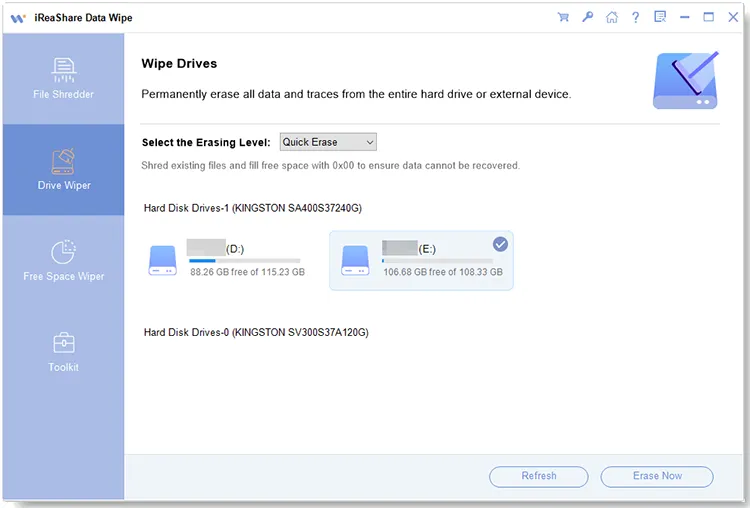
Step 3: Click "Erase Now", and then tap "OK" on the popup to start the process. All your data on the hard drive will be wiped and overwritten.
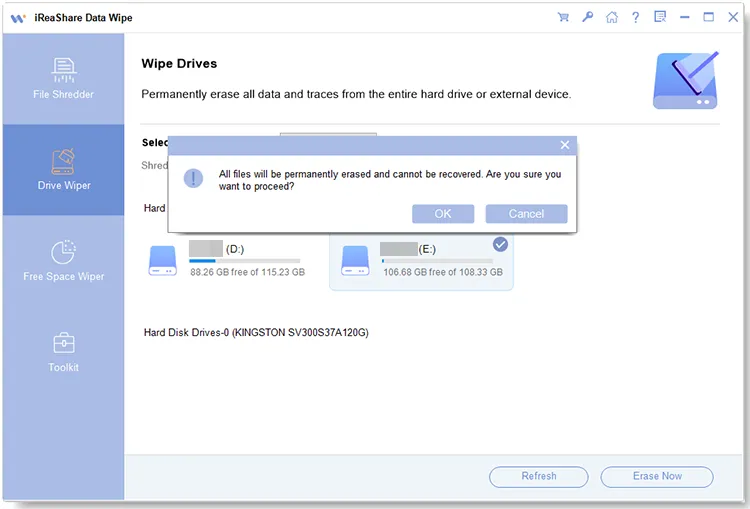
3.2 Reset This PC on Windows
For Windows users, resetting the PC is a convenient way to erase all data from the system drive. While this method doesn't completely ensure the data is unrecoverable, it's a decent option for those who want to erase all data before selling. To add an extra layer of security, we recommend you to use the cipher command after resetting your PC. By the way, it cannot reset external hard drives even if you connect them to your computer.
Steps to reset a PC to wipe all hard drives:
Step 1: Open the Settings app and go to "Update & Security". Then select "Recovery" from the menu.
Step 2: Click "Get Started" under the "Reset this PC" section. Next, choose the option to "Remove everything".
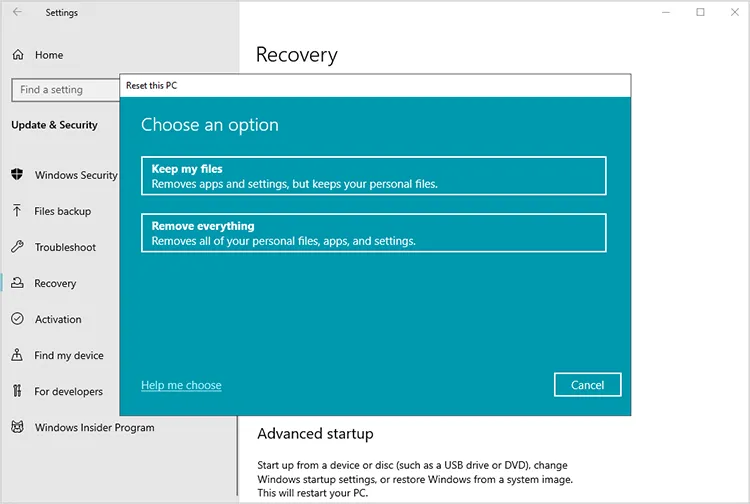
Step 3: Follow the on-screen instructions to complete the reset. Once done, click the Windows "Start" button.
Step 4: Type "cmd" and right-click "Command Prompt" in the search results and select "Run as administrator".
Step 5: In the Command Prompt window, type "cipher /w:<drive_letter>:", replacing <drive_letter> with the letter of the drive you want to clean, such as "cipher /w:C:". Then click "Enter".
Step 6: The cipher command will overwrite the free space on the specified drive. This process can take a considerable amount of time, especially for large drives.
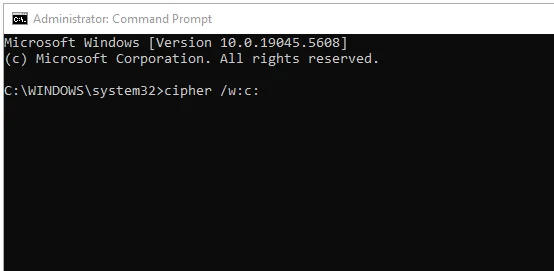
3.3 Use Secure Erase for SSDs
For those selling Solid-State Drives (SSDs), using the built-in Secure Erase feature is highly recommended. Unlike traditional hard drives, SSDs store data differently, and a simple format may not be sufficient to fully erase the data. Secure Erase is a feature embedded in most SSDs that ensures all stored data is wiped clean by triggering the drive's firmware to erase data across all storage cells.
Use Secure Erase to wipe SSDs:
Step 1: Download the SSD manufacturer's utility (e.g., Samsung Magician, Intel SSD Toolbox).
Step 2: Follow the software instructions to activate the "Secure Erase" function.
Step 3: Ensure the drive is securely erased before removing it from your system.
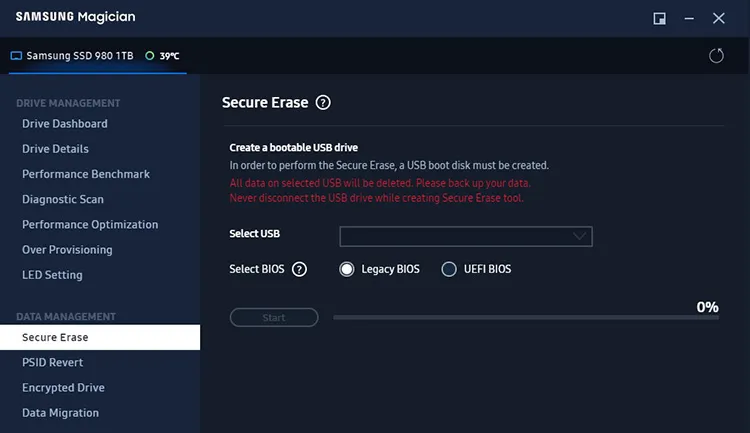
Part 4: How to Sell Used Hard Drives After Erasing Data?
Once you've successfully wiped the hard drive, it's time to sell it. There are several ways to go about it:
- Online Marketplaces: Websites like eBay, Amazon, or Craigslist are great places to sell used hard drives. Be sure to provide details about the drive's specifications, condition, and any warranty remaining.
- Local Electronics Stores: Some stores buy used electronics and hard drives, offering store credit or cash in exchange.
- Refurbishers and Recycling Programs: If your drive is outdated or not in working condition, consider selling it to refurbishers or participating in a recycling program that will responsibly dispose of the drive.
Before selling, always double-check the drive's condition, include any relevant documentation (e.g., original packaging or receipts), and set a fair price based on market value.
Conclusion
If you must sell your used hard drive, you can use the methods outlined above to clear the data. For instance, iReaShare Data Wipe can permanently erase all data from the drive, guaranteeing that it cannot be recovered. This will allow you to sell your hard drive safely.
Related Articles





























































