The Location feature on Android devices can locate your device GPS, helping you use your Map app for navigation, check routes, search for available services, etc. However, what if you don't want others to know your real location when playing games or play a joke with your friends? In fact, you can fake GPS on Android without mock location. Then no one can trace you.

- Part 1: Can I Use Fake GPS Without Mock Location on Android?
- Part 2: How to Fake GPS on Android Without Mock Location via Location Changer
- Part 3: How to Use Fake GPS on Android Without Mock Location via VPN
- Part 4: Can Fake GPS Location Spoof GPS on Android Without Mock Location?
- Part 5: FAQs on GPS Spoofing on Android
Part 1: Can I Use Fake GPS Without Mock Location on Android?
Yes, you can use fake GPS without enabling the mock location feature on your Android device. The mock location feature is a developer setting and allows you to simulate or replace your GPS location data with a fake location. However, currently, it is easily detected by location-based games, like Pokémon GO. In this situation, people want to bypass this feature to spoof GPS to avoid detection.
Bypassing mock location on Android may put your data security at risk if you download and install malware. Therefore, whenever possible, download software from trustworthy websites or platforms.
Part 2: How to Fake GPS on Android Without Mock Location via Location Changer
Want to use undetectable fake GPS on your Android phone? Then Location Changer can help you. It is an easy-to-use location spoofer without mock locations. Accoording to our use and testing, it has Gaming Mode and Social Mode, and its Gaming Mode allows users to use a virtual location without mock location. Additionally, you don't need to root your Android device during the process.
Main features of Location Changer:
- Easily fake GPS without mock location or root on Android devices.
- Allow you to select a location by zooming in or out on a map.
- Support inputting address/GPS coordinates and move to it in 1 click.
- Enable you to create your favorite routes and save them in a GPX file.
- Allow you to import your GPX files when you need it.
- Support most Android and iOS devices.
Here's how to fake GPS on Android without mock location for Pokémon GO:
Step 1: Launch Location Changer on your computer, and tap "Get Started". Then connect your Android phone to the computer with a USB cable, and enable USB debugging on the phone.
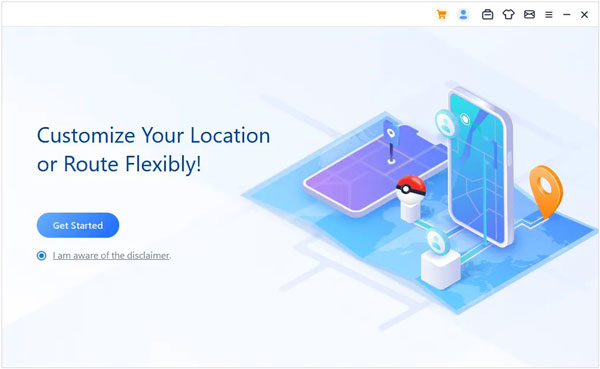
Step 2: Select the "Gaming Mode" option, and then it will load the map. Next, please log in to your game account on your phone.
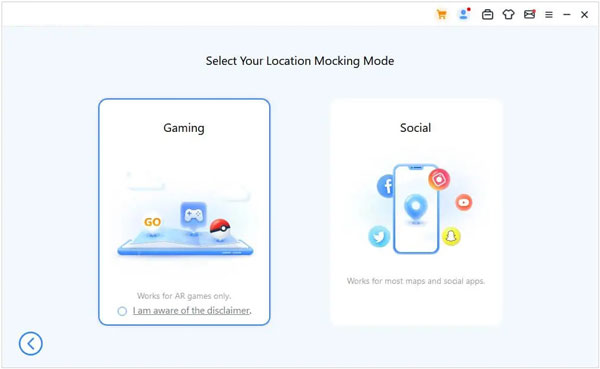
Step 3: Choose "Teleport Mode" on the upper right menu, and zoom in or out on the map to choose a location, or enter the address you want directly. Then click "Move" to change your GPS on the Android device. Now, you can use the new location to play your games.
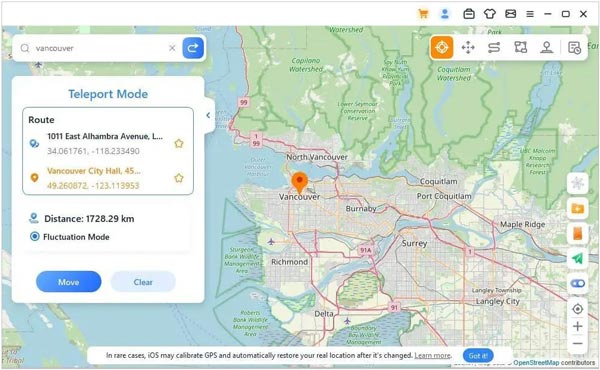
Part 3: How to Use Fake GPS on Android Without Mock Location via VPN
As you know, a VPN app allows you to connect to a network with encryption. This technology creates a secure and encrypted tunnel between your device and the internet. Thus, you can hide the mock location without root, and use the VPN server's IP address.
Here's how to use a fake location without mock location via VPN:
Step 1: Download and install a VPN app on your Android phone, such as ExpressVPN.
Step 2: Then choose a subscription plan. Then create an account. Once done, sign in to the account.
Step 3: Choose the location that you desire to connect to, and click "Connect". Once it shows "Connected", you can use the virtual location on your Android phone.
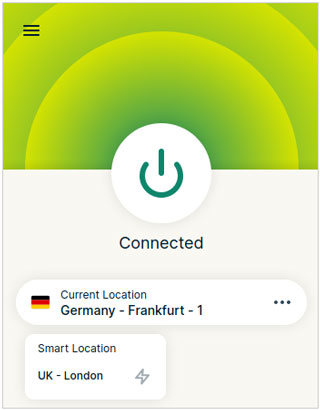
Part 4: Can Fake GPS Location Spoof GPS on Android Without Mock Location?
Many people have heard of or even used the Fake GPS Location app created by Lexa. This app supports modifying GPS location on an Android phone without a computer. It's really convenient to use, but can it spoof GPS without mock location? Unfortunately, it can't bypass the mock location because this kind of app is based on the mock location feature. If you root your phone, you can mock locations without turning on the "Allow mock locations" option on your Android device.
Here's how to use the Fake GPS Location app:
Step 1: Go to Google Play Store to download and install Fake GPS Location on your Android phone.
Step 2: Allow the app to access your location data, and tap "OPEN SETTINGS" if prompted.
Step 3: Scroll down the screen and click "Select mock location app". Then select "Fake GPS".
Step 4: Enable the "Location" setting, and then go back to the app. Next, zoom in or out on the screen to opt for a location. Finally, click the "Play" icon in green.
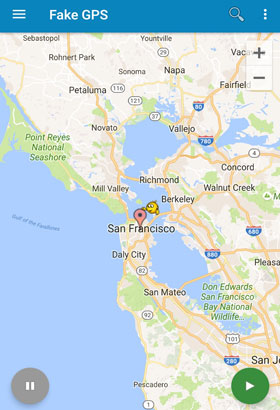
Part 5: FAQs on GPS Spoofing on Android
Q1: Why is it easily found after enabling the mock location feature?
Many apps can access your device settings and confirm if the "Mock Location" feature is on. Some apps can verify the location data consistency. Then sudden jumps from one location to another can indicate that you use a fake GPS location. Besides, some apps may compare your GPS data with other sources like cell tower information and Wi-Fi network signals. Thus, it is easily detected if you enable the mock location option.
Q2: Is it legal to bypass mock location?
Yes, bypassing mock location is generally legal, but it also depends on how you use it and the laws of your specific country or region.
Conclusion
Now, it is very clear how to use fake GPG on your Android phone without mock location. In fact, many fake GPS apps on Play Store need to use mock location. if you want to get rid of mock location, you can use a VPN app or Location Changer, a professional tool for virtual location modification. To avoid detection, you can enable its cooling time feature, which will tell you when you should stop and move.





























































