The Background Remover is an advanced photo editing application designed for the Windows operating system. Utilizing cutting-edge AI algorithms, this tool allows you to quickly achieve a transparent background and add new backgrounds, catering to various needs such as e-commerce and ID photos.
Step 1: Download and Install
If you haven't yet installed Background Remover on your computer, click the button below to download the software.
Step 2: Open Background Remover and Choose a Mode
Launch the application and select the function that best suits your needs.
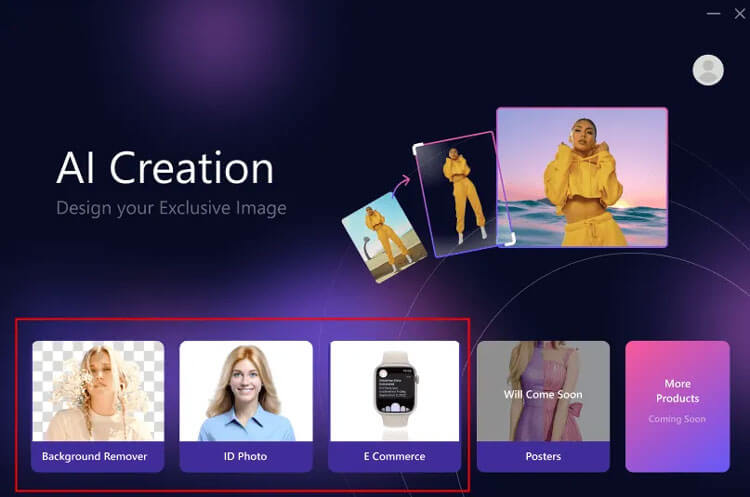
Step 3: Upload Images to Start Background Removal
Click on the "Upload or drag images/folder" button located at the center of the window to import images into Background Remover. You can also drag images directly onto the software's interface. After that, wait for the processing results.
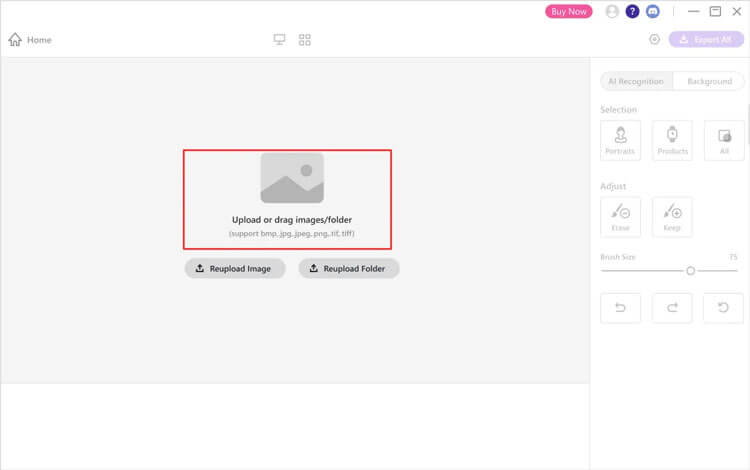
Step 4: Select or Upload a New Background
Click on the "Background" option to replace the existing background with a new one. You can choose from solid colors or pre-designed templates, or you can upload your own images to customize the background further.
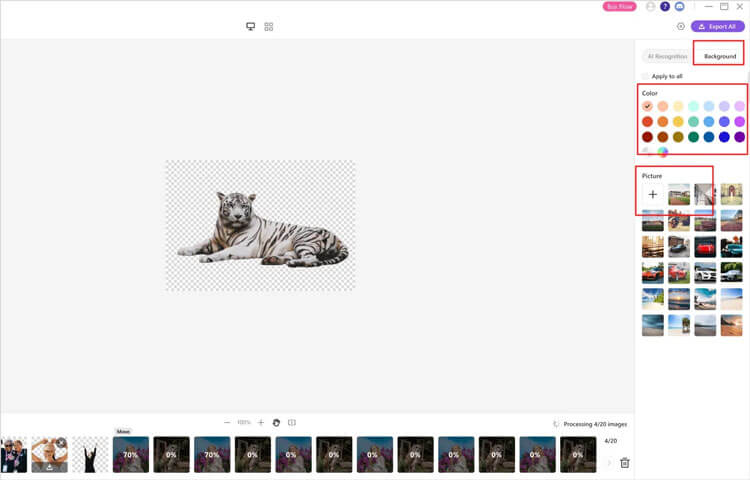
Step 5: Export Your Edited Images
Once you're satisfied with your edits, click on "Export All" to download your customized images.
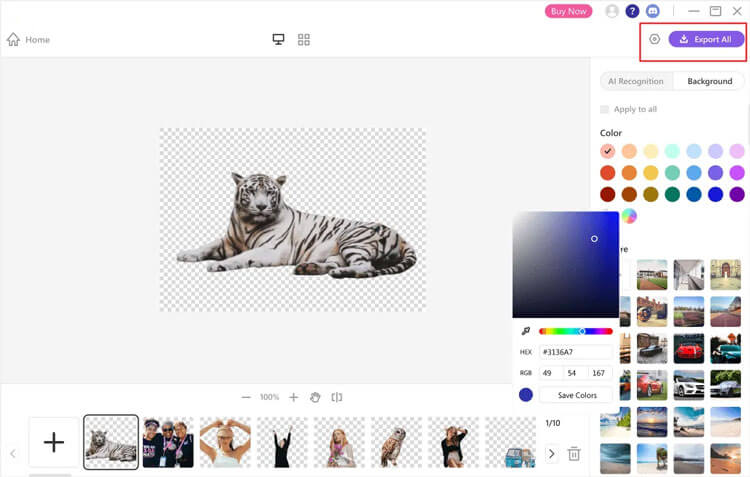
Conclusion
Now, you've known how easy it is to use Background Remover. If you have any questions about this software, please feel free to leave your comment below. We will respond to you within one business day.





























































