There are countless Android data recovery software options available, making it difficult to determine which ones are truly reliable and secure. Aiseesoft FoneLab Android Data Recovery is one such program that many users have tried. However, does it live up to its claims of effective data recovery? Are its other features and specifications as impressive as advertised? The best way to find out is to put it to the test.
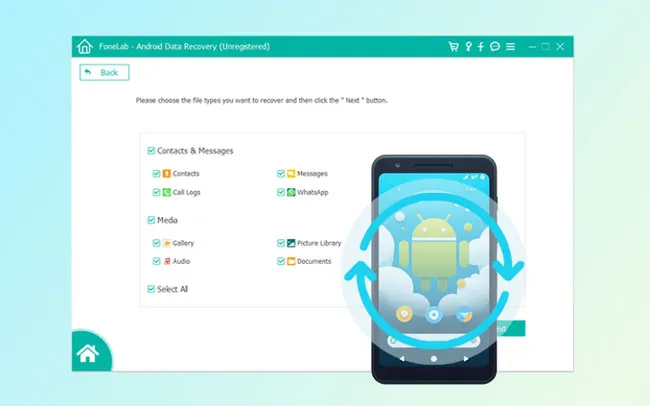
Part 1: What Is Aiseesoft FoneLab Android Data Recovery?
Aiseesoft FoneLab Android Data Recovery is a desktop application to help users recover deleted and lost data from Androind internal and external storage space. It can recover deleted SMS, contacts, call logs, documents, photos, music, videos, and WhatsApp chats. In general, it can do well better in recovering deleted files from rooted Android devices.
Main Features of FoneLab Android Data Recovery
* Recover deleted data from Android devices and SD cards.
* Extract data from broken Android devices.
* Back up and restore Android data on a PC.
* Display all data by category.
* Compatible with Android 4.0 and above, including Android 15.
Download Aiseesoft FoneLab Android Data Recovery.
Pricing
* 1 month license for 6 devices on 1 PC: $19.90.
* 1 lifetime license for 6 devices on 1 PC: $49.96.
* 1 business license for 6 devices on 3 PCs: $79.00.
Part 2: What's the Performance of FoneLab Android Data Recovery?
Detect and Recognize an Android Device
Aiseesoft FoneLab Android Data Recovery can fast detect your Android device when you connect it to your PC. It will will prompt you to click "Allow" and enable "USB debugging" on your Android device.
Once done, it will recognize your mobile device, and display all the file types on the interface, allowing you to select the content that you want to recover. Then the program will ask you to authorize FoneGo app on your Android phone or tablet for scanning data.
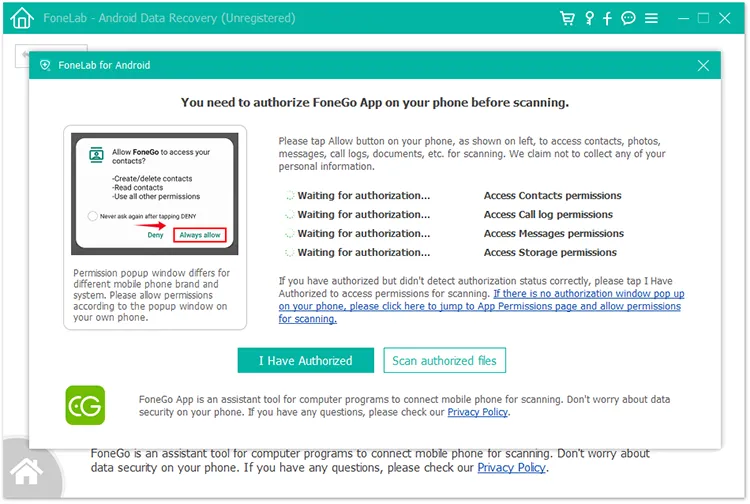
If you want to connect your phone to your PC wirelessly, you can choose the Wi-Fi connection. FoneLab Android Data Recovery provides 3 modes of the wireless connection: Detect, PIN Code, and QR Code. But you need to use the same network on your Android phone and computer. If not, you cannot establish the connection without a USB cable.
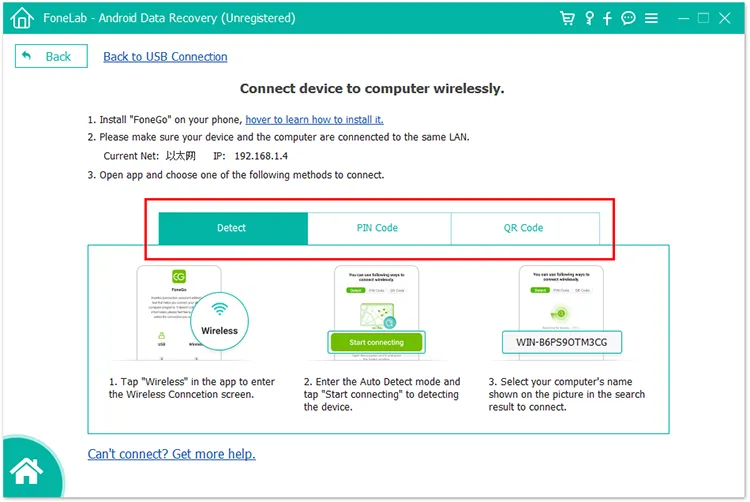
Recover Data from an Android Phone or Tablet
In our tests, Aiseesoft FoneLab Android Data Recovery cost 3 minutes to scan 10.8 GB of the Android data using the Standard Scan mode, which is the default setting. Additionally, the Deep Scan mode can be initiated only after a standard scan is complete, takes longer but can recover more deleted data.
When you use Deep Scan, it will require you to root your Android device. The rooting is easy because it provides you with a rooting guide, so you can follow the guide to root your device. But if your device isn't rooted, the deleted files will be hard to locate.
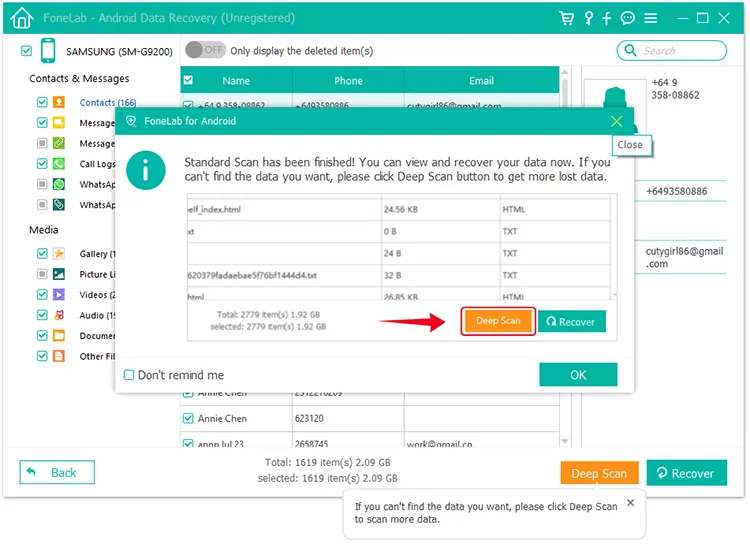
Note: You can follow this full guide to use this Android data recovery software step by step.
Extract Data from a Broken Android Phone
Aiseesoft FoneLab for Android offers a recovery feature for broken Android devices. Even though an Android phone or tablet is black-screen, frozen, or crashed, the software can help you extract the data from the device. However, in response to increasing security standards, this feature has been phased out on many Android devices. At present, the broken Android data extraction function supports Samsung Galaxy S4/S5/S6, Note 3/4/5, and Tab Pro 10.1.
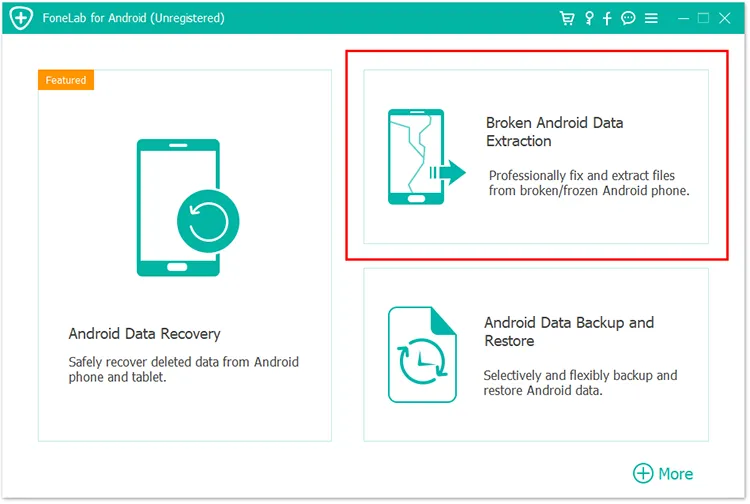
Back Up and Restore Android Data on a PC
Aiseesoft FoneLab for Android can back up and restore Android data in 1 click. It can back up contacts, messages, call logs, gallery photos, videos, audio files, and documents to a computer. Plus, the software allows you to encrypt your backup files by setting a password.
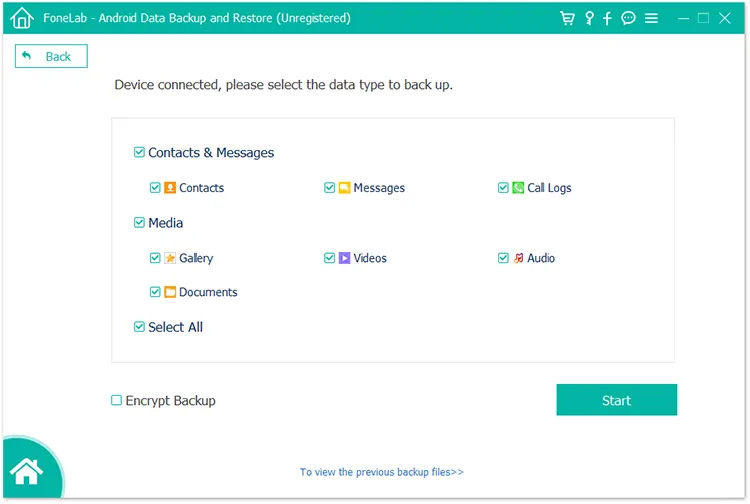
The restoration feature allows you to view your backup data on your PC. You can also selectively restore your backup to any Android device or save specific files to your computer.
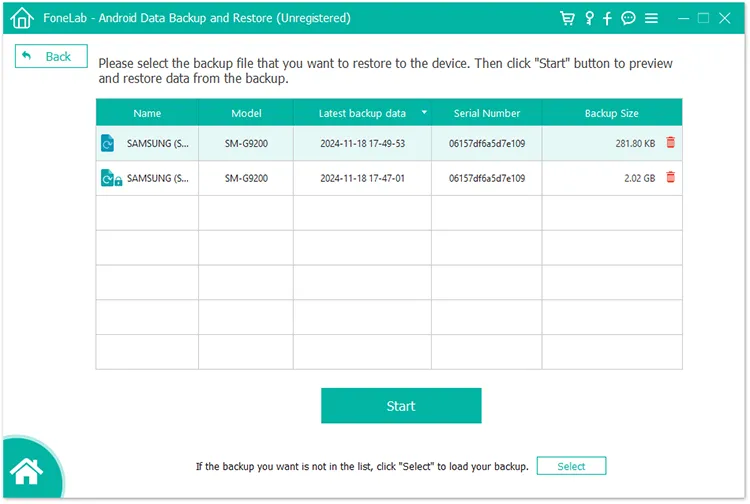
Part 3: What Does It Do Well?
+ Provide a rooting guide and tool to help users root their Android devices without effort.
+ The Deep Scan mode can locate deleted data from Android internal storage.
+ Scan Android data swiftly.
+ Differentiate between deleted and existing files by color.
+ Support one-click backup and restore.
+ Encrypt backup data.
+ Preview backup data before restoring it.
+ The data preview and backup features are free to use.
Part 4: What Could Be Improved?
- The Standard Scan mode finds deleted files with difficulty.
- The Deep Scan mode requires rooting.
- Sometimes, the software cannot recognize a rooted Android device.
- The feature of data extraction from broken Android devices is out of date.
- It can only recover data from an SD card when the card is installed on an Android device.
Part 5: FQAs about Aiseesoft FoneLab Android Data Recovery
Q1: Is Aiseesoft FoneLab Android Data Recovery the best among all Android data recovery apps?
Aiseesoft FoneLab Android Data Recovery is certainly one of the better options available, but whether it's the best depends on your specific needs, device compatibility, and budget. You can compare it with other Android data recovery tools, checking which can meet your needs best.
Q2: How can I select a reliable Android data recovery program?
- Ensure the program supports your Android device's make and model.
- Look for a program that can recover data from various situations. If the software doesn't support your situation, please do not select it.
- Check whether the program's interface is user-friendly. You can download and try it before purchasing it.
- Make sure the software can locate your deleted files when you haven't registered it. In general, a recovery program allows users to preview deleted photos and other media files. Even if the detailed content of deleted contacts, call logs, and messages cannot be previewed, you can know how many contacts or messages it has recovered.
Conclusion
Aiseesoft FoneLab Android Data Recovery is indeed a useful data recovery for Android phones and tablets. If you want to recover your deleted data from your Android handset or SD card, you can download the software and use the trial version.





























































