AI Writer is a powerful AI writing tool designed to streamline your content creation process. With its advanced AI writing capabilities, you can generate articles, blogs, marketing content, and more in just a few clicks. This guide will walk you through the essential steps to maximize your experience with this AI writing generator.
How to Write with AI Writer Effectively
Step 1: Access the AI Writer Page
Start by navigating to the AI Writer page. Here, you will find a variety of copywriting types tailored for different scenarios, including articles, blogs, and social media posts.
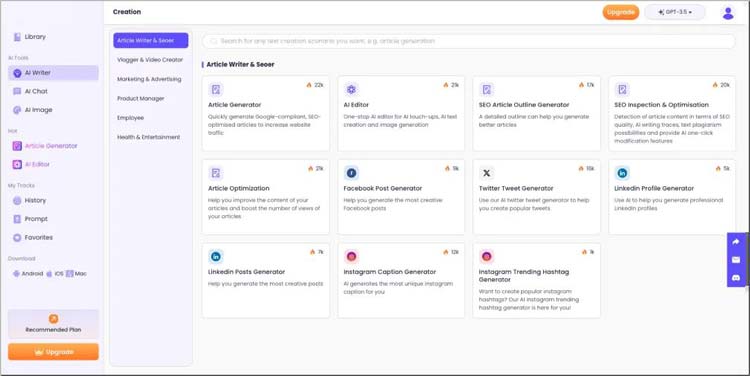
Step 2: Select Your Role Type
On the left side of the interface, select from six character types that suit your writing needs. This selection will help tailor the templates and suggestions provided by the AI content generator to better fit your project.
Step 3: Choose a Creation Template
Browse through the available templates and click on one that aligns with your writing goals. Each template is designed to facilitate specific types of content creation, whether it's an SEO article, a blog post, or a marketing copy.
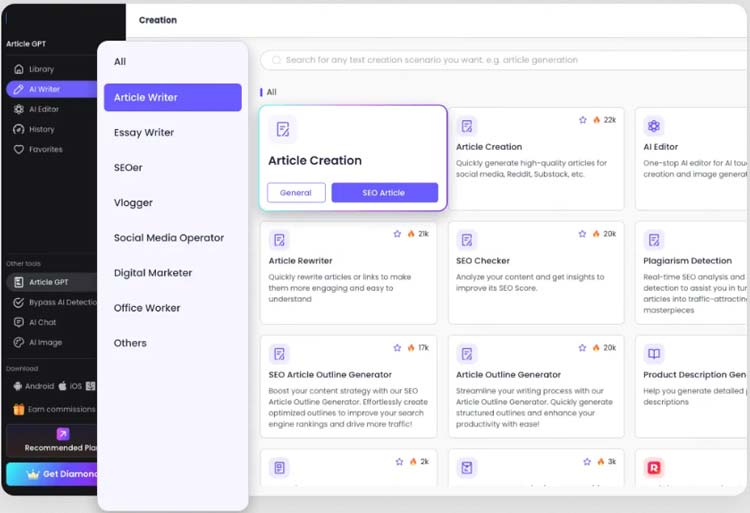
Step 4: Input Your Topic or Keywords
Once you've selected a template, enter your desired topic or keywords into the input field. The AI text writer will utilize this information to generate relevant and engaging content tailored to your specifications.
Step 5: Generate Your Content
After inputting your keywords, click the "Generate" button. The AI writing generator will produce high-quality content that is unique and optimized for your chosen platform. You can also use features like the AI sentence generator and AI paragraph generator to enhance your content further.
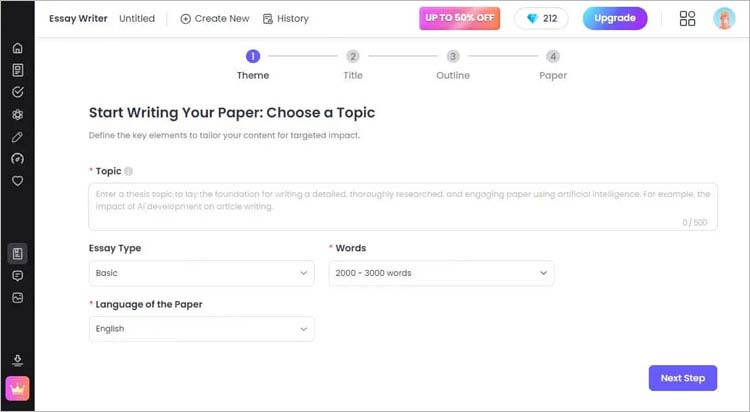
Step 6: Edit and Optimize
Utilize the built-in AI editor to refine your text. This tool can help with grammar checks, sentence expansion, and overall content optimization, ensuring your writing is polished and professional.
Step 7: Save and Export
Once you are satisfied with your content, save your work. AI Writer allows you to export your text in various formats, making it easy to share or publish your writing wherever needed.
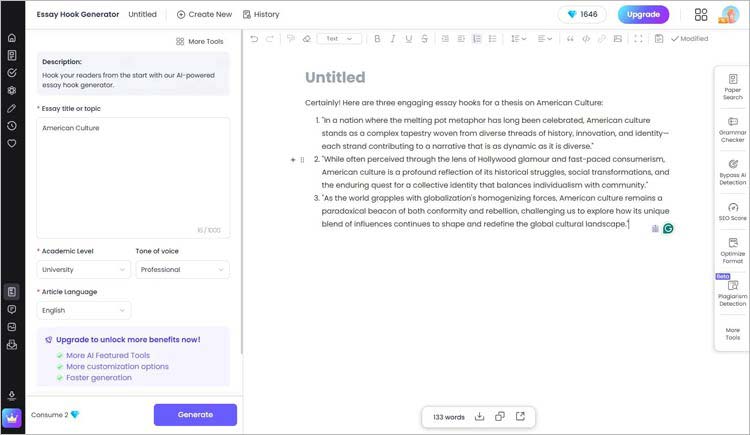
Conclusion
With AI Writer, the process of content creation becomes efficient and straightforward. By following these steps, you can leverage AI for writing to produce high-quality articles, blogs, and marketing materials quickly. Experience the future of writing with AI today.





























































